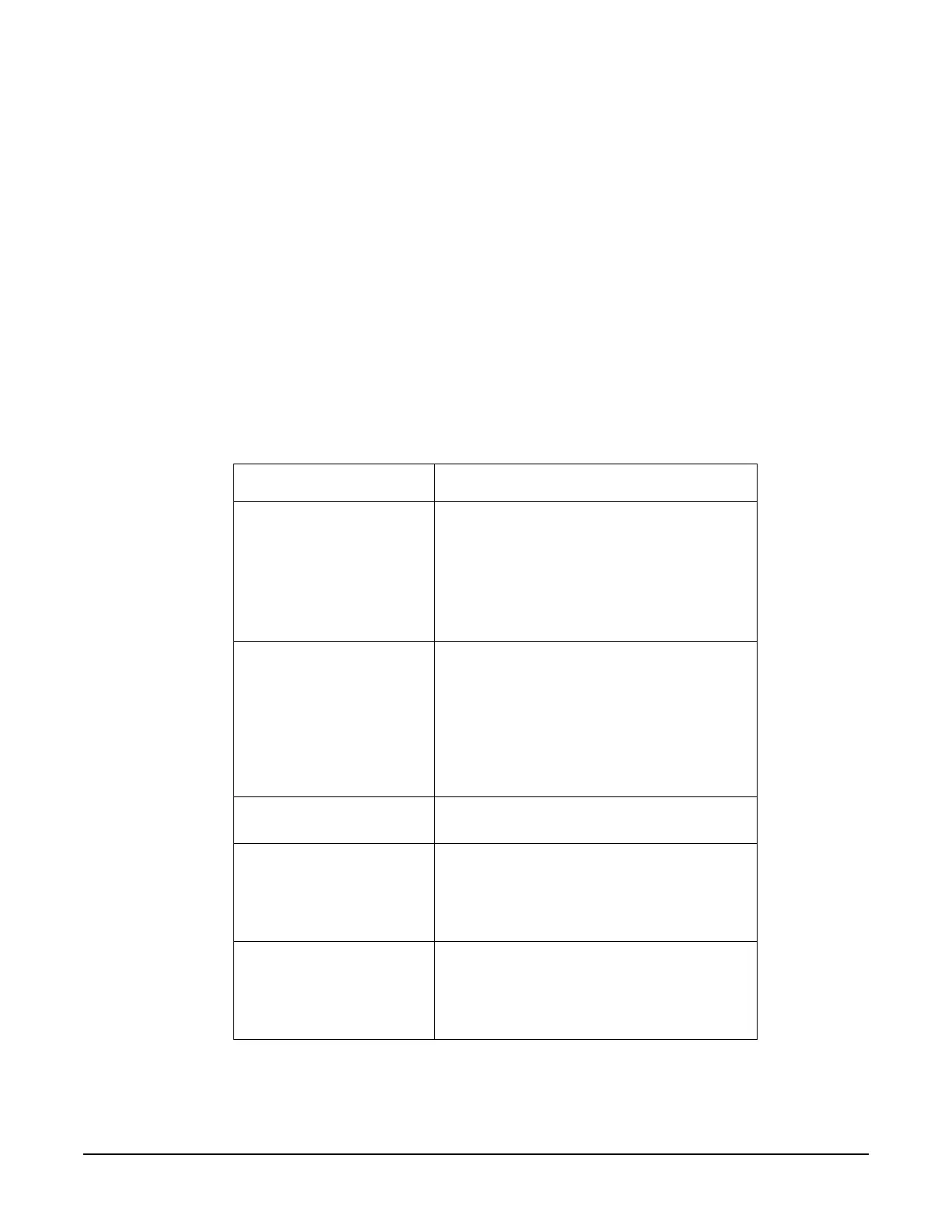Troubleshooting
Troubleshooting the RF Path
1-58
Troubleshooting the RF Path
Troubleshooting RF Path procedure:
• preset the signal generator
• set a frequency
• open ALC loop (ALC Off)
• set signal generator to maximum power
• check power levels in the RF path (power levels are included on the RF block diagram)
ALC and RF problems
1. Run a full self-test and troubleshoot any reported failures before proceeding.
2. From Table1-36 determine the frequencies where the problem occurs.
3. Perform the following steps:
•press Preset
Table 1-36
Frequencies Assemblies
All frequencies A27 40 GHz Doubler (40 GHz models only)
A28 YIG Oscillator
A29 20 GHz Doubler
A30 Modulation Filter
AT1 (Option 1E1)
RF Output Connector
250 kHz to 2 GHz A6 Frac-N
A8 Output
A27 40 GHz Doubler
A29 20 GHz Doubler
A30 Modulation Filter
A25 Highband Coupler/Detector
AT1 (Option 1E1)
RF Output Connector
250 kHz to 20 GHz A23 Low Band Coupler/Detector
A8 Output
3.2 GHz to 20 GHz/40 GHz A27 40 GHz Doubler (40 GHz models only)
A29 20 GHz Doubler
A30 Modulation Filter
AT1 (Option 1E1)
RF Output Connector
20 GHz to 40 GHz A25 Highband Coupler/Detector
A27 40 GHz Doubler
A30 Modulation Filter
AT1 (Option 1E1)
RF Output Connector
