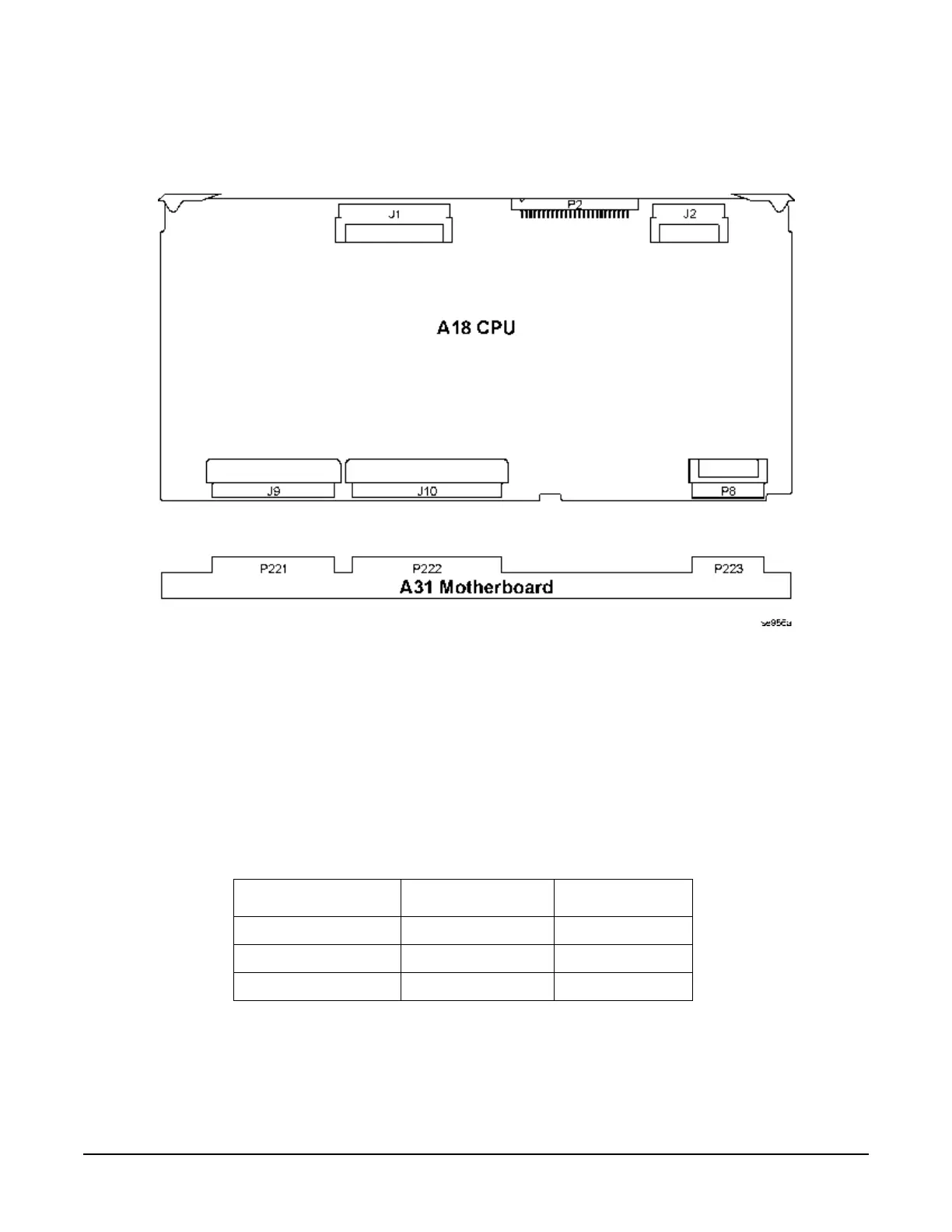Troubleshooting
Troubleshooting Assembly Level Problems
1-38
Self-Tests 11xx: A18 CPU Self-Test Errors
Figure 1-9
1100 Power Supply
The A18 CPU self-test verifies the presence of the supplies listed. These supplies are not checked during the
turn-on check and are not necessary for the turn-on check to pass.
1. After running self-test, View Details and see which supply failed.
2. If the 10 VRef has failed, replace the A18 CPU. The 10 VRef is generated on the A18 CPU and used for the
ADC circuit.
3. For a self-test failure other than the 10 VRef, measure the appropriate connector pin listed in the following
table.
4. If the voltages are present on the A31 Motherboard, turn power off, remove the A18 CPU and inspect the
connector. If the pins look good, replace the A18 CPU.
Table 1-26
Connector P223 Supply Voltage Voltage Range
Pin 1 -5.2 Vdc -5.2 .1 Vdc
Pin 17 -6 Vdc -6 .1 Vdc
Pin 18 +9 Vdc +9 .1 Vdc
