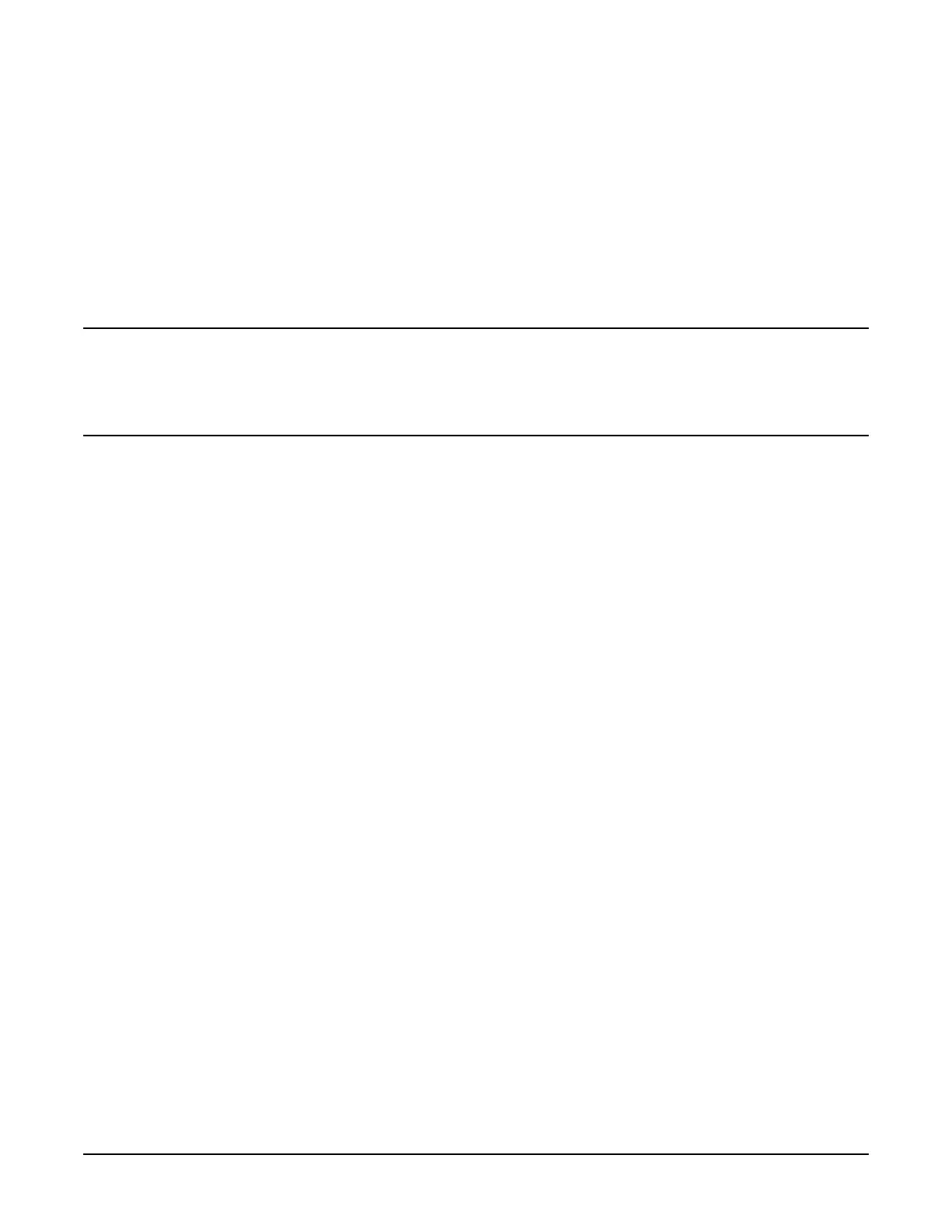Troubleshooting
Contacting Agilent Technologies
1-86
Returning Your Signal Generator for Service
Use the information in this section if you need to return the signal generator to Agilent Technologies.
Packaging the Signal Generator
1. Use the original packaging materials or a strong shipping container that is made of double-walled,
corrugated cardboard with 159 kg (350 lb.) bursting strength. The carton must be both large enough and
strong enough to accommodate the signal generator and allow at least 3 to 4 inches on all sides of the
signal generator for packing material.
CAUTION Signal generator damage can result from using packaging materials other than those specified.
Never use styrene pellets, in any shape, as packaging materials. They do not adequately
cushion the instrument or prevent it from shifting in the carton. Styrene pellets cause
equipment damage by generating static electricity and by lodging in the signal generator
fan.
2. Surround the instrument with at least 3 to 4 inches of packing material, or enough to prevent the
instrument from moving in the carton. If packing foam is not available, the best alternative is SD-240 Air
Cap
™ from Sealed Air Corporation (Hayward, CA 94545). Air Cap looks like a pink plastic sheet covered
with 1-1/4 inch air-filled bubbles. Use the Air Cap to reduce static electricity. Wrap the instrument several
times in the material to both protect the instrument and prevent it from moving in the carton.
3. Seal the shipping container securely with strong, nylon adhesive tape.
4. Mark the shipping container “FRAGILE, HANDLE WITH CARE” to ensure careful handling.
5. Retain copies of all shipping papers.
