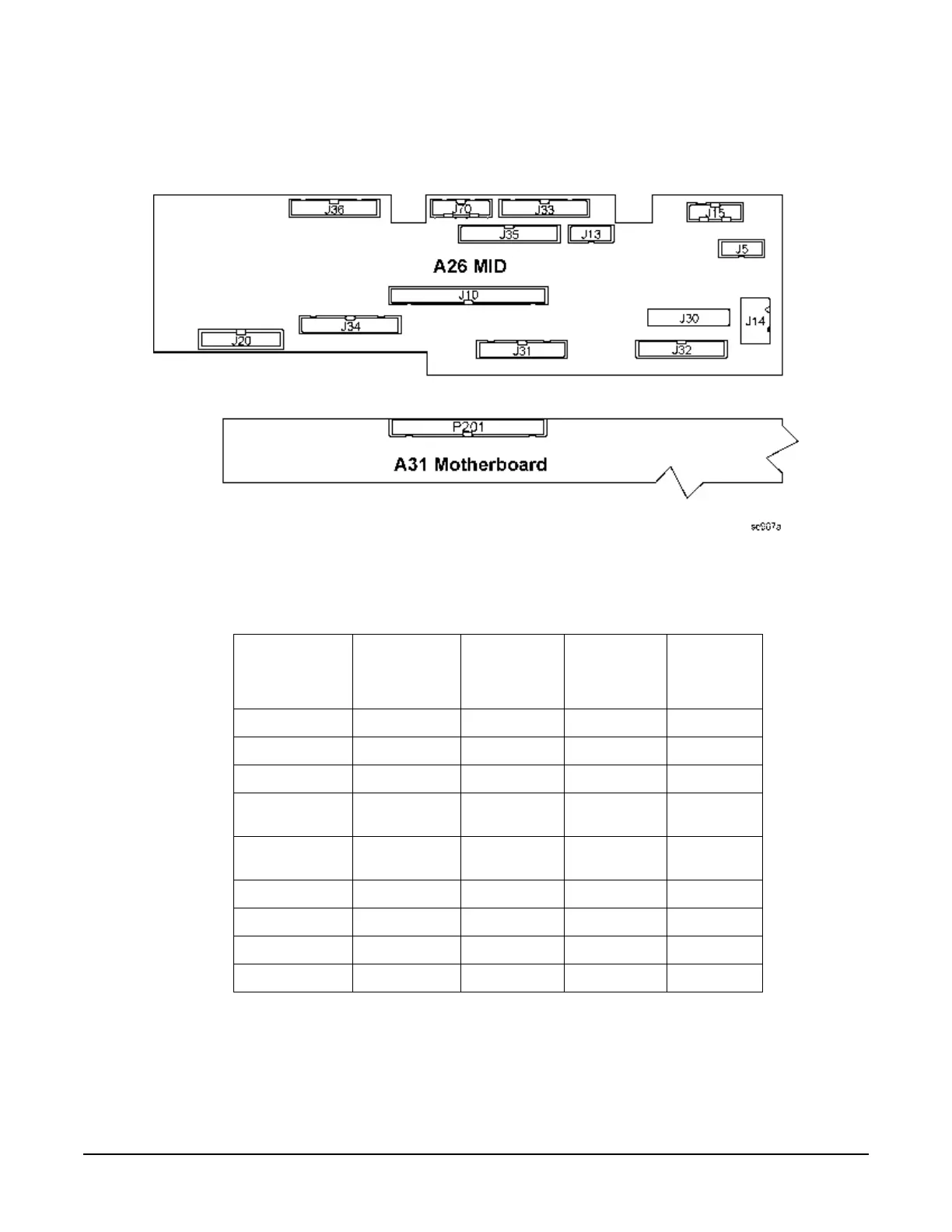Troubleshooting
Troubleshooting Assembly Level Problems
1-40
Self-Tests 12xx: A26 MID Self-Test Errors
Figure 1-10
Before proceeding to the reported self-test error code, check the voltages in Table1-28. If any of
these voltages are out of specification troubleshoot the supply problem first.
1200 Power Supply
1. Press View Details, then use the arrow keys or RPG to highlight Self Test 1200. Press View Details. The
results of the self-test should be displayed. Determine which supply or supplies have failed.
2. The table shows which microcircuits use the different supplies. Disconnect one microcircuit at a time and
Table 1-28
Supply
Voltage
(Vdc)
Connector
Pins
Minimum
Value
(Vdc)
Maximum
Value
(Vdc)
Origin
+32 P201-1 +31.04 +32.96 Main Supply
+15 P201-2, 3, 4 +14.55 +15.45 Main Supply
-15 P201-11, 12 -14.55 -15.45 Main Supply
+5.2 P201-13, 14,
15, 16, 17, 18
+5.04 +5.37 Main Supply
+10 P201-5, 6, 7, 8,
9, 10
+10 +10.4 Main Supply
-5.2 P201-31, 32 -5.1 -5.3 YIG Driver
+5.2 Digital high P201-23 +5.04 +5.36 Main Supply
+3.4 Digital Low P201-24 +3.29 +3.5 Main Supply
+8 P201-29 +7.5 +8.5 MID
