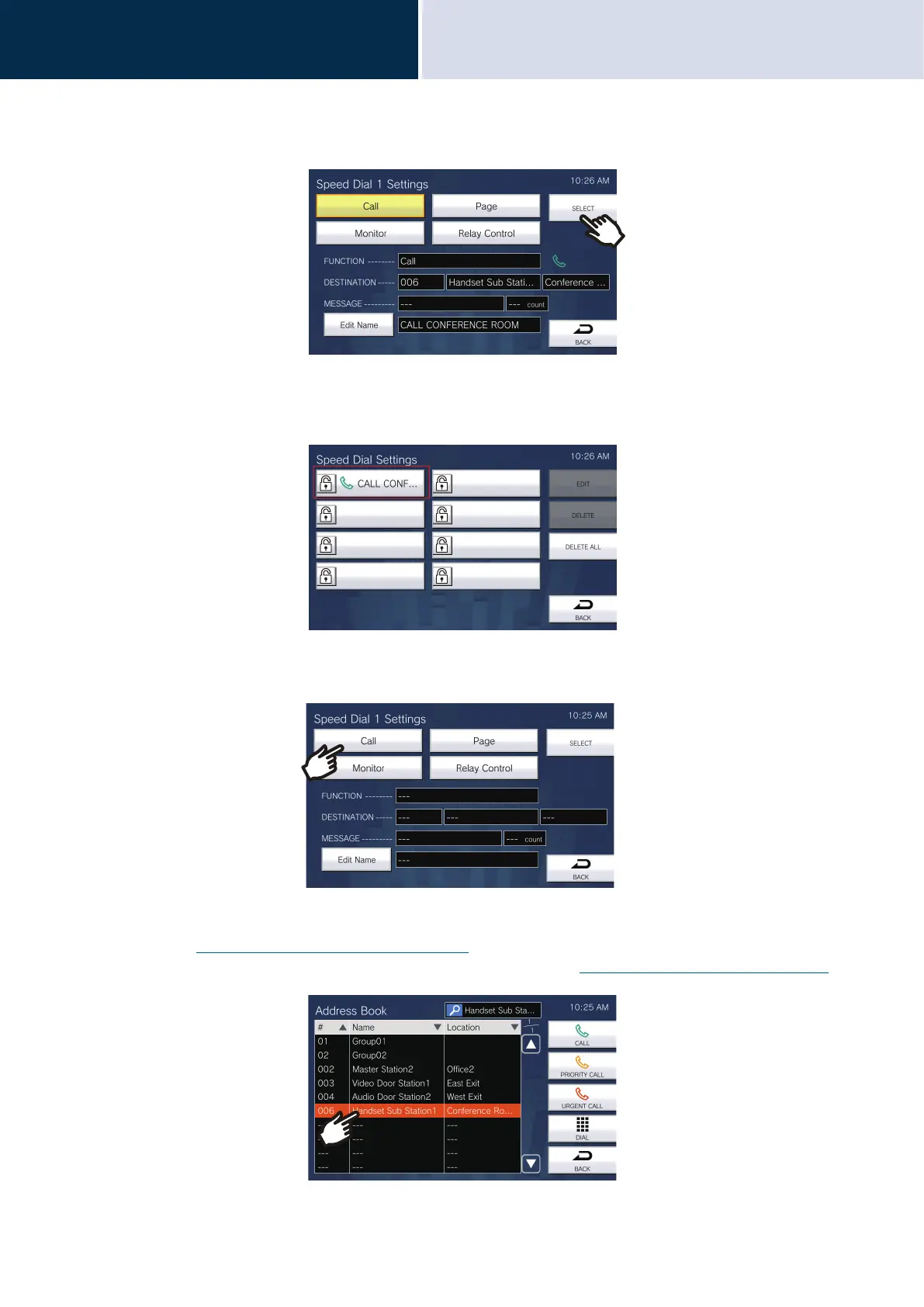148
Settings and Adjustments
Configure on the device.
4
7. Confirm the details of the configured Speed Dial button, and then tap [SELECT].
• Tap [BACK] to display the Speed Dial Settings screen without saving settings.
• The configured name will be displayed on the Favorites button. The entire name may not be displayed,
depending on the type of Home screen and number of characters.
• Display the Speed Dial Settings screen. The configured buttons are displayed as shown in the screen below.
How to assign calling functions to Speed Dial buttons
(1) On the Speed Dial Settings (Advanced) screen, tap [Call].
– The Address Book is displayed.
(2) Tap the recipient station to set to the Speed Dial button.
– Refer to “Searching and Specifying (→page 31)” to search stations or groups.
– You can tap [DIAL] to specify by station/group number. Refer to “Specifying by Number (→page 29)”.
(3) Tap [CALL], [PRIORITY CALL], or [URGENT CALL] to select the call priority.
