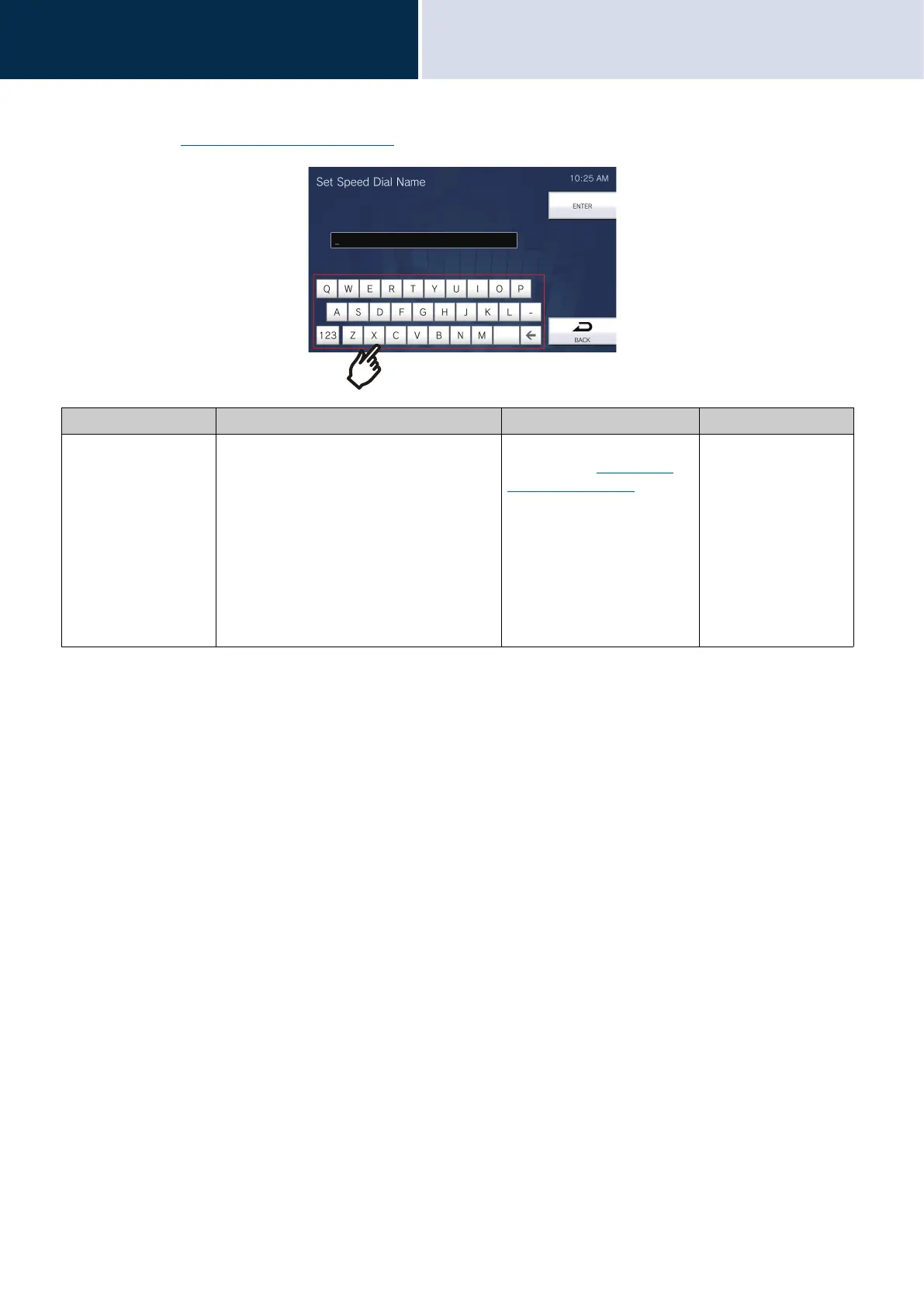147
Settings and Adjustments
Configure on the device.
4
5. Enter the Set Speed Dial Name.
• Refer to “How to enter text (→page 20)” for information on how to enter characters.
6. Tap [ENTER].
• The Speed Dial Settings (Advanced) screen is displayed.
Entry Description Settings Default values
Edit Name Configure the name of the Speed Dial
button.
1-24 alphanumeric characters
(configure the
“Speed Dial
Name (→page 211)” PC
setting to enter full-width
characters).
The configured name will be
displayed on the Favorites
button. The entire name may
not be displayed, depending
on the type of Home screen
and number of characters.
-
