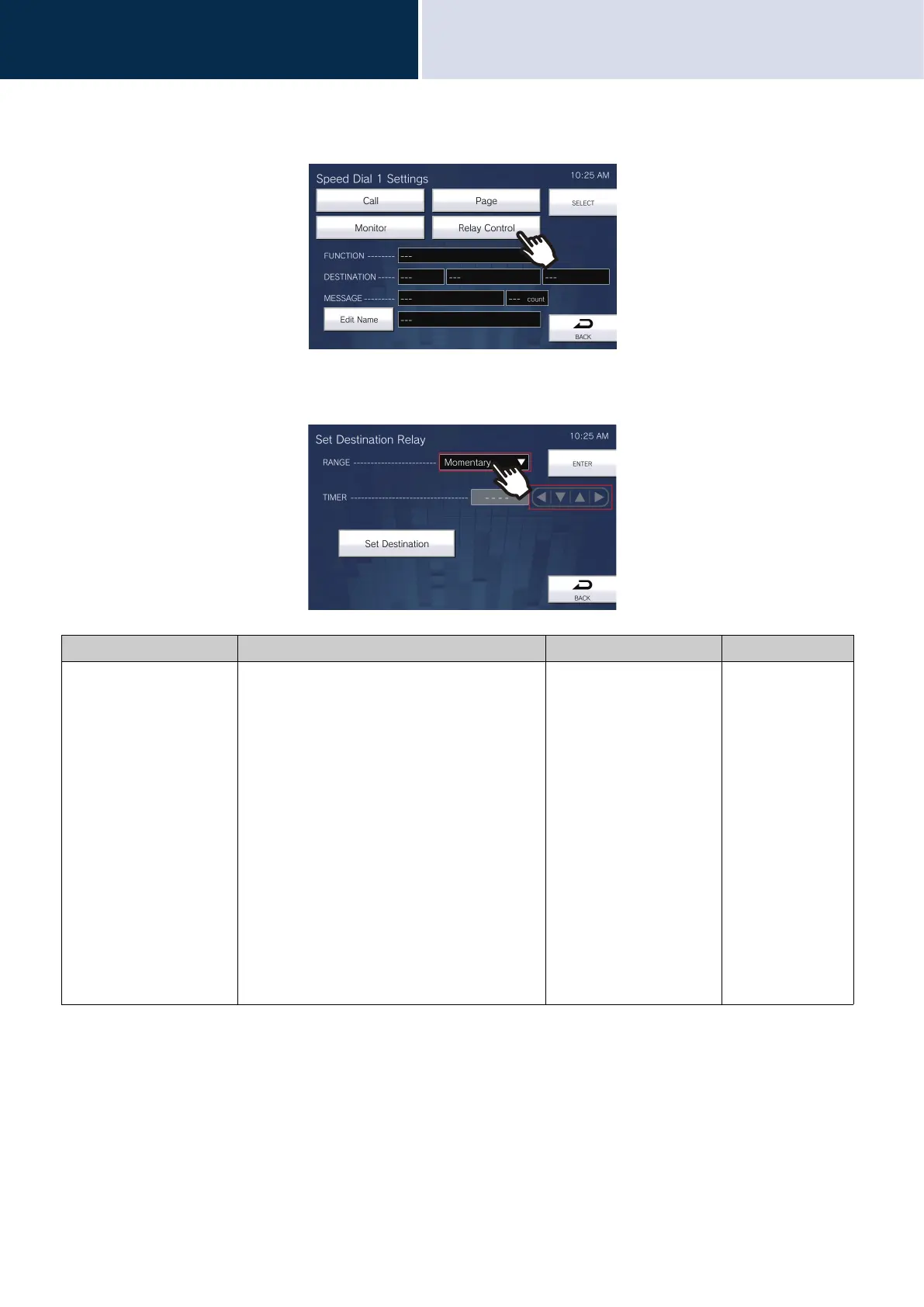153
Settings and Adjustments
Configure on the device.
4
How to assign optional relay functions to Speed Dial buttons
(1) On the Speed Dial Settings screen, tap [Relay Control].
– The Set Destination Relay screen is displayed.
(2) Configure detailed settings.
(3) Tap [Set Destination].
Entry Description Settings Default values
TIMER (Relay Control
Settings)
Configure the output time for relay output, for
the station to control.
• Momentary: The relay
continues to output
when the Speed Dial
button is pressed.
Pressing the Speed Dial
button again stops relay
output.
• 200 to 2000 msec:
Select this to set a time
between 200 and 2000
msec (by 200 msec).
Enter the time in "Relay
Control Settings."
• 3 to 600 sec: Select this
to set a time between 3
and 600 sec (by 1 sec).
Enter the time in "Relay
Control Settings."
Momentary
