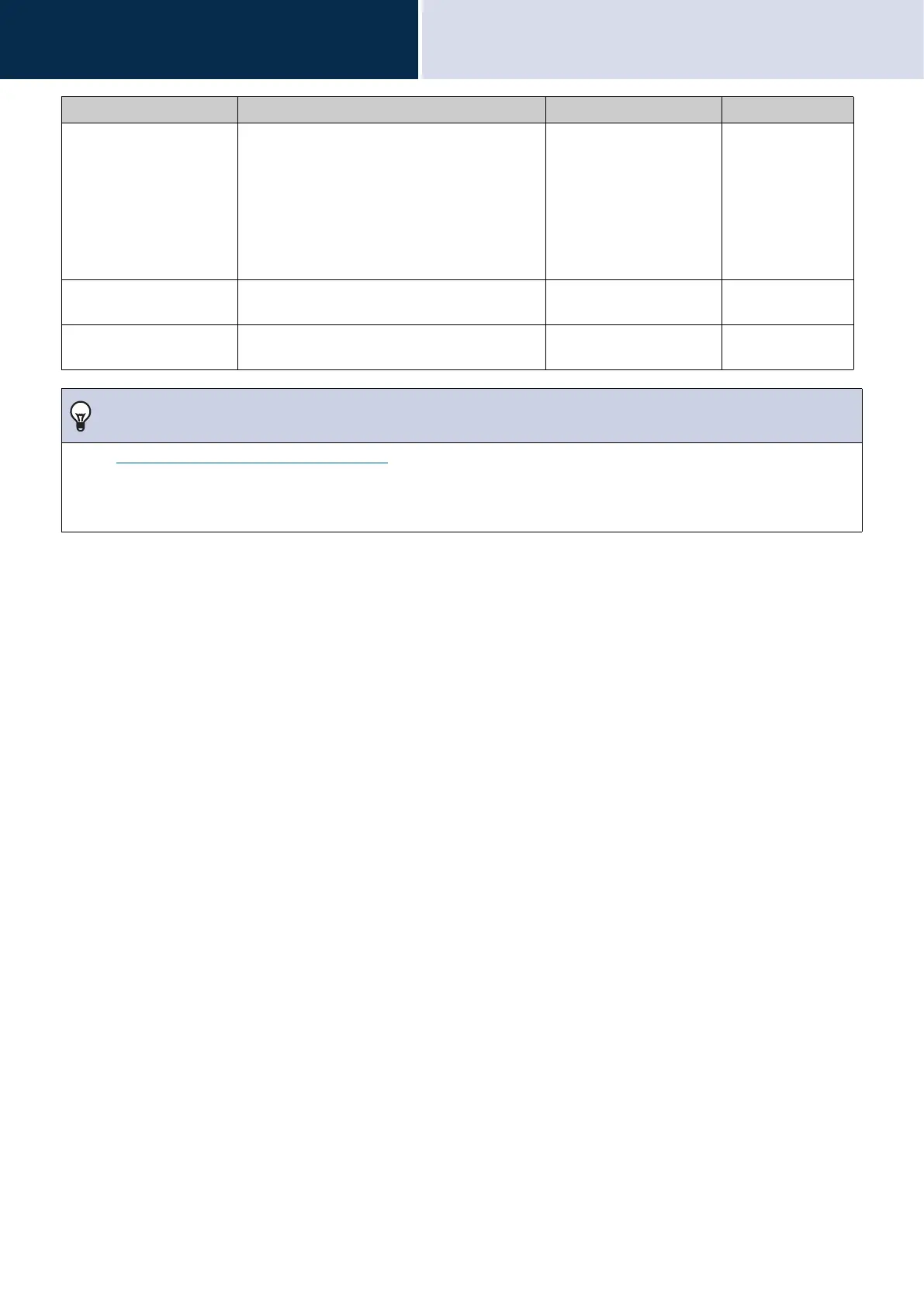190
Settings and Adjustments
Configuring the device on a PC
4
Event Recording Timer Configure the time to stop once video/audio
recording has started, regardless of whether it is
automatic or manual.
• Disable: Does not stop
until the operating
status ends or the
record video button is
touched.
• 5 sec
• 10 sec
• 30 sec
Disable
Manual Recording Configure whether to allow manual video/audio
recording.
• Enable
• Disable
Enable
Audio Recording Configure whether to record audio when
recording video.
• Enable
• Disable
Enable
Note
• If the “Video Recording File Length (→page 189)” setting is changed during video/audio recording, the setting will not be
applied until video/audio recording is first stopped.
• If "Record Event" is set to "Incoming Call" and multiple calls are received, video/audio is recorded from the first call. Other calls
will begin video/audio recording when the first calls ends or when the call is answered.
Entry Description Settings Default values
