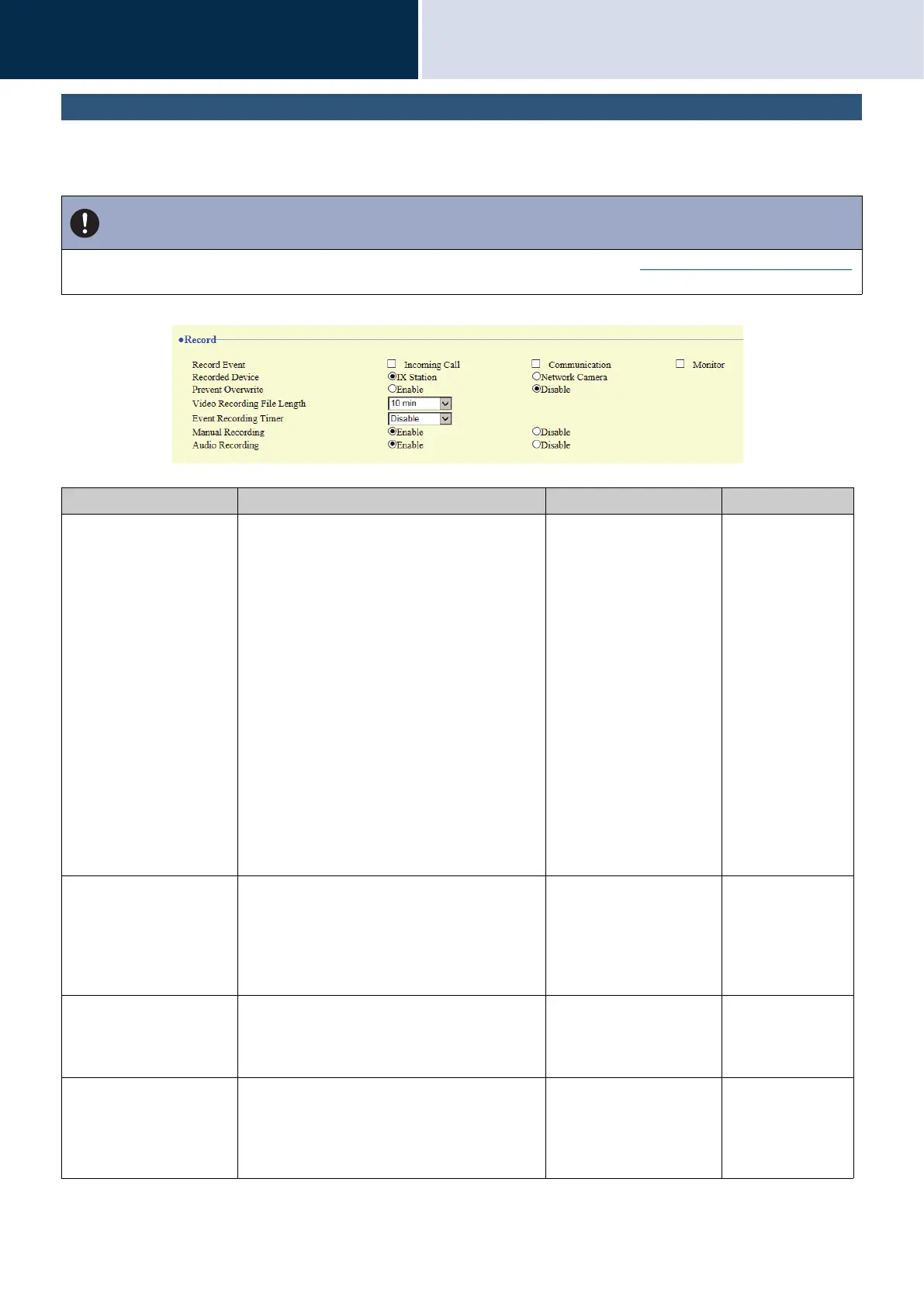189
Settings and Adjustments
Configuring the device on a PC
4
Record
Configure settings related to video/audio recording. If there is no image, only audio will be recorded. When recording
audio during a call, anything said using this station will also be recorded.
Important
• Video/audio cannot be recorded even if configured if no microSD card is inserted. Refer to “About microSD card (→page 26)”
for details.
Entry Description Settings Default values
Record Event Configure the trigger to use to start
automatically recording video/audio.
Select multiple from the
following.
• Incoming Call: Video
recording will start when
there is an incoming
call. If a call is
automatically answered,
video/audio recording
will begin during the
call.
• Communication: Video/
audio recording will start
when the call starts.
• Monitor: Video/audio
recording will start when
monitoring starts.
Video/audio cannot be
recorded during scan
monitoring.
Not selected
Recorded Device Configure which video to record if the IX System
station video and network camera video are
displayed on two screens.
• IX Station: Record video
from the IX system
station.
• Network Camera:
Record video from the
network camera.
IX Station
Prevent Overwrite Configure whether to prohibit overwriting old
video/audio files, when the number of saved
video/audio files or the microSD card capacity is
full.
• Enable
• Disable
Disable
Video Recording File
Length
Configure the interval for dividing files when a
single video/audio recording becomes too long.
• 5 min
• 10 min
• 20 min
• 40 min
• 60 min
10 min
