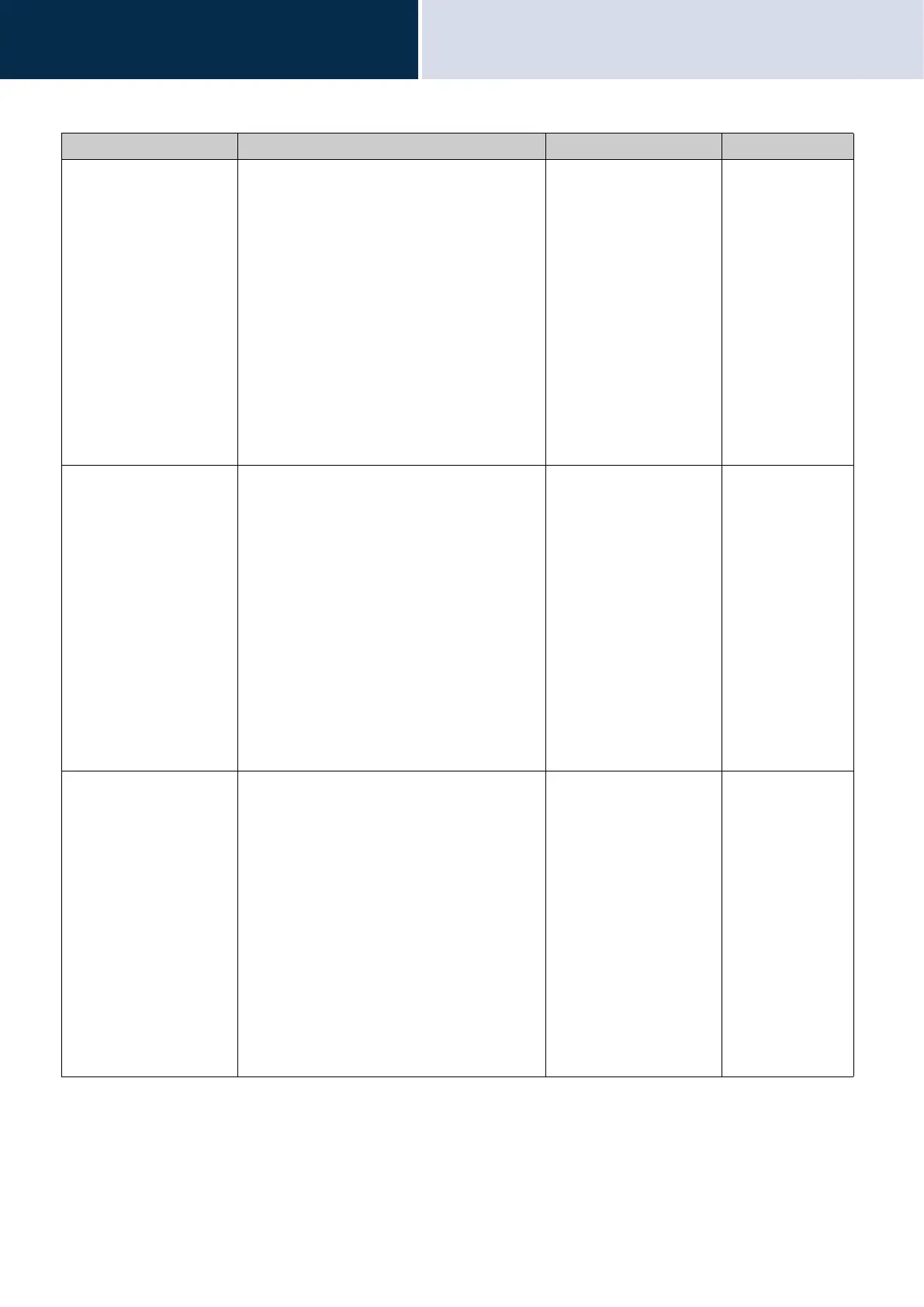200
Settings and Adjustments
Configuring the device on a PC
4
Button Function
Entry Description Settings Default values
Button 1 Configure the function for button 1. • Group Call: Calls the
group configured in
"Group Call
Destination."
• Select By Name: Select
the call recipient from
the station name and
group name.
• Select By List: Select
the call recipient from
the group list.
• Enter Number: Select
the call recipient from
the station number.
• Hide: Do not display the
button.
Hide
Button 2 Configure the function for button 2. • Group Call: Calls the
group configured in
"Group Call
Destination."
• Select By Name: Select
the call recipient from
the station name and
group name.
• Select By List: Select
the call recipient from
the group list.
• Enter Number: Select
the call recipient from
the station number.
• Hide: Do not display the
button.
Hide
Button 3 Configure the function for button 3. • Group Call: Calls the
group configured in
"Group Call
Destination."
• Select By Name: Select
the call recipient from
the station name and
group name.
• Select By List: Select
the call recipient from
the group list.
• Enter Number: Select
the call recipient from
the station number.
• Hide: Do not display the
button.
Hide
