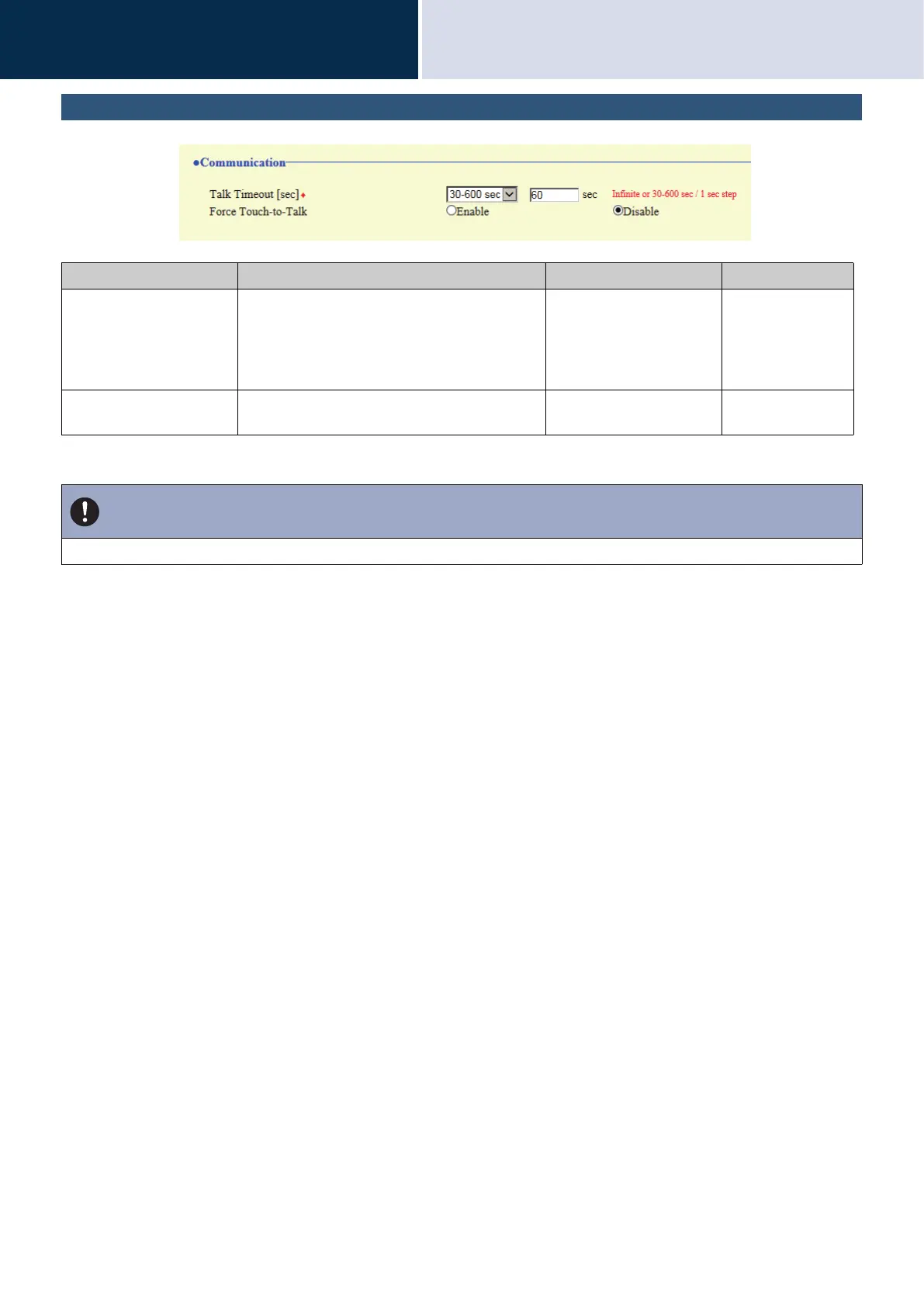221
Settings and Adjustments
Configuring the device on a PC
4
Communication
*1 Be sure to configure this. If the item is not required for use, leave it set to initial value.
Entry Description Settings Default values
Talk Timeout [sec]
*1
Configure the call duration when making an
outgoing call from this station or answering a
call from an incoming page. The call duration
during an incoming call will be the call duration
configured on the other station.
• Infinite: Do not end until
end operation occurs.
• 30-600 sec: Configure
between 30 and 600
sec (by 1 sec).
60sec
Force Touch-to-Talk Configure whether to enable touch-to-talk when
a call is started.
• Enable
• Disable
Disable
Important
• When on a call with a VoIP Phone, this will be the call duration configured on the VoIP Phone.
