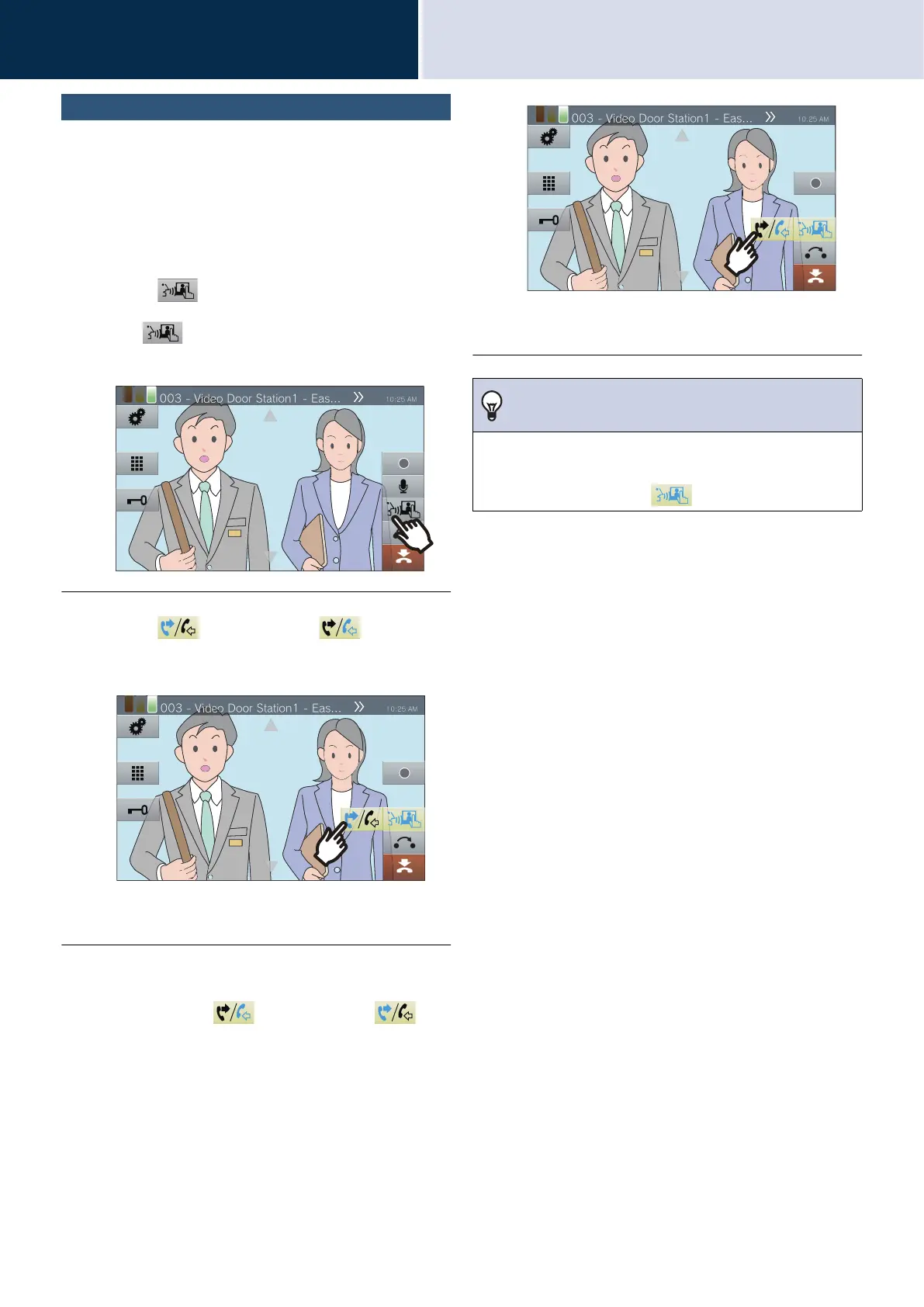23
Before you start using the
device
How to receive a call
2
Talking using touch-to-talk
This station prioritizes whichever is louder and
automatically switches so that quieter sounds can be
heard.
Touch-to-talk calls are convenient as they manually
switch between transmitting and receiving audio in noisy
areas.
1. Tap during a call.
• If is not displayed, proceed to the next
step.
2. Tap to switch to and
begin talking.
• You cannot hear what the other person is
saying.
3. When you hear the other person's
voice, tap to switch to .
• The other person cannot hear what you are
saying.
Note
• Touch-to-talk can also be used during a handset or hands-
free call.
• To stop touch-to-talk, tap .
