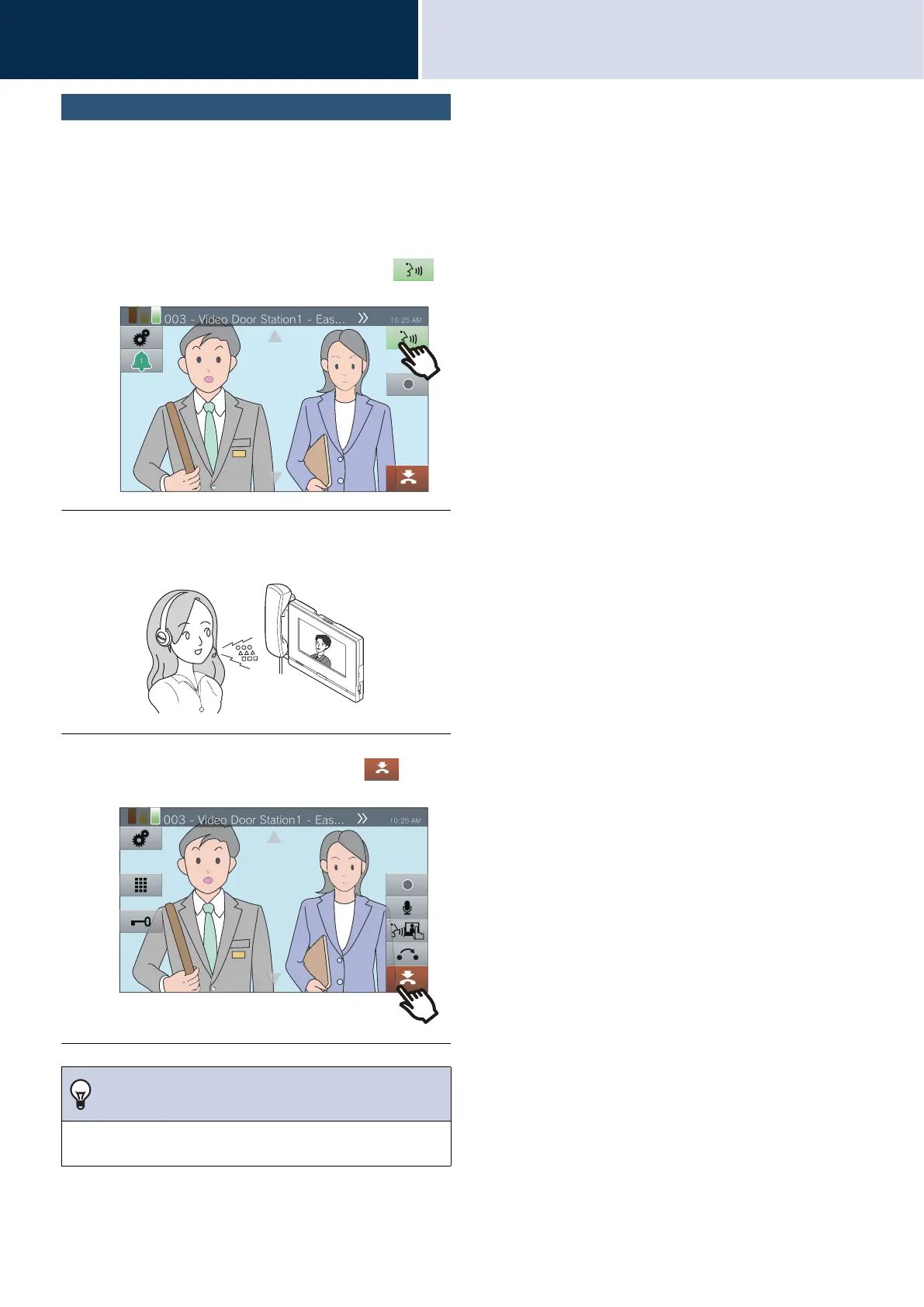24
Before you start using the
device
How to receive a call
2
Use a headset
A separately sold headset can be connected to the 3.5
mm 4-pole stereo mini jack on this station. You cannot
use the microphone and speaker on the main unit when
using a headset. The system administrator will need to
configure the device to use a headset.
1. When you receive a call, tap .
2. Speak with the other party
3. When the call is over, tap .
Note
• Picking up the handset while on a call using a headset will
switch the call to the handset.
