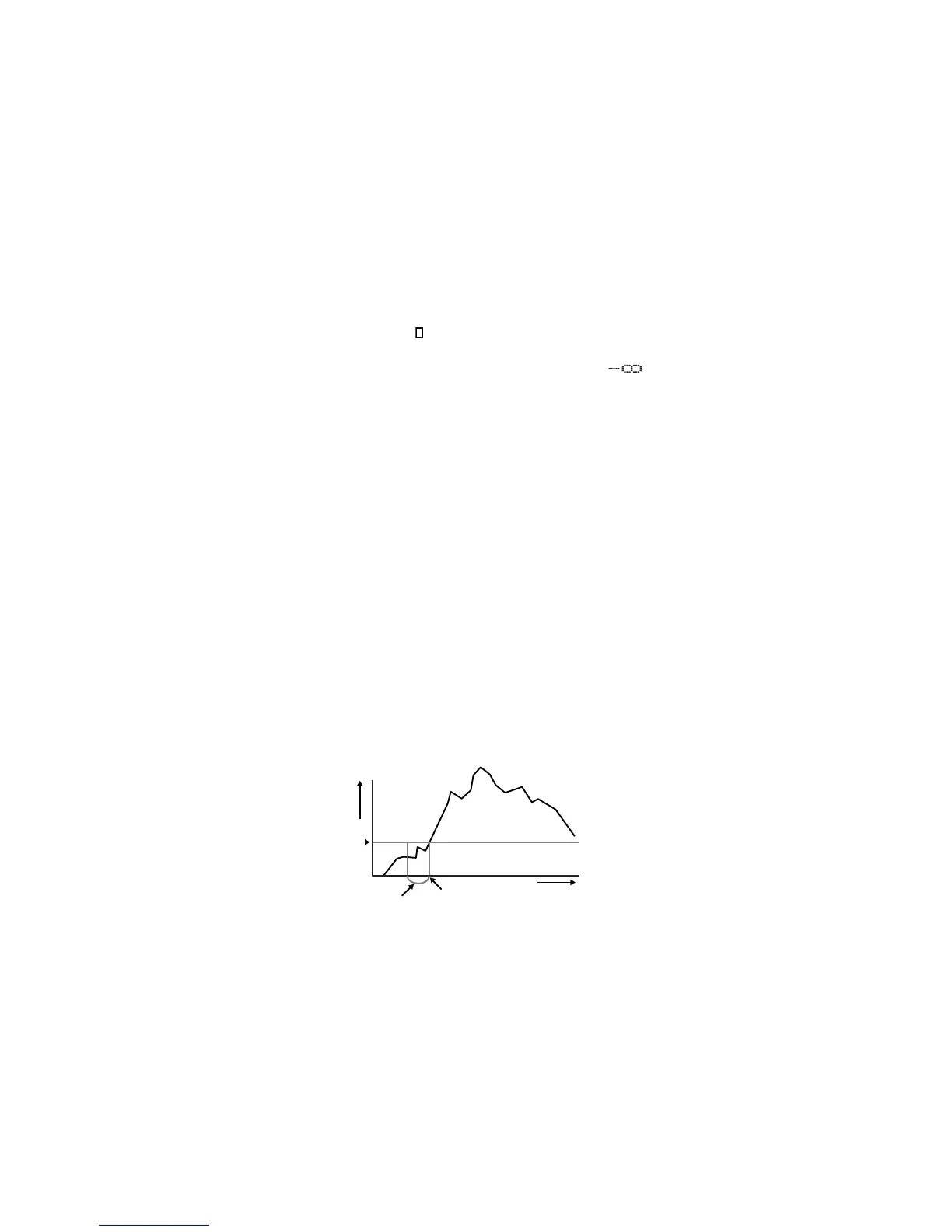Chapter 6: Creating and Editing Sounds
Page 90
•
Monitor:
When L/R is selected, the sound from the input is sent to the stereo mix outputs. When
OFF is selected, it is not sent. If you are sampling with a microphone in the same room as
the speakers, select OFF to avoid audio feedback. Otherwise, select L/R to hear the
sound in the stereo mix.
If the optional IB-M208P is installed, you can select outputs 1/2, 3/4, 5/6 or 7/8 to
monitor the sounds from the Assignable Mix Out jacks.
•
Threshold:
This sets the threshold value at which auto sampling starts. Once RECORD [F6] is
pressed, sampling starts when the signal exceeds the value set here. The threshold value
is displayed on the meter with a .
If the value set here is too high, sampling will not start even if you enter a sound. If it is too
low, a small noise may cause the sampling to start. If this is set , sampling will start the
moment RECORD [F6] is pressed regardless of the input level.
•
Time:
This is used to specify the sample time to be allocated to the sample, in seconds (in 0.1
second steps). Any number can be entered here up to the maximum available sampling
time. In a non-expanded MPC2000XL, the maximum sampling time is 21.9 seconds mono
or 10.9 seconds stereo. In a fully expanded MPC2000XL (total 32 megabytes) the maxi-
mum sampling time is 378.6 seconds mono or 189.2 seconds stereo.
CAUTION: Although the maximum sampling time is limited only by memory capac-
ity, the maximum sound file size that can be saved on a floppy disk is
16.4 seconds mono or 8.2 seconds stereo. If a sound is larger than this,
it won’t fit on a single floppy and the MPC2000XL cannot split single
sound files over two or more floppies. If you need to create longer
sounds and save them to disk, it is necessary to use an external hard
disk connected to the SCSI port.
•
Pre-rec:
When sampling, it is possible to record sounds before the level threshold is exceeded. In
this field, set that prerecord time, in milliseconds. For example, to record 10 milliseconds
before the threshold is exceeded, enter 10 here. The default value here is the maximum
100 milliseconds.
CAUTION: In playedback, the sound starts playing from the point at which the thresh-
old was exceeded because the Start Point parameter (in the Edit a Sound
screen) is automatically set to the first sample which exceeded the thresh-
old. To hear the prerecord portion of the sound, you must set the Start
Point field to an earlier position within the sound.
Threshold
Pre-rec
Rec start
TIME
LEVEL
