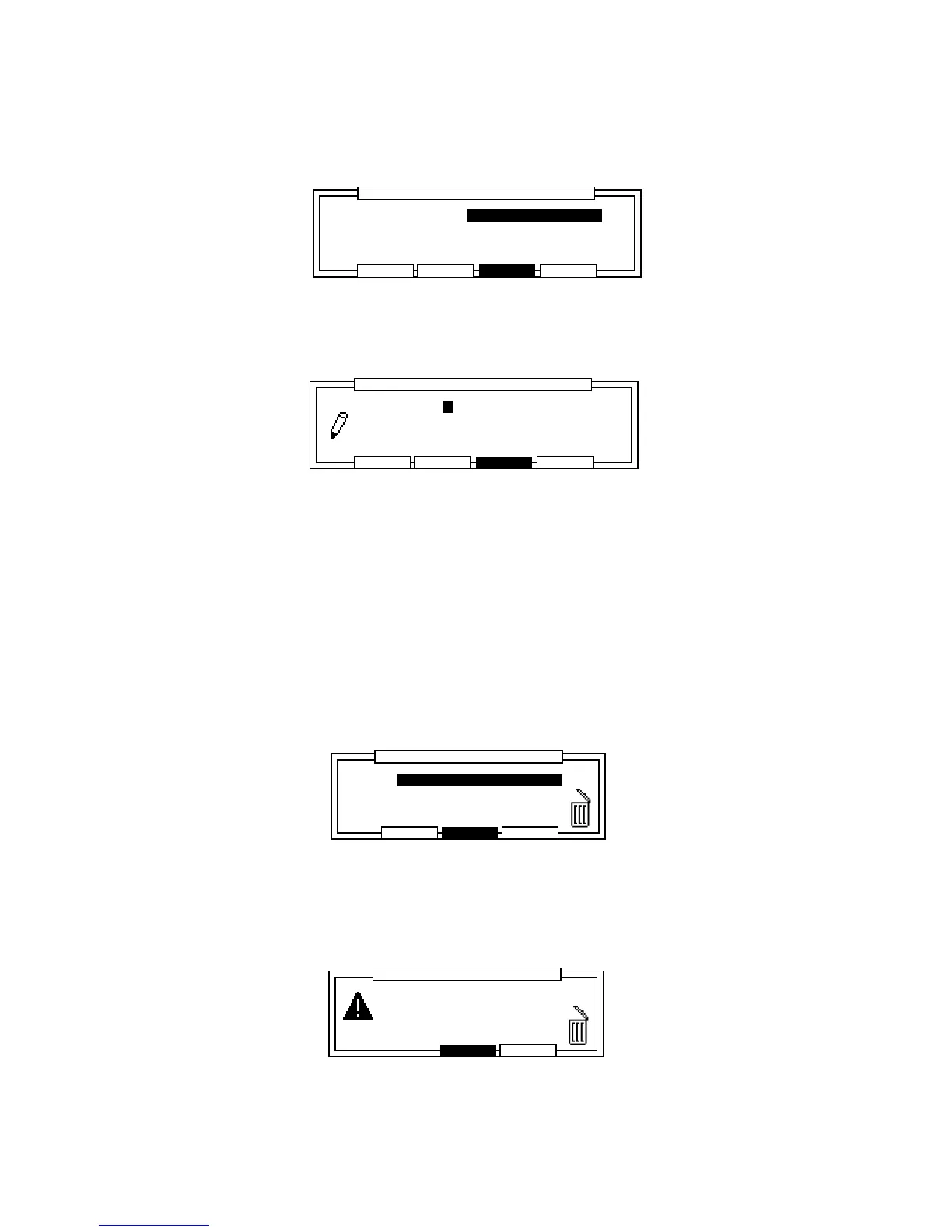Chapter 7: Creating and Editing Programs
Page 114
Renaming Programs
Open the Program screen, select the Pgm: field and press OPEN WINDOW.
........................
......................................................................................................
.........................................................................................................
............................
CLOSE COPYNEWDELETE
Program
Program name:NewPgm-A
MIDI program change: 1 MIDI program change: 1
•
Program name:
This changes the name of the program.
Tap a drum pad or rotate the DATA wheel to display the name window.
Enter a name and press ENTER [F5] to confirm.
Note: If you do not press
ENTER
[F5] and move to other pages, the entered name will be
ignored and the name will not change.
•
MIDI program change:
This sets the program change number. You can switch the program by sending program
changes from external MIDI devices.
Deleting a Program
Open the Program screen, select the Pgm: field and press OPEN WINDOW.
The Delete Program window will open if you press DELETE[F2].
Select the program you want to delete in the Pgm: field and press DO IT [F5] to delete the
selected program.
When ALLpgm [F3] is pressed, the following warning window will appear and all of the programs
will be erased when DO IT[F5] is pressed.
........................
......................................................................................................
.........................................................................................................
............................
CANCEL ENTERPASTECOPY
Name
New name:Newpgm-a
Press PADs or use DATA knob.Press PADs or use DATA knob.
........................
CANCEL DO ITALLpgm
Pgm: 1-NewPgm-A
Pressing DO IT will erasePressing DO IT will erase
this program!!
....................................................................................
........................................................................................
...........................
Delete Program
........................
CANCEL DO IT
Pressing DO IT will erasePressing DO IT will erase
ALL programs!!ALL programs!!
....................................................................................
........................................................................................
...........................
Delete ALL ProgramsDelete ALL Programs
