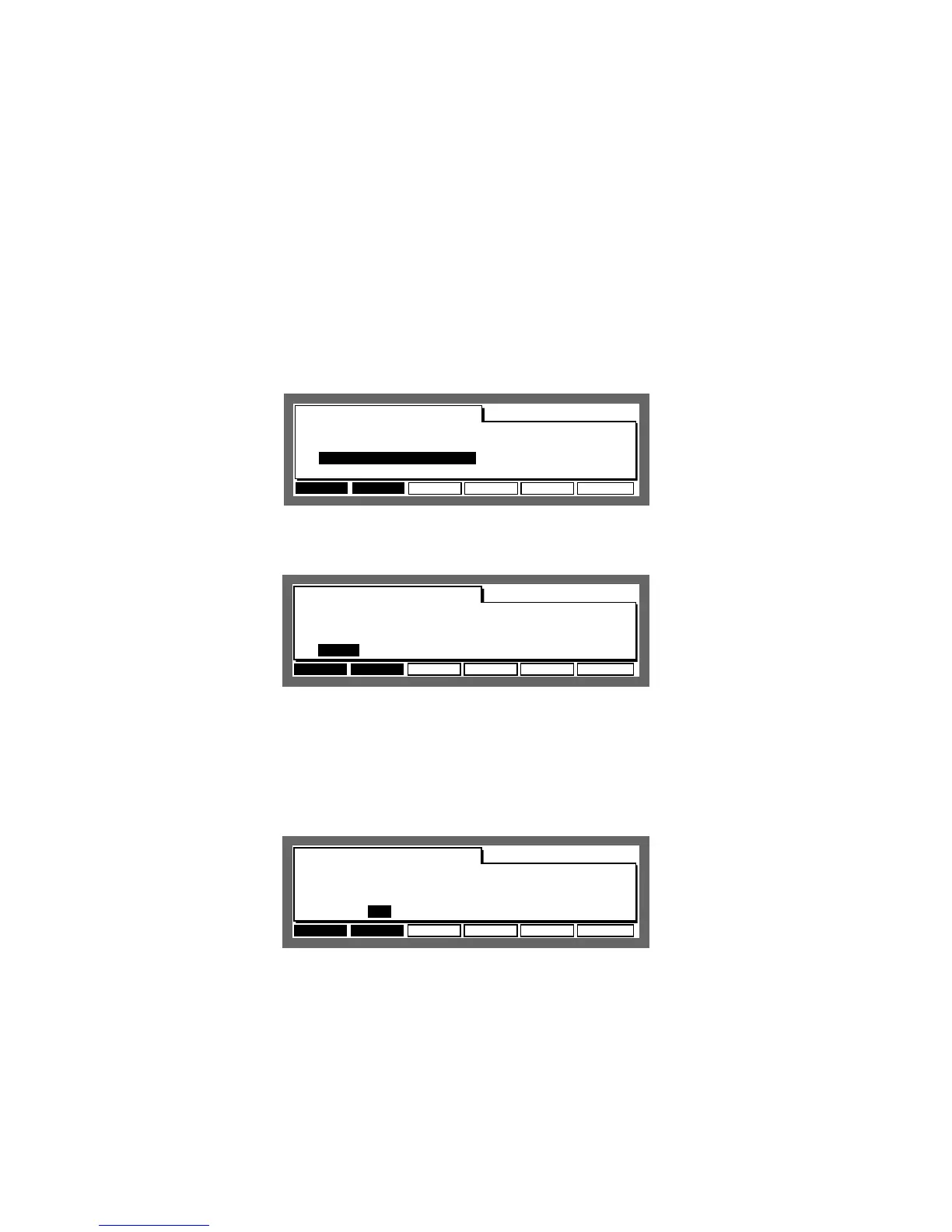Page 30
Chapter 3: Recording Sequences
Example 3: Recording with External MIDI Equipment
This is an example of recording using the internal sequencer and an external MIDI sound source
in addition to the internal drum sounds.
1. Refer to the example on page 12 and connect the MIDI device to the MPC2000XL, turn the
power on and load the drum sounds from the attached sound disk. (Refer to the chapter
“Loading and Playing Programs” for details on how to load the sounds.) When you have
finished loading, check to see if the drum sounds can be played back by playing the drum
pads.
2. Use the drum pads to record the drum sounds in the same manner as shown in Example 1.
3. Select the Tr: field with the cursor and select a track which is not being used by rotating the
DATA wheel to the right.
4. Select the Track Type field with the cursor and select MIDI by rotating the DATA wheel to
the left.
5. Select the MIDI Channel field with the cursor and set the MIDI channel of the MIDI device with
the DATA wheel. As the MPC2000XL’s receiving channel is normally set to OMNI, the
keyboard’s MIDI send channel can be set to any channel.
As there are 2 MIDI outputs, you have the choice of selecting channels 1-16A or 1-16B, de-
pending on which output your device is connected to.
Once selected, play the keyboard and make sure that the sounds can be heard.
6. Start recording by pressing PLAY START while holding down REC. After one bar count,
recording will start and the bar.beat.tick numbers in the Now: field will start to increase. Play
the MIDI device to the prerecorded drum sound.
.......................................................
..................................................................................................
Sq:01-Sequence01
TrMUTE SOLO Tr +
Now:001.01.00
STEP EDIT Tr -
™:120.0(MAS) Timing:OFF Tsig: 4/ 4Tsig: 4/ 4
Count:OFF Loop:OFF Bars: 2
Tr:02-(Unused) ON:YES Pgm:OFF
S:DRUM1:OFF New Pgm-A S:DRUM1:OFF New Pgm-A Velo%:100
.......................................................
..................................................................................................
Sq:01-Sequence01
TrMUTE SOLO Tr +
Now:001.01.00
STEP EDIT Tr -
™:120.0(MAS) Timing:OFF Tsig: 4/ 4Tsig: 4/ 4
Count:OFF Loop:OFF Bars: 2Bars: 2
Tr:02-Track-02 ON:YES Pgm:OFF
S:MIDI :OFF Velo%:100
.......................................................
..................................................................................................
Sq:01-Sequence01
TrMUTE SOLO Tr +
Now:001.01.00
STEP EDIT Tr -
™:120.0(MAS) Timing:OFF Tsig: 4/ 4Tsig: 4/ 4
Count:OFF Loop:OFF Bars: 2Bars: 2
Tr:02-Track-02 ON:YES Pgm:OFF
S:MIDI : S:MIDI :10A-Device10 Velo%:100
