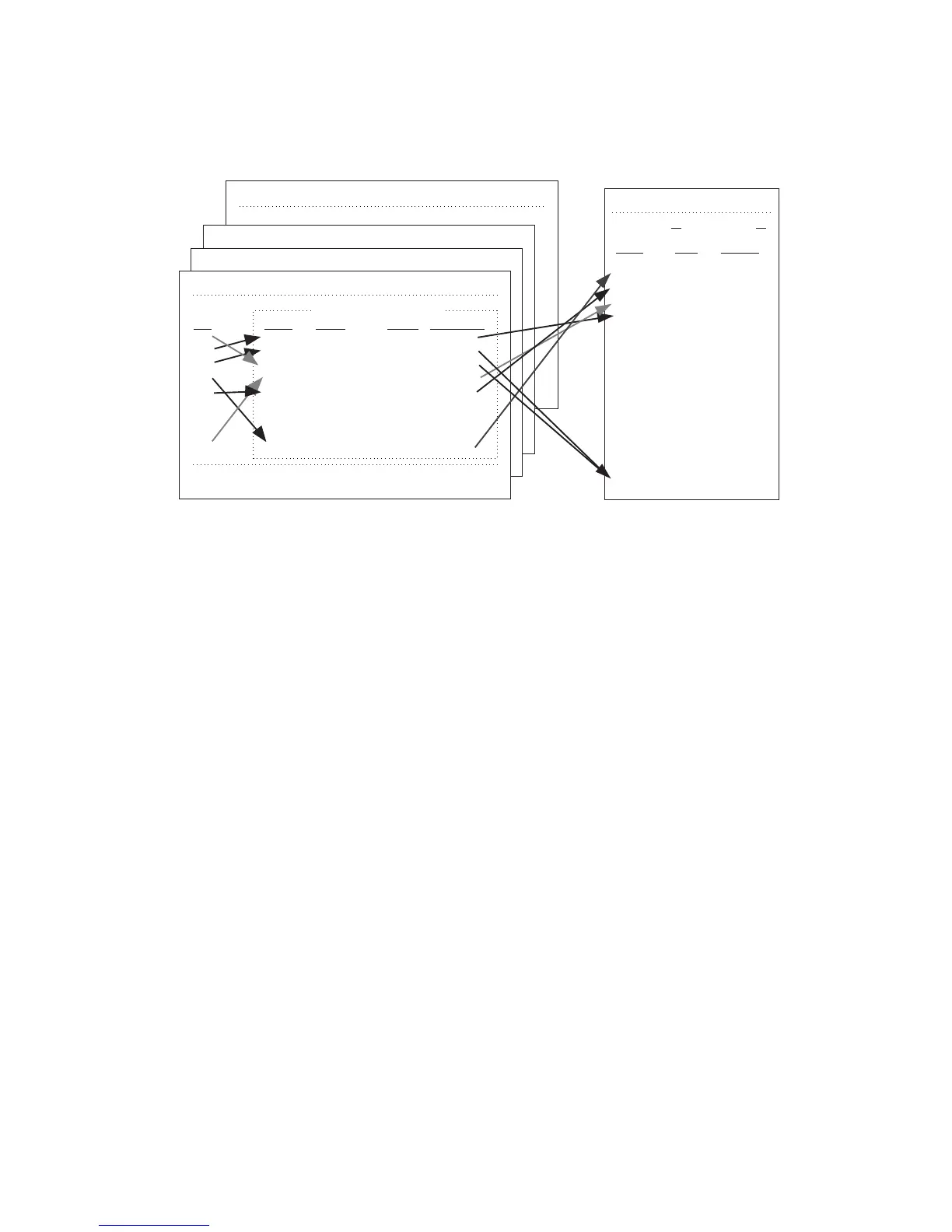Chapter 7: Creating and Editing Programs
Page 112
The following shows how data is organized within programs:
Program 24: Acoustic drum set
Program 3: Jazz drum set
Program 2: Brushes drum set
Program 1: Rock drum set
Pad:
A01
A02
A03
A04
A05
D16
Note#:
35
36
37
38
39
98
Attack:
20
0
311
23
0
20
. . .
. . .
. . .
. . .
. . .
. . .
.
.
.
. . .
Mix vol
1000
98
45
91
76
34
Sound used:
HAT_OPN
HI_SNARE
HI_SNARE
AMB_KICK
22"_RIDE
BIG_TOM
Used by all 64 note numbers:
Effects data, Note Variation slider assignement
Data for each note number:
256 sounds (for all programs)
Data for each note number:
Name:
SNARE 15
BIG_TOM
22"_RIDE
AMB_KICK
HAT_OPN
HI_SNARE
Sound params
Tune:
+32
0
-11
-103
+3
120
Soft end:
002.017.42
001.429.03
003.239.42
002.872.09
001.290.31
001.02.12
. . .
. . .
. . .
. . .
. . .
. . .
.
.
.
.
.
.
.
.
.
.
.
-11
Creating a program
Hold down SHIFT and press PROGRAM (6 on the numeric keypad), the "DRUM 1-4" select
screen will appear. As four programs can be played back at the same time, you can select which
of the programs (“DRUM 1 - 4”) you want to edit. If you are only playing back one program, select
DRUM 1.
1-NEW PROGRAM A will be displayed in the Pgm: field. If there are programs stored in the
MPC2000XL, you can select a program by moving the cursor to this field and rotating the DATA
wheel.
To create an entirely new program, use the displayed 1-NEW PROGRAM A and assign
sounds to/edit this program.
To create programs:
1
Load the sounds from disk (or sample the sounds) that you intend to use in the program.
(Refer to chapters “Creating and Editing Sounds” and “Disk Operation.”)
2
Hold down SHIFT and press PROGRAM (6 on the numeric pad) to display the Program Edit
screen.
3
Select from “DRUM 1 - 4” (F1 - F4).
4
Assign a note number to the drum pad. If you are not playing the MPC2000XL from a MIDI
device, such as a MIDI keyboard, the default settings can be used.
5
Assign a sound to the note number. This assigns the sound to the drum pad.
6
Press PARAMS [F2] and display the parameter screen and set the parameters of the sound.
7
Hold down SHIFT and press MIXER (7 on the numeric pad) to display the Mixer screen and
set the volume or pan of the sound. If you have installed the optional 8 Assignable Mix out or
effect boards, you can set them here also.
8
SAVE THE COMPLETED PROGRAM TO A DISK.
