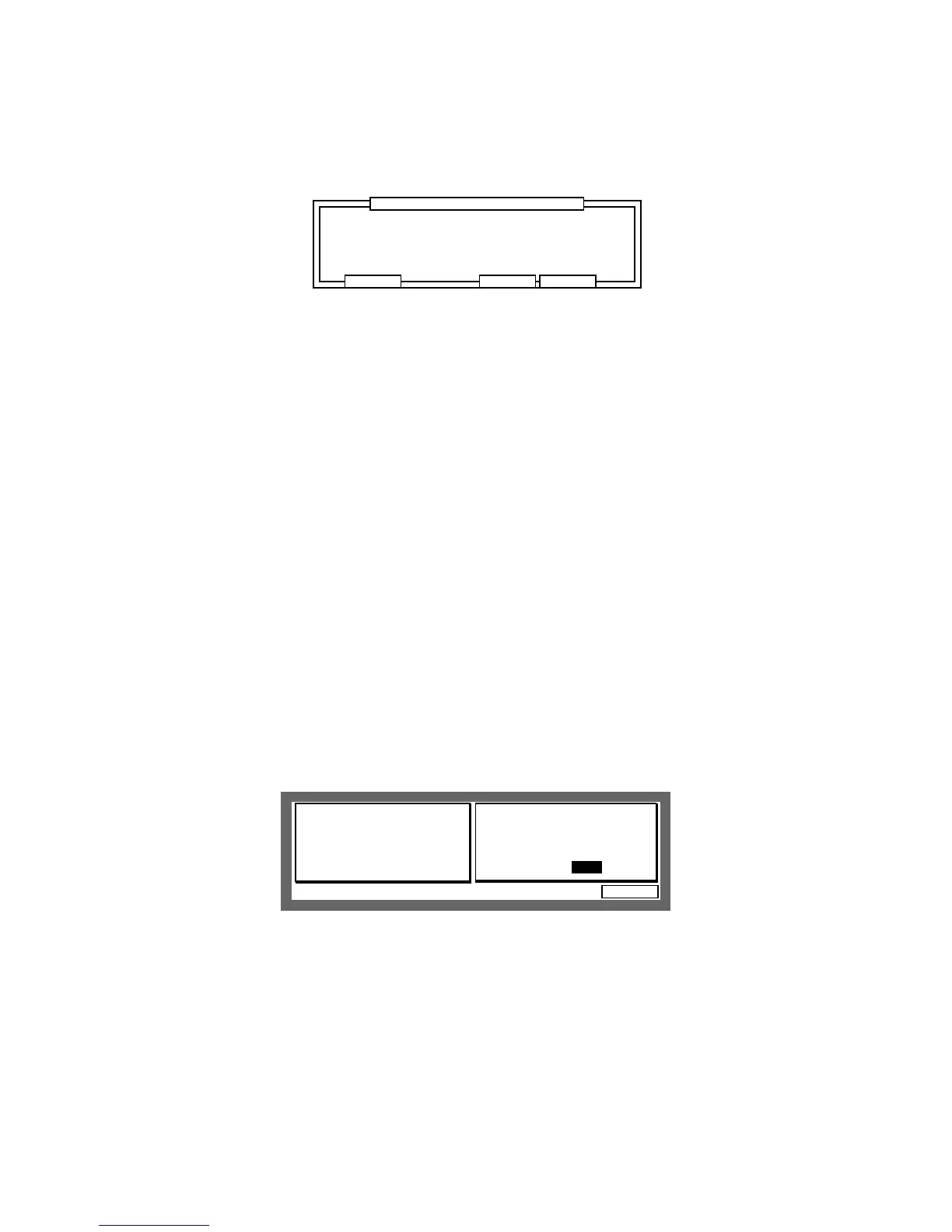Chapter 12: MIDI/SYNC Mode, OTHER Mode
Page 184
If you want to abort Sample Dump receive, press CANCEL [F6]. When Sample Dump receive is
completed, the following window will appear.
........................
......................................................................................................
........................................................................................................
............................
PLAY KEEPRETRY
Keep or RetryKeep or Retry
Name for new sound:sound001Name for new sound:sound001
(Press ENTER to commit.)(Press ENTER to commit.)
Assign to note:--/OFFAssign to note:--/OFF
You can play the sound by pressing PLAY [F4].
Name the sample received in the Name for new sound: field, and assign the sample
received to a Note Number in the Assign to note: field.
Press RETRY [F2] to receive data again, or press KEEP [F5] to keep the sample in memory.
The received sound wil be named as MIDI 0-n (n being the number of the sound received) auto-
matically.
Sending Sample Data
Selecting the MIDI Input/Output Terminals
Select the MIDI Input and Output terminals used for the connection with the external device at
In: and Out: fields respectively.
Sending Sound
Select the sound to be sent in the Snd: Field.
Note: If the selected sound is a stereo sound, the L/R selection field will appear following the
name of the sound. Select which side of the sound is to be sent here.
Setting the Device ID
Match the device ID number with that of the external device in the Device ID: field of the
TRANSMIT screen.
Commence Sending the Sample Dump
Pressing SEND [F6] will start sending Sample Dump data.
CANCEL
Sending.....
..................................................... .......................................................
RECEIVE (In:2)
Receive ready whileReceive ready while
this page is open.this page is open.
Request No.: 127Request No.: 127
TRANSMIT (Out:B)
Snd:
Sound 1Sound 1
device ID: device ID: 127
If you want to abort sending Sample Dump data, press CANCEL [F6].
Note: When the Sample Dump Request is received, the sound data of the requested
sound number will be sent disregarding the selection in the
Snd:
field.
