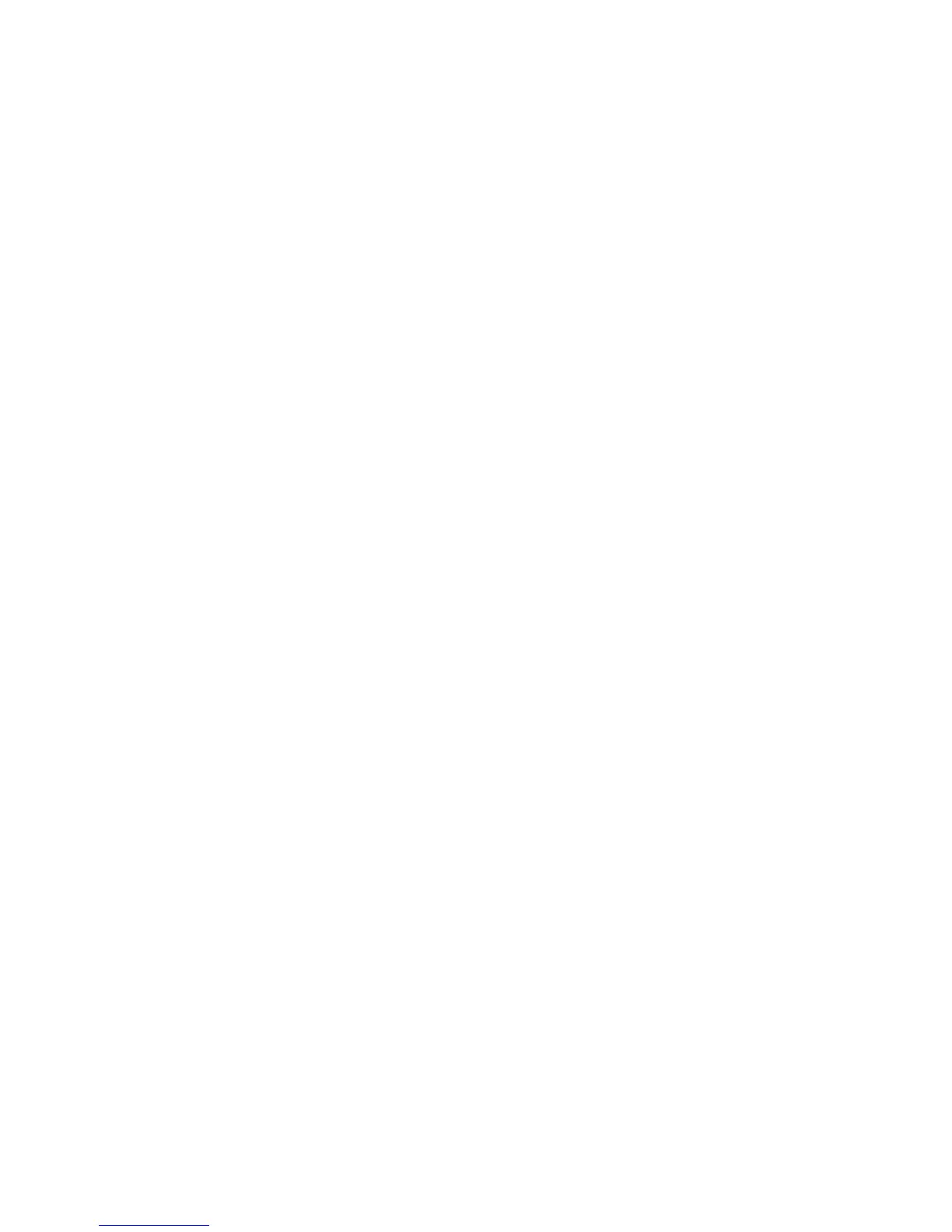Page 43
Chapter 3: Recording Sequences
The following is a description of each field.
•
After bar:
Specifies where to insert a bar. The new blank bar is inserted after the specified bar.
•
Number of bars:
Specifies the number of bars to insert.
To insert a bar, press INSERT[F2] after completing the above settings.
•
First bar:
Specify the beginning of the bar(s) to delete.
•
Last bar:
Specify the end of the bar(s) to delete.
To delete the bar(s), press DELETE[F5] after completing the above settings.
