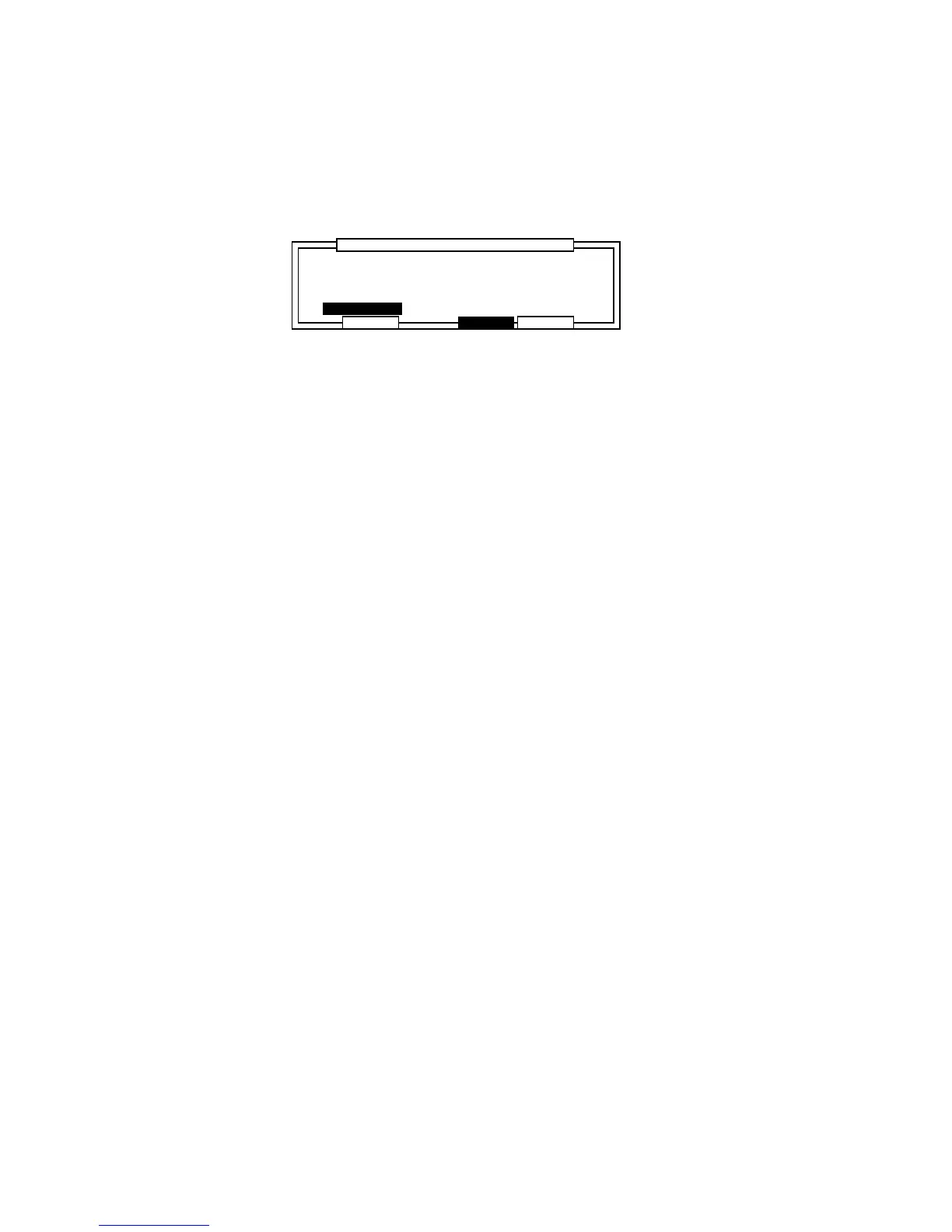Page 59
Chapter 3: Recording Sequences
Storing a locate point from the stop mode
Select a location point in the Now: field of the Main Screen and press the GO TO key.
Select a locate memory (that you want to save) from 1 - 9 with the CURSOR keys.
Press STORE [F2], the locate point is stored and the Main Screen will re-appear.
Moving to stored locate points
Press the GO TO key and select from locations 1 - 9 with the CURSOR keys. Then press GO TO
[F5] to move to the selected location.
........................
......................................................................................................
............................
CLOSE GO TOSTORE
Locate
Go to:001.01.00Go to:001.01.00
7:001.01.00 8:001.01.00 9:001.01.007:001.01.00 8:001.01.00 9:001.01.00
4:001.01.00 5:001.01.00 6:001.01.004:001.01.00 5:001.01.00 6:001.01.00
1:001.01.00 2:001.01.00 3:001.01.00 2:001.01.00 3:001.01.00
...................................................................................................
