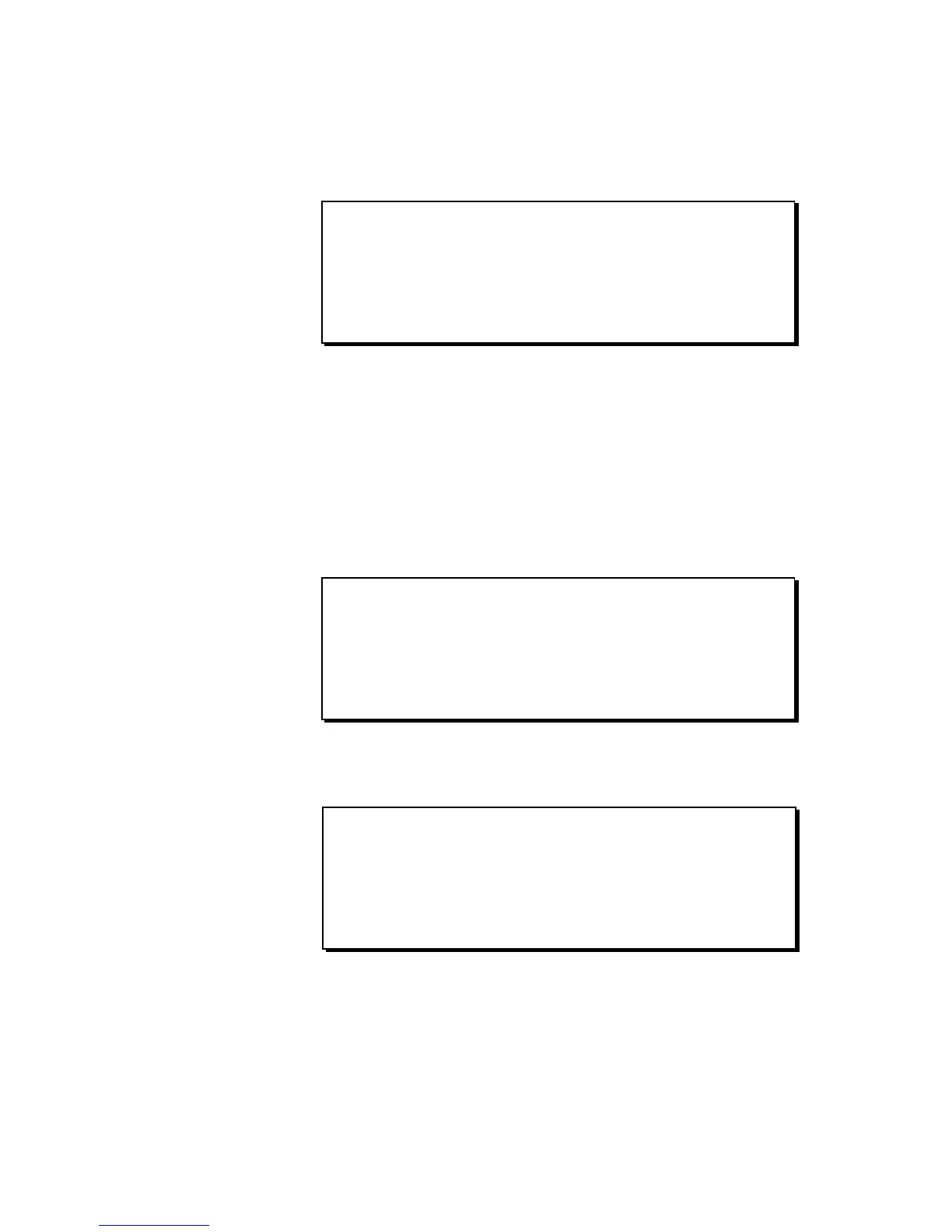Page 159
Chapter 8: Creating and Editing Sounds
• The <Copy> soft key:
Pressing this soft key causes a new field, Name for copy, to
appear below the Select sound field:
============== Copy Sound ==============
Select sound:Sound_name
Name for copy:Sound_name
========================================
<Do it>
Enter the name for the copy in the Name for copy field, using
the same method as editing the Sequence Name field in the Play/
Record screen. Once the new name is entered, press <Do it>.
• The <Delete> soft key:
Pressing this soft key causes either a new field or additional text to
be added to the screen, depending on whether the selected sound is
mono or stereo:
(If the sound is mono)
============= Delete Sound =============
Select sound:Sound_name
Mode:DELETE SOUND
========================================
<Do it> <Del ALL SNDS!>
Press <Do it> to delete it.
(If the sound is stereo)
============= Delete Sound =============
Select sound:Sound_name (ST)
Mode:DELETE LEFT SIDE (CONVERT MONO)
========================================
<Do it> <Del ALL SNDS!>
If the sound is stereo, then an additional field appears—Mode. This
choice field has three options: