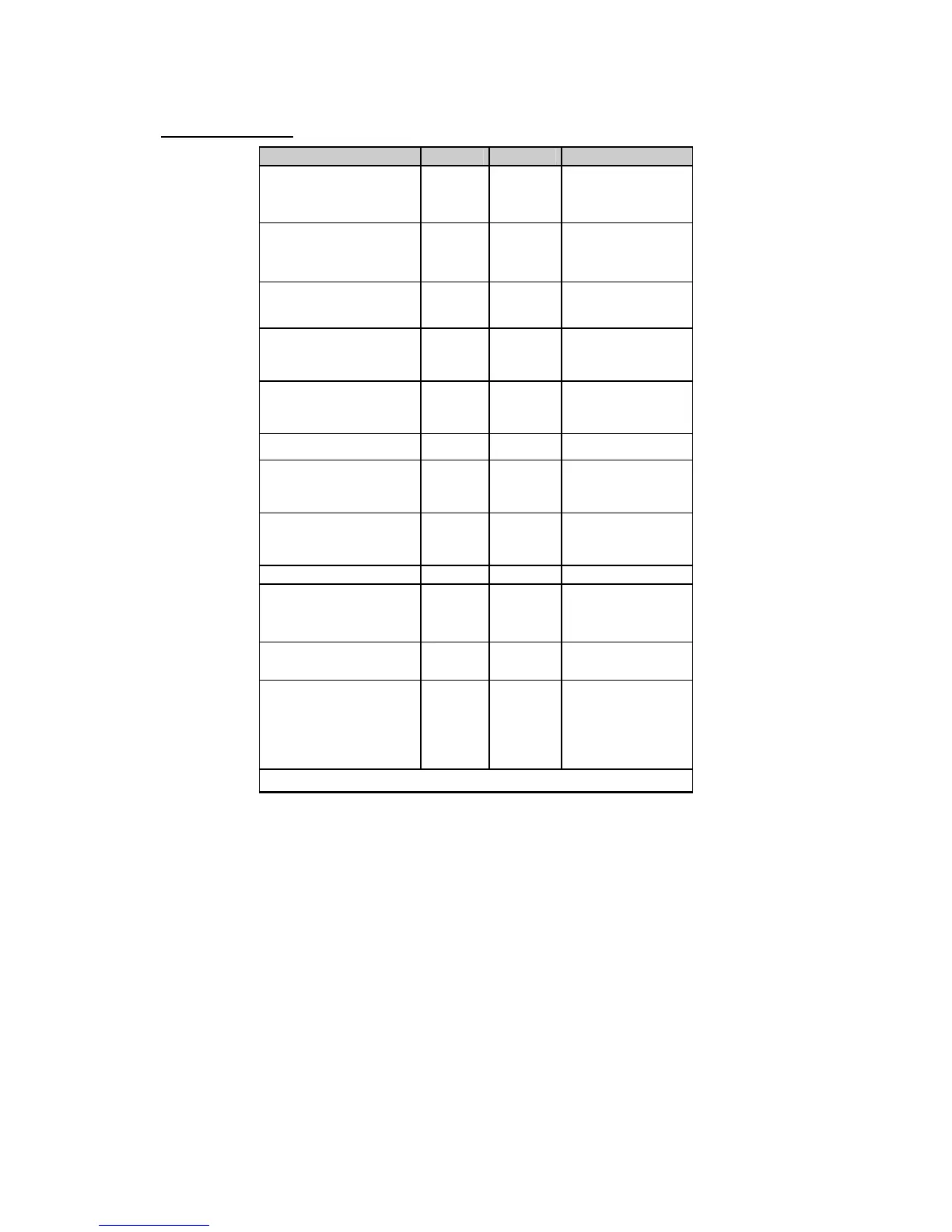110 MIDI Implementation Chart
MPC500 Operator's Manual rev 1.0
Sequencer Section
Function Transmitted Recognized Remarks
Basic
Channel
Default
Changed
1 — 16
1 — 16
1 — 16
1 — 16
Mode
Default
Messages
Altered
3
X
X
1
X
X
Note Number
True Voice
X
X
0 —127
0 —127
Velocity
Note On
Note Off
O
X
O
X
After Touch
Keys
Ch’s
O
O
O
O
Pitch Bend O O
Control
Change
0-127
O
O
Program
Change
True #
O
0 —127
O
0 —127
System Exclusive O O
System
Common
Song Pos
Song Sel
Tune
O
X
X
O
X
X
System
Realtime
Clock
Commands
O
O
O
O
Aux
Messages
Local On/Off
All Notes Off
Active Sense
Reset
GM On
X
O
X
X
X
X
X
X
X
X
Notes:
Mode 1: OMNI ON, POLY Mode 2: OMNI ON, MONO O:YES
Mode 3: OMNI OFF, POLY Mode 4: OMNI OFF, MONO X:NO
