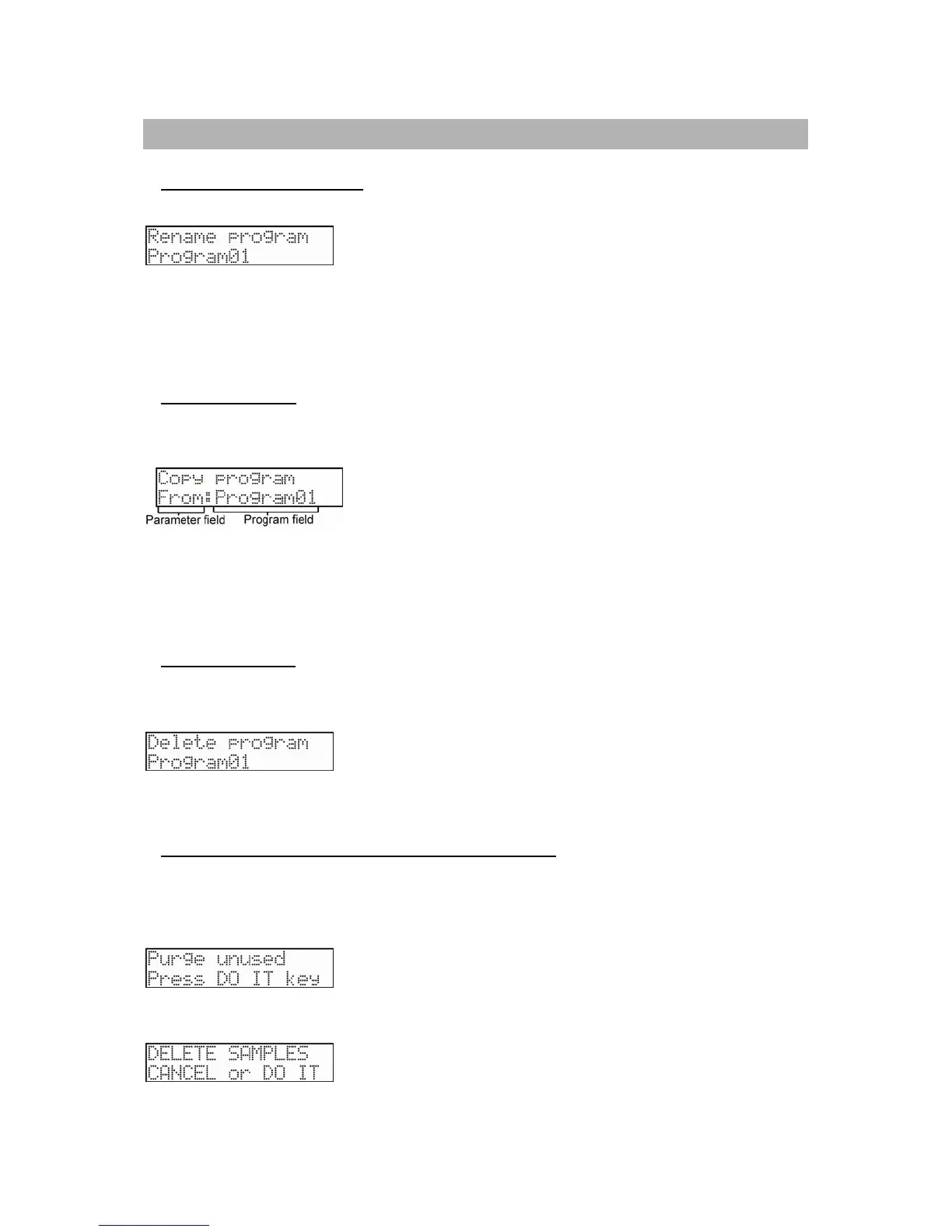80 Chapter 12: Program Mode
MPC500 Operator's Manual rev 1.0
Additional Program Editing
Changing the Program Name
1. In the 'Edit select' field of the PROGRAM page, select Rename program
2. In the 'Program name' field, enter the new name.
For more information on setting the name, see the "Setting Names" section on Page 11.
3. Press the [DO IT] button to accept the new name.
This closes the window and goes back to PROGRAM mode.
Copying a Program
You can copy a program to make a new program.
1. In the 'Edit select' field of the PROGRAM page, select Copy program.
2. In the 'Parameter' field, From will be displayed. Choose the program you would like to copy in the 'Program' field.
3. Change the 'Parameter' field to New. Here, you can rename the new program.
4. Press the [DO IT] button to execute the copy.
For more information regarding setting the name, see the "Setting Names" section on Page 11.
Deleting a Program
You can remove a program from the memory of the MPC500.
1. In the 'Edit select' field of the PROGRAM page, select Delete program.
2. Select the program to be deleted on the lower line.
3. Press the [DO IT] button. This will delete the selected program from memory.
Delete All the Unused Samples at the Same Time (Purge)
When you use the MPC500 to record or load several samples, you may have unused samples (samples not assigned to any pads in the
program) in the MPC500’s memory. In this case, it is time consuming to browse the contents of the program for unused samples and delete
them one by one. With the PURGE function, you can delete all the unused samples at the same time.
1. In the 'Edit select' field of the PROGRAM page, select Purge unused. The Purge unused page will be displayed.
2. Press the [DO IT] button.
The Delete Samples window will be displayed.
3. Press the [DO IT] button again to confirm.
