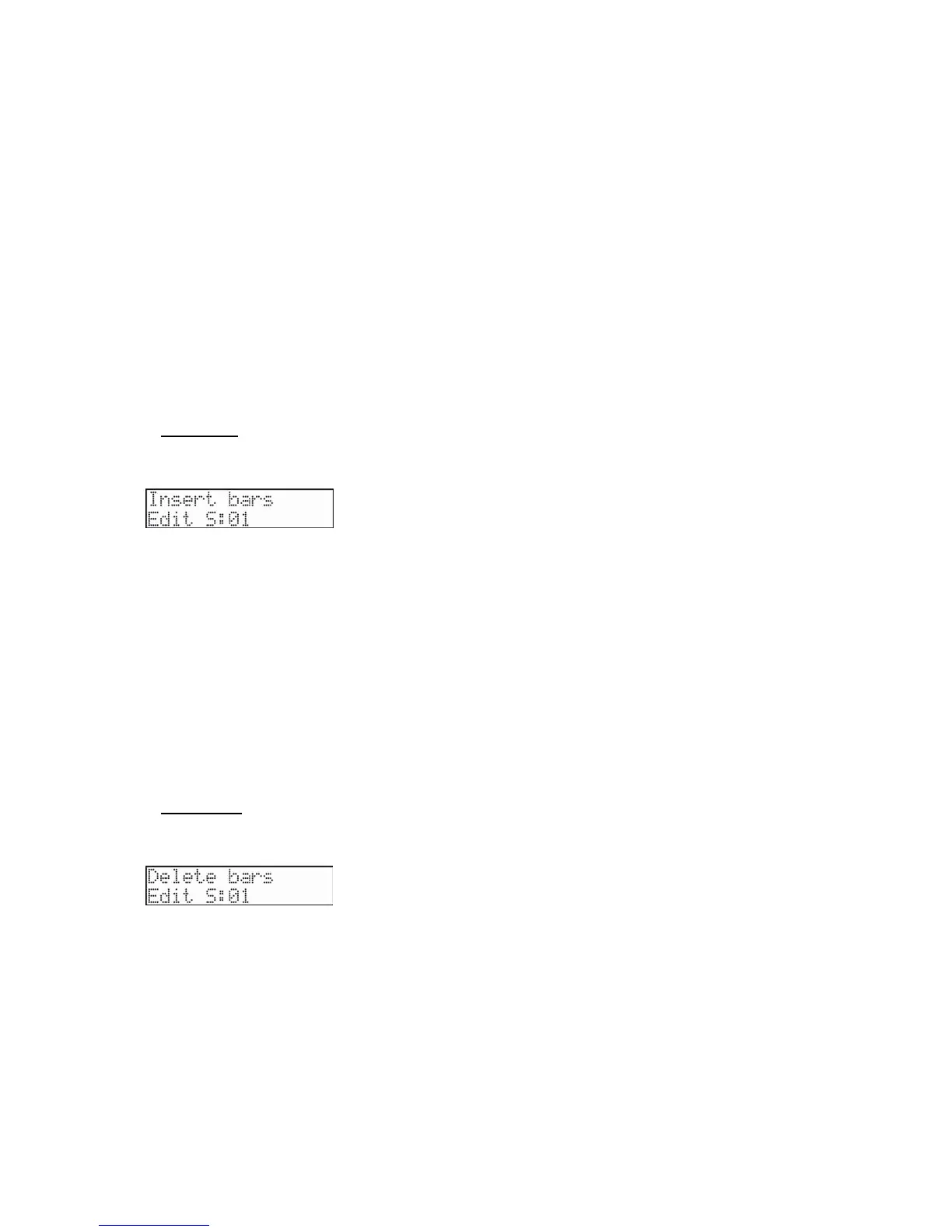39
MPC500 Operator's Manual rev 1.0
'To S' Field
Sets the destination sequence.
'First' Field
Sets which bar will be the first to be copied.
'Last' Field
Sets the last bar of the source sequence.
'After' Field
The selected bars will be copied to the end of the bar set here.
'Copies' Field
To copy the same phrase repeatedly, enter the number of copies in the 'Copies' field. You can copy it repeatedly with one
operation.
Pressing the [DO IT] button will execute the selected operation. After [DO IT] is pressed, MPC500 will go back to Main
sequence page.
Insert Bars
Insert empty bars in the sequence.
Edit S Field
Selects the sequence to be edited.
'After' Field
This is the point where the new bars will be inserted after.
'Bars' Field
Sets the number of bars to be inserted.
'Tsig' Field
Selects the time signature of the bars to be inserted.
Pressing the [DO IT] button will execute the selected operation. After [DO IT] is pressed, MPC500 will go back to Main
sequence page.
Delete Bars
Delete the selected bar(s) in the sequence.
Edit S Field
Selects the sequence to be edited.
'First' Field
Specifies the first bar to be deleted.
'Last' Field
Specifies the last bar to be deleted.
Pressing the [DO IT] button will execute the selected operation. After [DO IT] is pressed, MPC500 will go back to Main
sequence page.