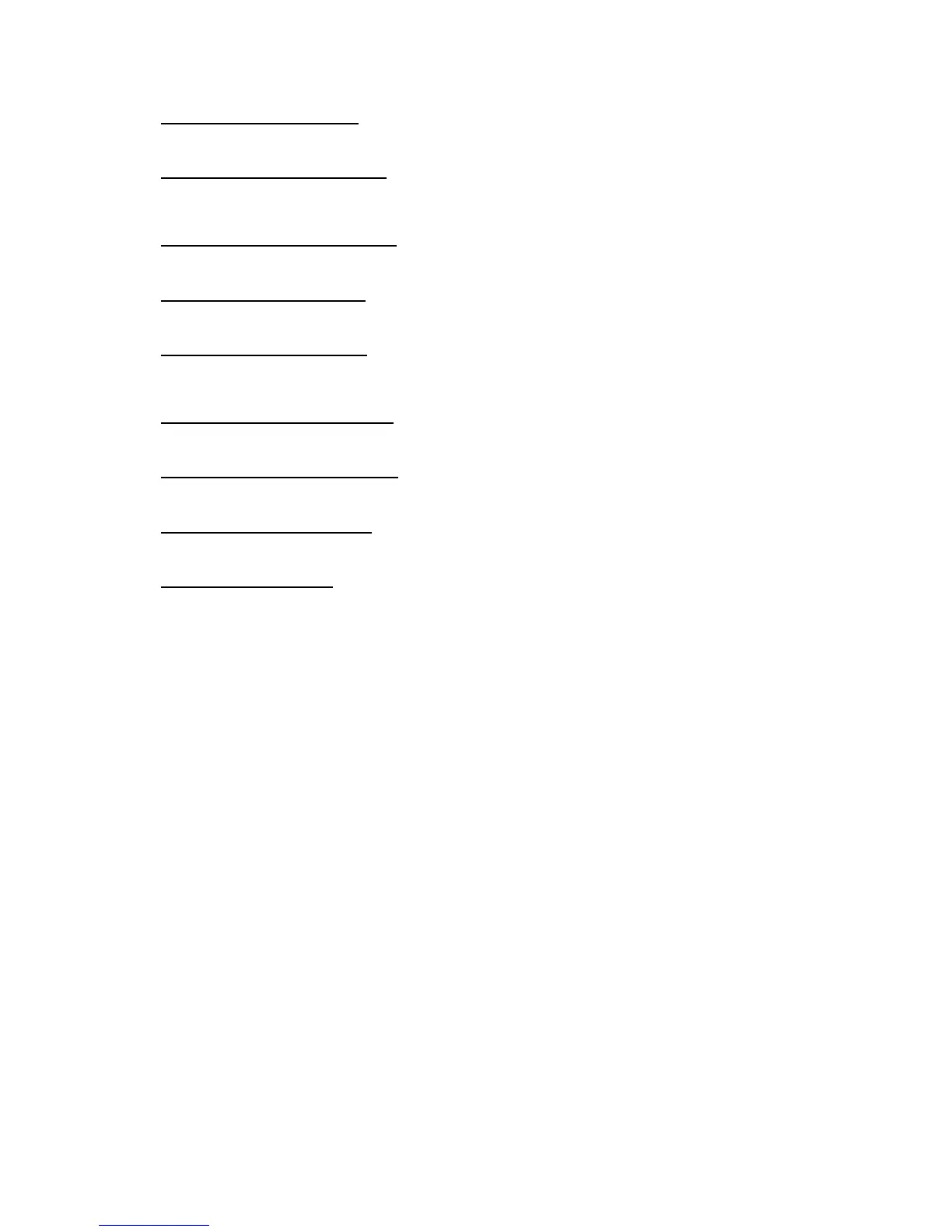9
MPC500 Operator's Manual rev 1.0
Trim Mode ([Mode] + [Pad5])
This is where you can edit individual samples, deleting silence, adjusting overall volume of recorded samples and so forth.
Program Mode ([Mode] + [Pad6])
Where individual samples are assembled into a group for playback on the individual pads. This can be thought of as a drum kit, assembling
different individual drums to form one kit.
MIDI/Sync Mode ([Mode] + [Pad7])
Here, you can sync up your MPC500 with other devices, and control different aspects of MIDI.
Other Mode ([Mode] + [Pad8])
Here, you can find different settings that don’t fit easily into other categories, such as Master level, pad sensitivity, etc.
Effect Mode ([Mode] + [Pad9])
This is where different digital effects, such as reverb, delay and flange can be applied to different pads etc. Also, master effects, such as
parametric EQs and compression can be applied to the Master output.
Seq Edit Mode ([Mode] + [Pad10])
This is where sequences can be edited and transposed, as well as other types of editing.
Step Edit Mode ([Mode] + [Pad11])
Here, the sequence can be edited with greater precision, editing the parameters of individual notes and events.
Song Mode ([Mode] + [Pad12])
Here is where individual sequences can be organized into a single song.
Params Mode ([Params])
Depending on where you start, this button will bring you to either Sequence or Track Params. Individual aspects of the selected type can be
further set here, such as MIDI channel and copying of tracks and sequences.
