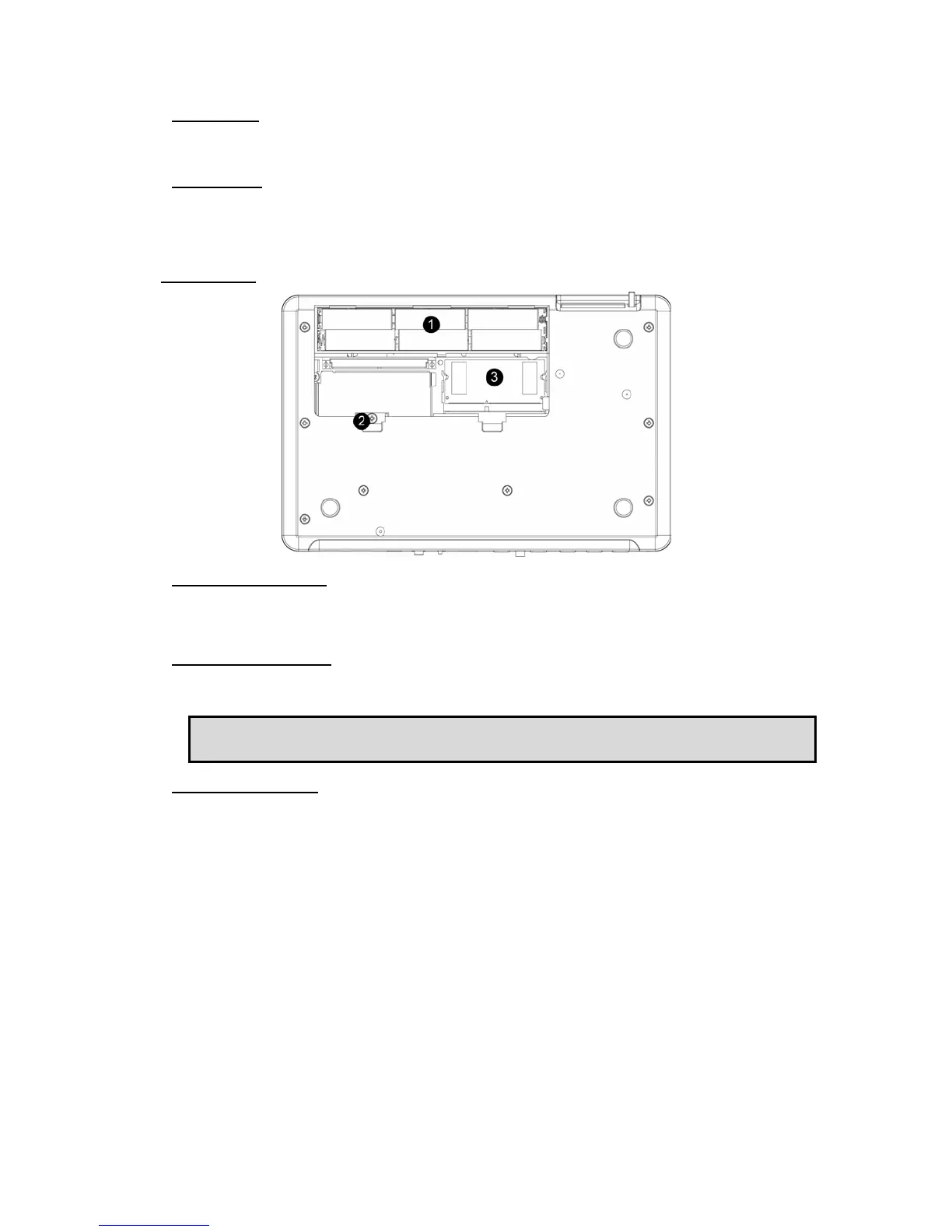5
MPC500 Operator's Manual rev 1.0
8. [Dc In] Jack:
Connect the power adapter to this jack. If AC power is not available, the MPC500 can also be powered with batteries. If both AC and
battery power is available, the MPC500 will use AC power to preserve battery life.
9. [MIDI] Jacks:
The MPC500 can send and receive MIDI data through these jacks. Connect the MPC’s output to the MIDI input of an external device
and the MPC’s input to an external device’s output.
Bottom Panel
1. Battery Compartment:
The MPC500 takes 6 AA batteries. If AC power is unplugged, the MPC500 will be powered with batteries. If both AC and battery
power is available, the MPC500 will use AC power to preserve battery life. Battery life can be monitored by pressing the [STATUS]
button.
2. [Contrast] Adjustment:
Inside the battery compartment is a contrast adjust for the LCD display. This will be able to accommodate several different viewing
angles. The [CONTRAST] adjustment can be changed by using a standard Phillips head screwdriver.
*** CAUTION! ***
This screw is a knob, which should move easily. It does not tighten like a standard screw. If the screw stops turning, DO NOT
tighten it beyond this point. This could result in damage, which will require factory service.
3. Ram Expansion Slot:
This is where the optional EXM128 RAM expansion can be added. This will increase overall sample time to over 24 minutes of
recording time (mono).