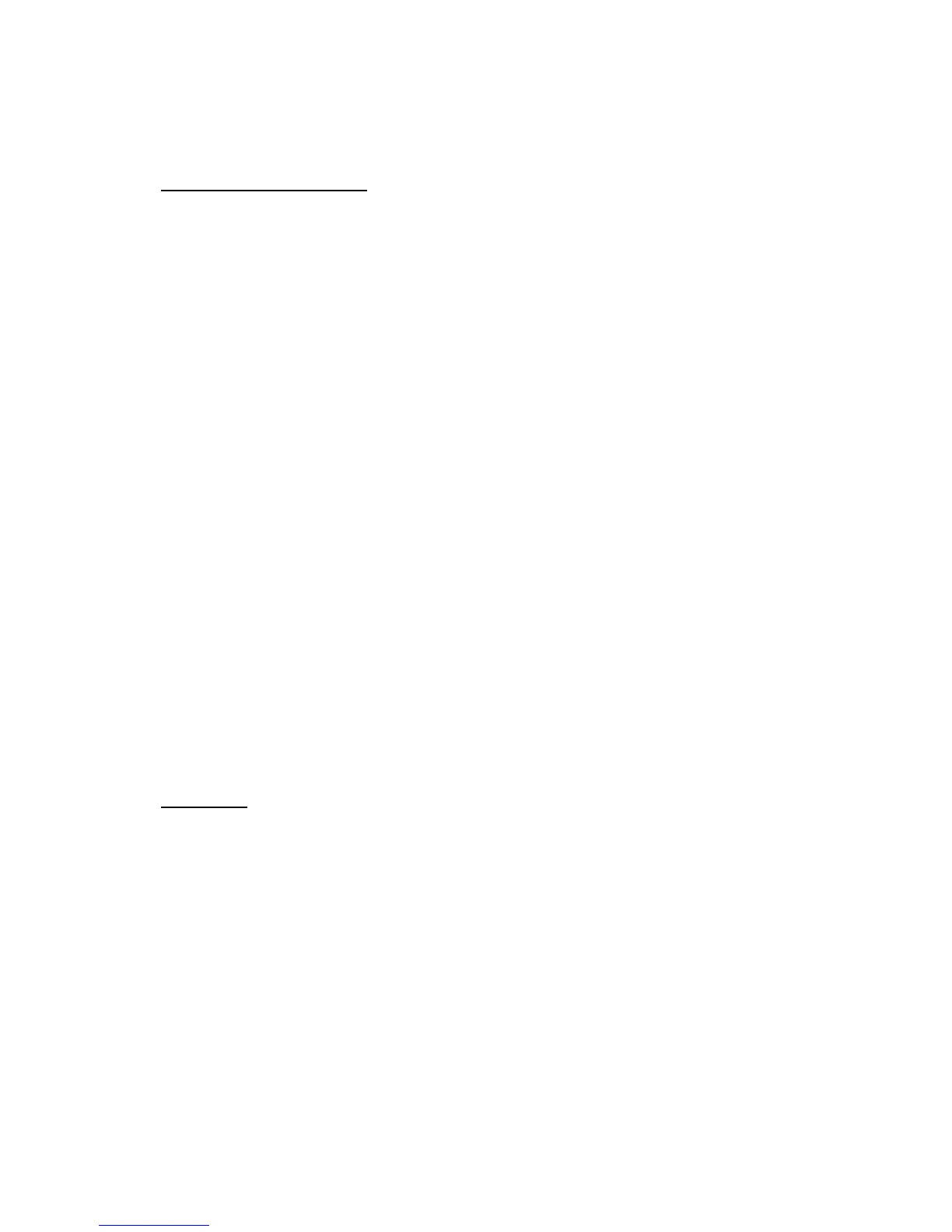85
MPC500 Operator's Manual rev 1.0
'Depth' Field
Sets the amount to lower the sound quality. The larger the value, the more lo-fi sound will be created.
4 Band EQ (4 Band Equalizer)
This effect is the equalizer, which can adjust the 4 frequency bands to correct or process the sound. Low/Hi EQ is a shelving type equalizer,
which boosts or cuts the frequencies higher or lower than the specified frequency. The Mid 1/2 is a peaking type equalizer, which boosts or
cuts the specified frequency and the harmonics surrounding the frequency.
'Low Frq' Field
Adjusts the low frequency range.
'Low Gain' Field
Adjusts the gain of the low frequency range.
'Mid1 Frq' Field
Sets the frequency of the mid frequency range 1.
'Mid1 Gain' Field
Sets the gain of the mid frequency range 1.
'Mid1 Q' Field
Sets the band range of the mid frequency range 1.
'Mid2 Frq' Field
Sets the frequency of the mid frequency range 2.
'Mid2 Gain' Field
Sets the gain of the mid frequency range 2.
'Mid2 Q' Field
Sets the frequency range of the mid frequency range 2.
'High Frq' Field
Sets the frequency of the high frequency range.
'High Gain' Field
Sets the gain of the high frequency range.
Compressor
This effect compresses sound which exceeds a certain level, to make the sound levels even. Using a compressor will help smooth out high
amplitude peaks and, thus, allow you to raise the overall volume of the sample.
'Threshold' Field
This is the level that a signal must exceed before the compressor begins to take effect. Any signal which exceeds the level set
here will be compressed.
'Gain' Field
You can adjust the overall level here. As you lower the value in the 'Threshold' field, the overall level is also lowered. You can
adjust the final level in this field.
'Ratio' Field
Adjust the compression ratio here. The larger you set the value, the greater the compression becomes and the more even the
overall level of the sample will sound.
'Attack' Field
Adjusts the time it takes to start the compression after the incoming signal exceeds the level set in the 'Threshold' field.