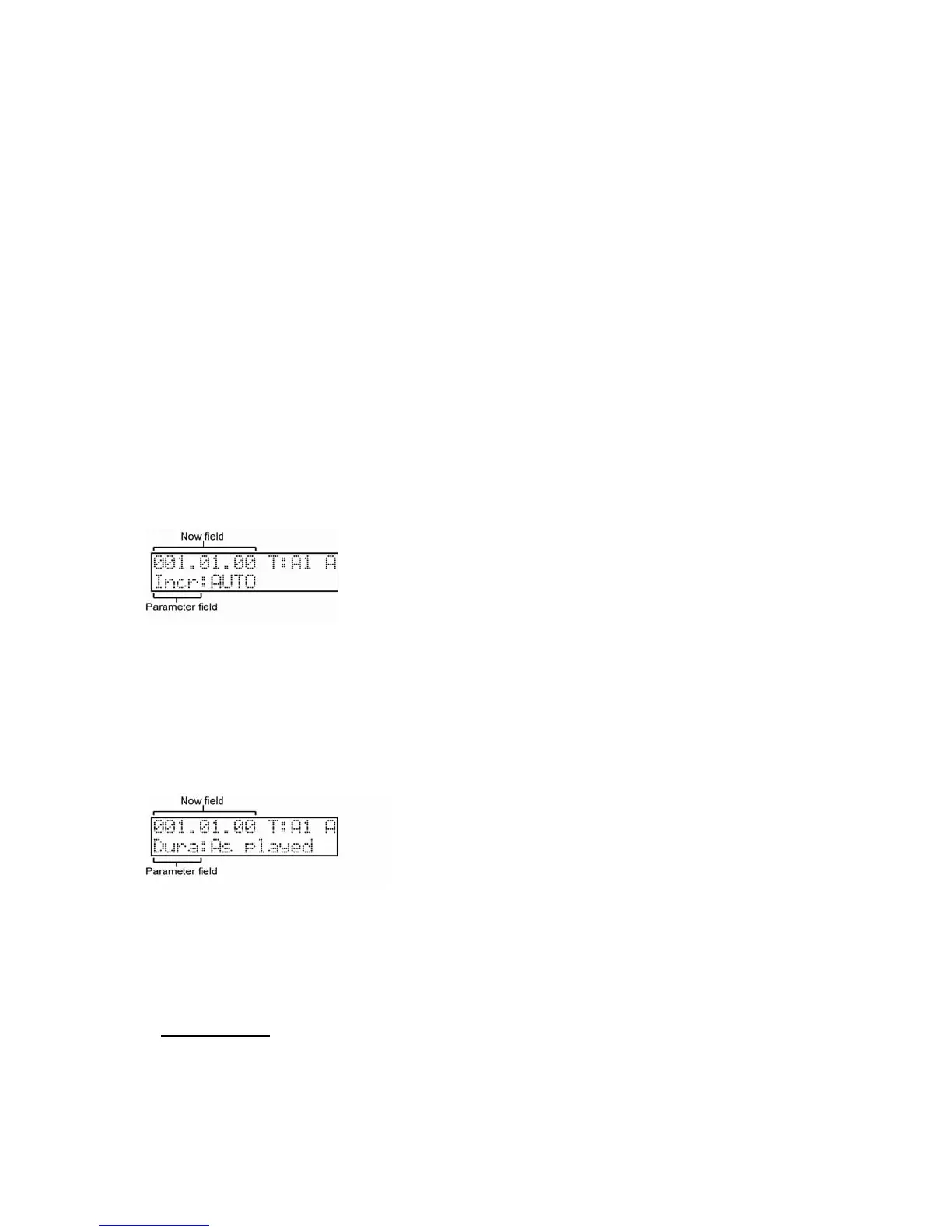47
MPC500 Operator's Manual rev 1.0
Pad events (on DRUM track)
Note events (on MIDI track)
Pitch Bend (PB)
Control Change (CC)
Program Change (PC)
Channel Pressure (CP)
Poly Pressure (PP)
Tempo Change (♪C)
Q-Link event - Filter (QF)
Q-Link event - Tune (QT)
Q-Link event - Level (QL)
Effects Set (ES)
Exclusive (EX)
Example:
1. Set 'Now' field to where you would like to insert event.
2. Select "Inst" on 'Parameter' field.
3. The [DO IT] button will start to blink.
4. Select event type that you want to insert from the list above.
5. Press the [DO IT] button to insert the event.
After you press the [DO IT] button, "Step" is selected on the 'Parameter' field and the inserted event is selected in the 'Event' field.
Incr (Increment)
When recording in STEP EDIT mode the MPC500 can automatically update the sequence according to the setting of the timing correct
when it receives a pad event or a note event.
Auto
When new pad/note event is recorded in STEP EDIT mode, the sequence time is advanced by the value set in Timing correct value
automatically.
Manual
The Auto step increment function is off.
Dura (Duration)
Settings for the duration of recorded pad/note event in STEP EDIT mode.
As Played
The event is recorded with the duration that you actually played.
Tc%
The duration of recorded event depends on Timing correct value. When TC% is selected, extra field is displayed. You can adjust the
duration with percent of Timing correct value. Value: 1...100
Step Recording
In STEP EDIT mode, when you hit a pad, or when the MPC500 receives MIDI data from an external device, you can record the event in the
current time position (the time displayed in the 'Now' field). Move the event to the desired time position by using the Move function and
you can add events to the desired time position one by one. This method, recording each event individually when MPC500 is in the stop
mode, is called step recording.
1. In STEP EDIT mode, select Step on 'Parameter' field