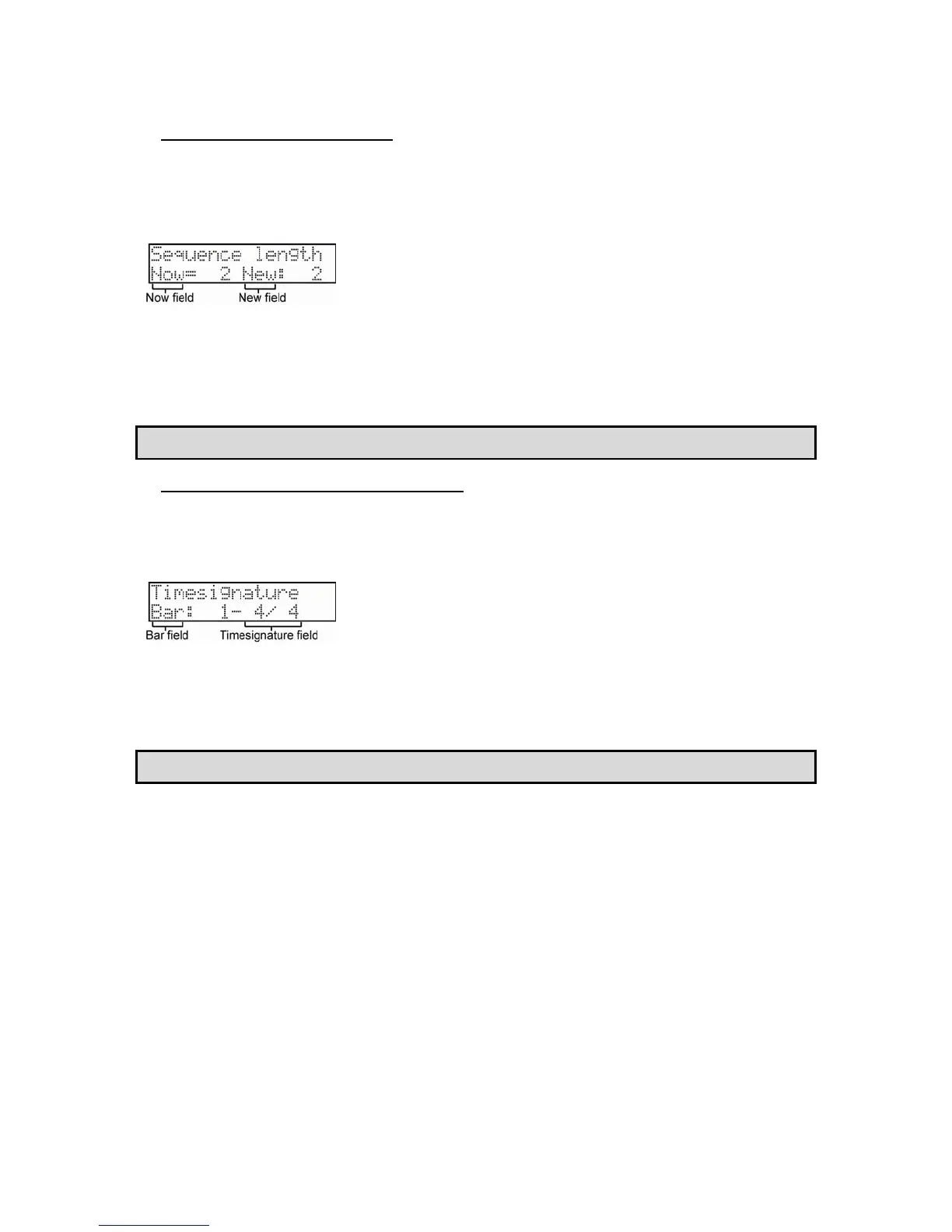21
MPC500 Operator's Manual rev 1.0
Setting the Length of a Sequence
By default, a sequence is set to a 2-bar length, but you can set this length between 1 to 999 bars.
1. Press the [SEQUENCE] button to make sure you are in Sequence mode.
2. Press the [PARAMS] button, and scroll with the [DATA] wheel in the top 'Parameter' field to choose Sequence
Length.
The 'Now' field displays the current value.
3. Select the 'New' field and turn the [DATA] wheel to select the new number of bars.
4. Press the [DO IT] button.
This applies the new setting and closes the window.
Note: when you increase the length of the sequence, blank bars are added at the end of your sequence. If you decrease the length of a
sequence, the last bars of the existing sequence are truncated.
Setting the Time Signature of the Sequence
By default, the time of a sequence is set to quadruple time (4/4), but you can change the setting.
1. Press the [SEQUENCE] button to make sure you are in Sequence mode
2. Press the [PARAMS] button, and scroll with the [DATA] wheel in the top 'Parameter' field to choose Timesignature.
3. In the 'Bar' field, select the bar you would like to change the [DATA] wheel.
4. Select the 'Timesignature' field. This field displays the current time signature of your bar. If you change this field, you
must either confirm your change by pressing the [DO IT] button or cancel the change with the [CANCEL] button.
That changes the time signature of the bars and closes the window.
Note: if a bar becomes lengthened due to a time signature change, blank space is added to the end of the bar. Conversely, if the bar is
shortened, then the notes at the end of the bar are truncated.
