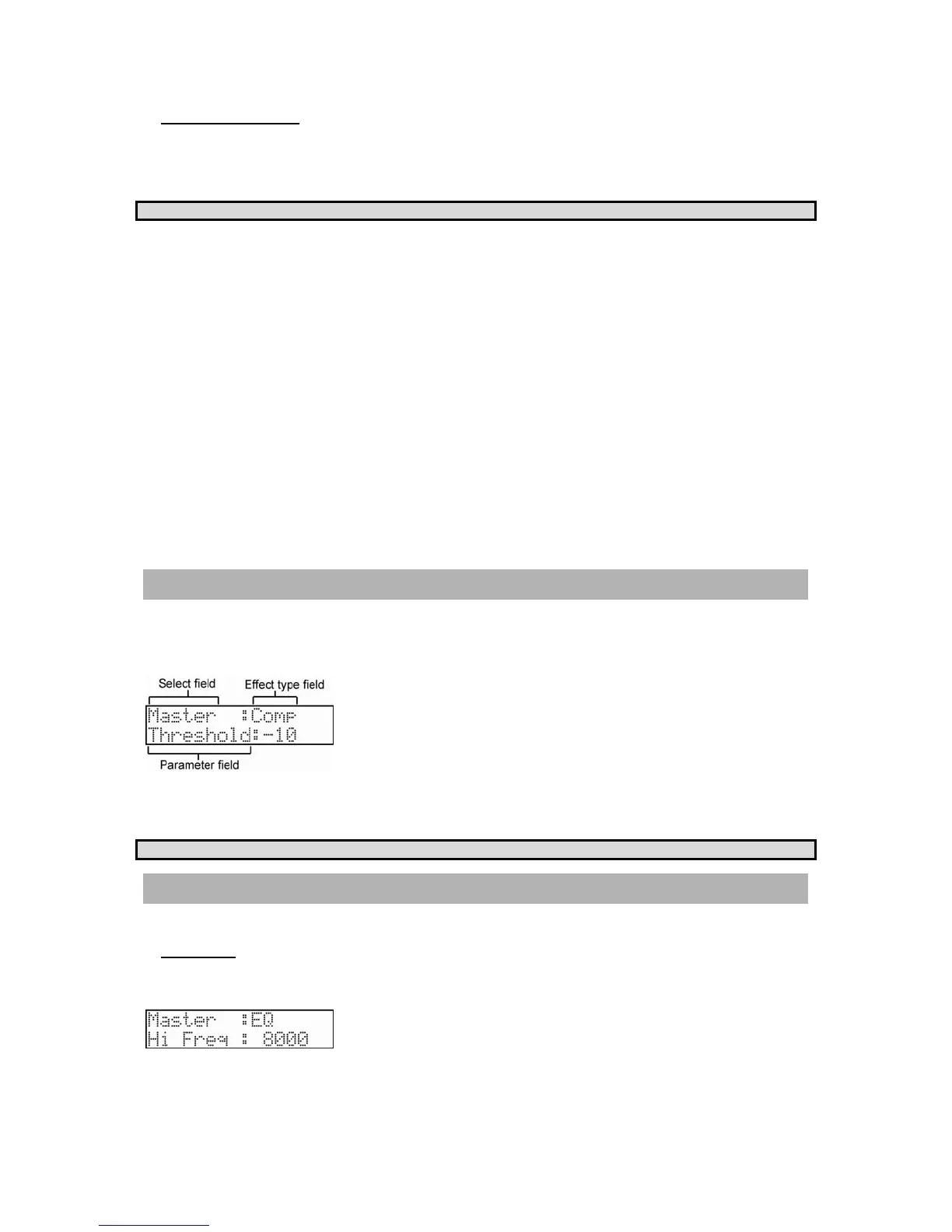88 Chapter 13: Effects
MPC500 Operator's Manual rev 1.0
Chorus and Flanger
FLANGER adds modulated delay sounds to the original sound to give a ringing effect to the sound.
Both CHORUS and FLANGER add modulated delayed sounds, which are added to the original sound to give a ringing effect. The settings
are the same for both effects.
Note: You can select CHORUS and FLANGER only in the FX2.
'Slow Sweep Rate' Field
Sets the modulation speed here.
'Slow Sweep Depth' Field
Sets the depth of the modulation here.
'Vibrato Rate' Field
Adjusts the detailed speed of the modulation here.
'Vibrato Depth' Field
Adjusts the detailed depth of the modulation here.
'Feedback' Field
Adjusts the feedback level from the output to the effect input. The higher the value, the more the effect will be boosted.
'L/R Sweep Sync' Field
If you set it to ON, the Sweep rate will be set at the same cycle for both the Left and Right. If you set it to OFF, the sweep rate of
the right channel will be set slightly higher than that of the left channel and you can also create a more complicated effect.
Using Master Effects
Master effect is applied to the overall sound from the stereo out. You can use it separately from the effects of FX1 and FX2. The effects
you can use as the master effect are a 4 band equalizer and compressor. With these effects you can add the final touches to the sound.
2. In the EFFECT mode, Scroll the Select parameter to choose Master as shown:
3. Under effect type, you can scroll to the compressor (Comp) or the equalizer (EQ).
4. To use the compressor or the EQ, select ON in the 'Effect' section of the 'Parameter' field.
Note: If you wish to use neither effects, set these fields/ to OFF.
Editing the Master Effects
In this section, you will learn how to edit the master effects in details.
4 Band EQ
This is the 4 band EQ (equalizer), which consists of two shelving type EQs for high frequency and low frequency and a 2 band parametric
EQ. With the 4 band EQ, you can boost or lower a specific frequency to control the sound from the stereo out.
Hi Freq, Hi Gain, Lo Freq, Lo Gain
You can set the frequency and the gain of the equalizers for high frequency (Hi freq) and low frequency (Lo freq).
