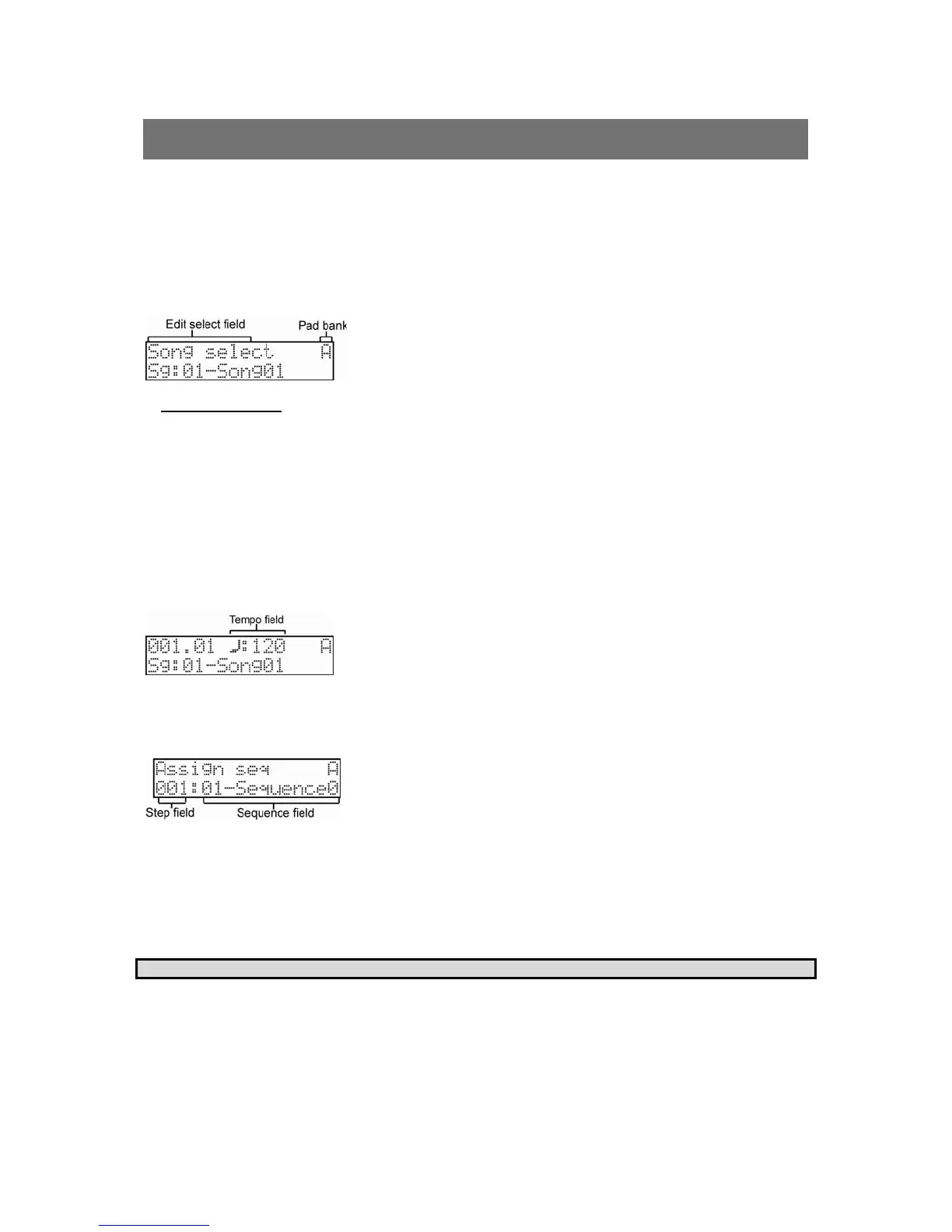49
MPC500 Operator's Manual rev 1.0
Chapter 6: SONG mode
In SONG mode, you can set the order of multiple sequences and play them in a series. The SONG mode is useful when you are creating a
song by combining short sequences. You can check the structure of an entire song while working, so you can finish the song easily.
You cannot record the performance in the SONG mode; you can however convert the song that you created in the SONG mode to one long
sequence so that you can record/edit it like you would a normal sequence. The MPC500 can handle up to 20 songs. Each song has 250
steps. You can create a song by assigning sequences to each step. For each step, you can assign a sequence and also set the number of times
the MPC500 should repeat the sequence.
SONG mode can be accessed by pressing the [MODE] button and then the [PAD 12].
'Edit Select' Field
You can select various edit types here. The lower line display is changed depending on this selection.
Song Select
This is where a song is selected for playback and editing. The MPC500 can have up to 20 songs in memory at any time. Each song can
have its own 10 character name.
You can play the selected song in this page by pressing the [PLAY] or [PLAY START] buttons.
When you stop the song, you can restart the song from where you stopped by pressing the [PLAY] button. The [PLAY START] button, on
the other hand, always starts from beginning of the song. While playing, the upper line changes to show the 'Now' field instead of the 'Edit
select' field. The 'Now' field updates constantly to show the current position of the song.
The 'Tempo' field, displayed as ♪, shows the current sequence tempo.
Assign Seq
In this field, you can assign a sequence to the step of selected song.
When the cursor is in the 'Step' field, you can select a step with the [DATA] wheel or by typing a number with the pads while holding the
[NUMERIC] button. A song can have up to 250 steps assigned to it.
'Sequence' Field
This shows the sequence that is currently assigned to the selected step. You can change the assignment of a sequence here.
*NOTE* Due to space limitations, sequence names are truncated to 9 characters.
You can play the selected song in this page by pressing the [PLAY] or [PLAY START] buttons.
While playing, the upper line changes to show the 'Now' field instead of the 'Edit select' field. The 'Now' field updates constantly to show
the current position of the song. While playing, the 'Step' field and the 'Sequence' field are updated according to the play back step and
sequence.
The 'Tempo' field shows the tempo of the currently playing sequence.