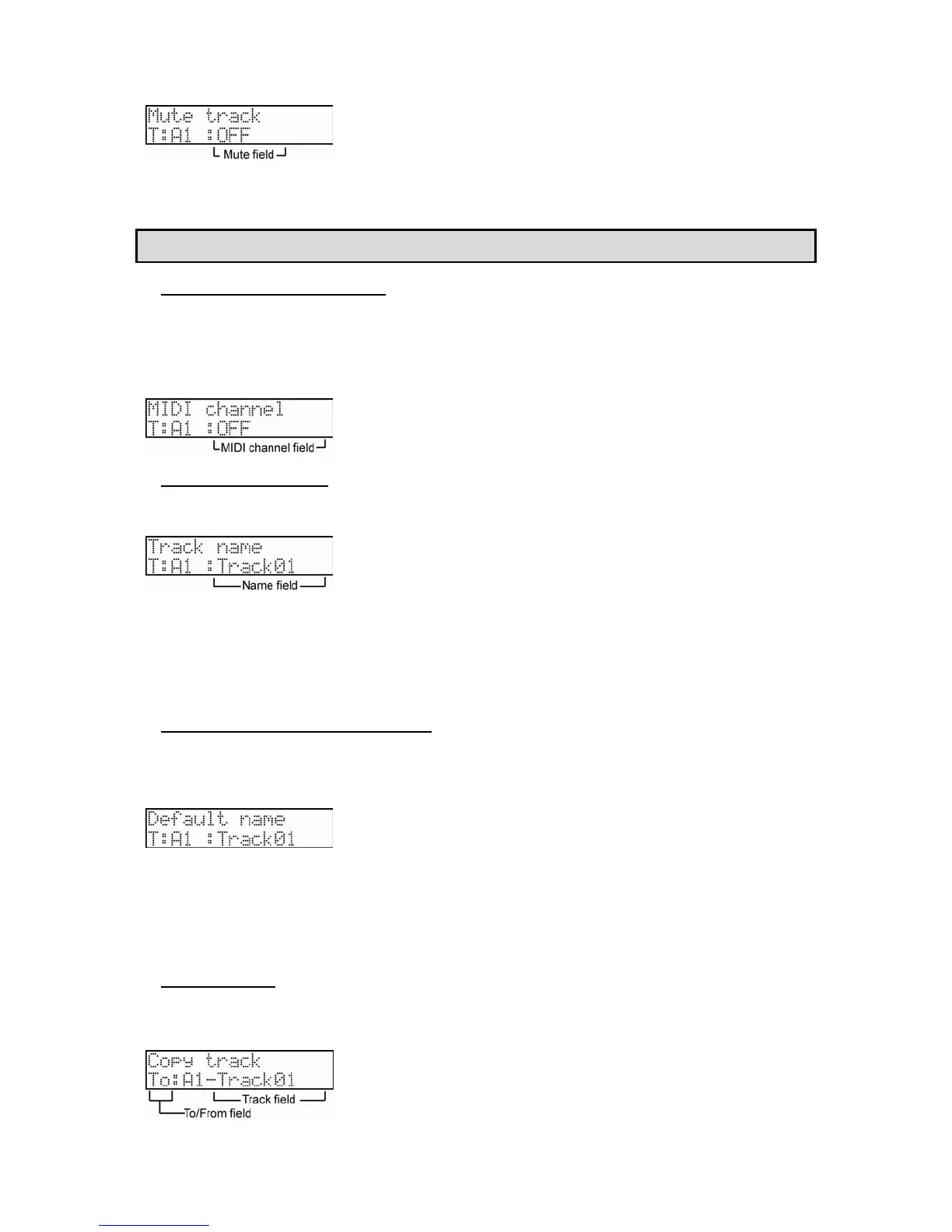26 Chapter 3: Sequence feature
MPC500 Operator's Manual rev 1.0
You can set the mute for each track independently. For example, let’s assume you have recorded a Piano solo on track 1 and another piano
solo on track 2. By setting either track to mute, you can compare these two piano solos and choose the better one. If you set the mute ON
for a track, the MPC500 won’t play back that track.
Tip: With the [TRACK MUTE] button, you can set the track mute with a pad. For more information, see the "Setting the Track Mute with
Pads" section on page 54.
Setting the MIDI Output Channel
You can set the MIDI output channel in the 'MIDI channel' field on the TRACK Params page.
Use the [DATA] wheel to scroll to ‘MIDI channel’ in the ‘Parameter’ field on the top.
You can set the MIDI output channel for each track independently.
Note that you need to set the output channel when you use the MPC500 to play an external MIDI sound module. You do not have to set this
when you are using the internal sampler.
Changing a Track Name
1. Use the [DATA] wheel to select ‘Track name’ in the ‘Parameters’ field on the top. In the 'Track' field on the bottom left,
select a track to rename.
2. In the 'Name' field, enter the new name. Up to 10 characters can be used for naming.
For more information for setting the name, see the "Setting Names" section on Page 11.
3. Press the [DO IT] button.
This closes the window and goes back to the Main Track page.
Changing the Default Name for a Track
Usually, when you create a new track, the name will be automatically set as default "Track## (## indicates track number). You can change
the default track name.
1. In the TRACK Params page, select 'Default name' using the [DATA] wheel while in the 'Parameter' field on the top.
2. In the 'Name' field on the bottom right, enter the new name.
For more information about setting the name, see the "Setting Names" section on Page 11.
3. Press the [DO IT] button.
This closes the window and goes back to the Main Track page.
Copying a Track
This function lets you make a copy of a track.
1. From the TRACK Params page, scroll with the [DATA] wheel in the top 'Parameter' field to choose 'Copy track'.
