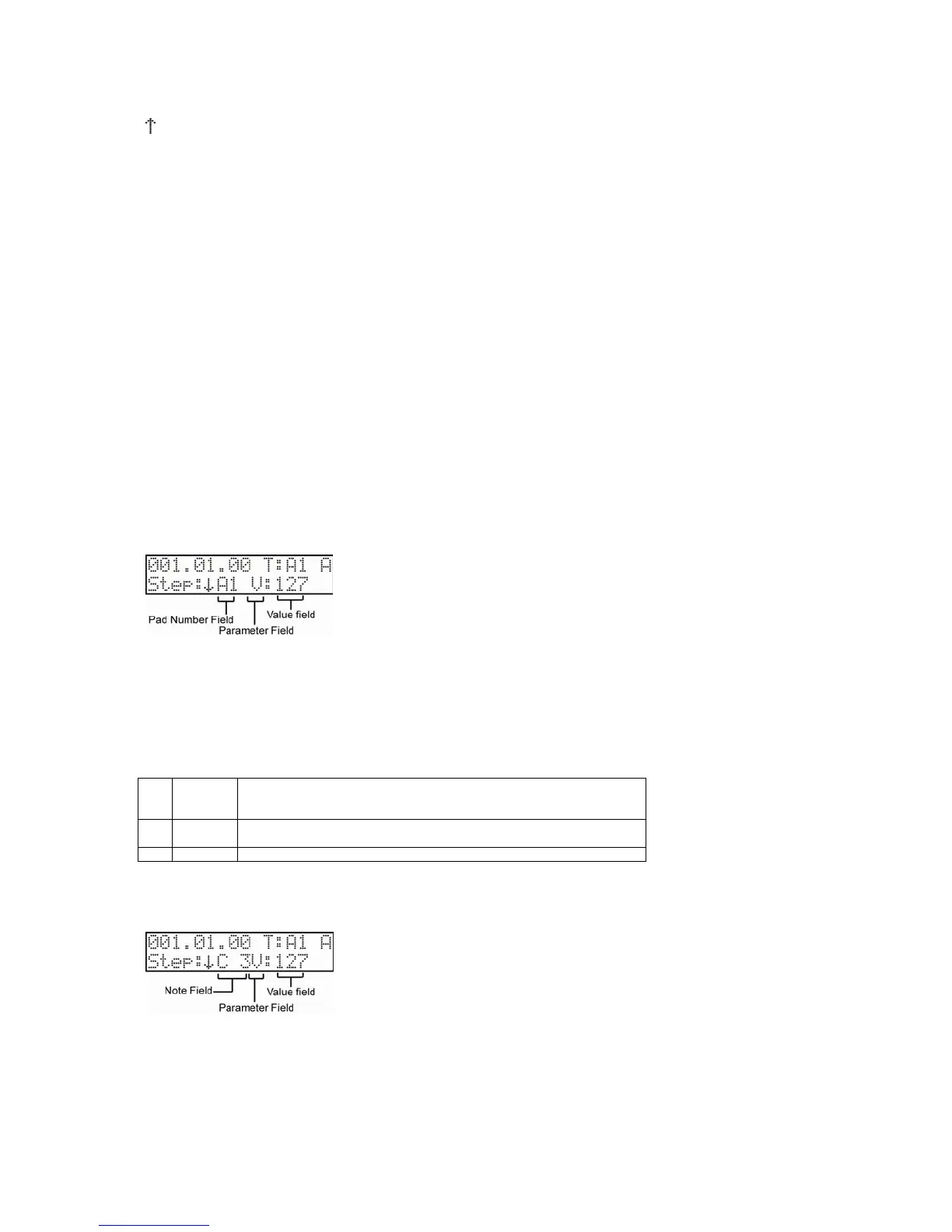42 Chapter 5: STEP EDIT mode
MPC500 Operator's Manual rev 1.0
Indicates the end of list.
'Event' Field
This is a list of the events within the active track. Events are displayed by type. When the 'Now' field is changed, the 'Event' field shows
the event that is in the selected now time.
The following is a list of abbreviations used for each event type:
A1...D12 Pad event (on DRUM track)
C-2...G8 Note event (on MIDI track)
PB Pitch Bend
CC Control Change
PC Program Change
CP Channel Pressure
PP Poly Pressure
C Tempo Change
QF Q-Link event - Filter
QT Q-Link event - Tune
QL Q-Link event - Level
ES Effect set
EX Exclusive
'Value' Field
This is where specific information about the selected event can be viewed and edited. The details given here depend on which type of event
is being viewed in the 'Event' field.
Pad Event
Pad Number field
This is the event that is recorded when you hit the pads in a DRUM track. The number of the Pad is shown here. Pad number is displayed
only when DRUM track is selected. You can change this pad number by rotating [DATA] wheel.
Parameter field
The 'Parameter' field is where different properties of the selected event can be viewed. This field can be selected and changed with the
[DATA] wheel. The following chart details each selection's meaning:
V Velocity This is the setting of the selected pad event's velocity. In the MIDI standard, the
speed used to trigger a note is called velocity. The velocity is shown in 127 steps,
with 127 the maximum.
D Duration This is the selected pad event's duration, or how long the Pad was played. This
Value can range from 0 to 9999 pulses.
T Tune The selected pad event's tune. This value is one octave in tenths of a cent.
Note
This is a MIDI note event. You can set the note value in this field. This can be changed by rotating the [DATA] wheel. Notes are only
displayed when MIDI track is selected.
Note field
This is the event that is recorded when you record notes on a MIDI track. The note and octave of the note is shown here. Notes are
displayed only when MIDI track is selected. You can change this MIDI note by rotating the [DATA] wheel.
Parameter field