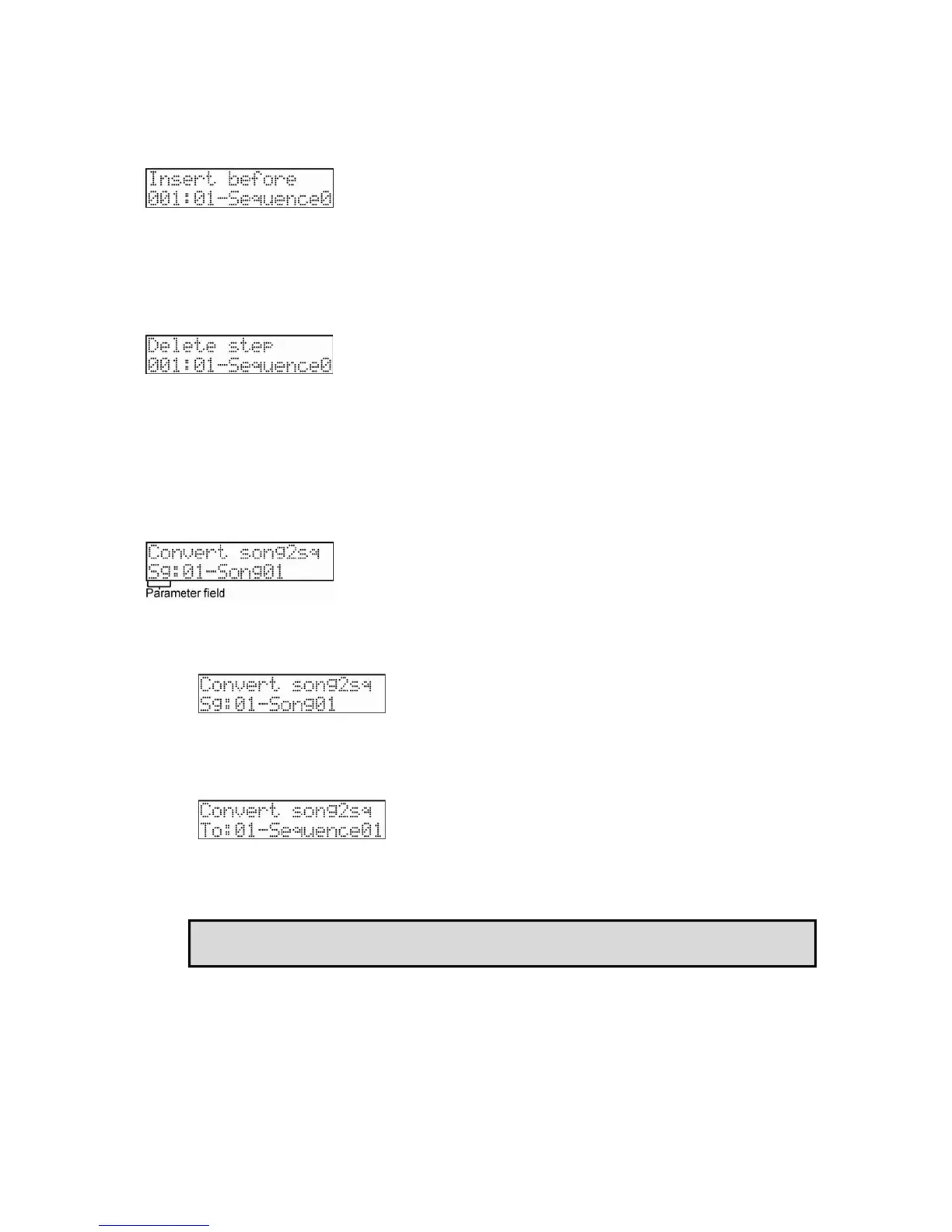51
MPC500 Operator's Manual rev 1.0
Insert Before
Allows for steps to be inserted in the middle of a song.
When Insert before is selected on the 'Edit select' field (upper line), the [DO IT] button will blink. Pressing the [DO IT] button will insert a
new step with the same contents as the selected step right before it.
Delete Step
Deletes the selected step.
When Delete step is selected in the 'Edit select' field (upper line), the [DO IT] button will blink. Pressing the [DO IT] button will delete
selected step.
Convert Song2sq (Convert Song to Sequence)
You can convert a song to one long sequence. You can then record or over dub to the converted sequence in the MAIN mode like other
sequences. You can also edit the sequence in the STEP EDIT mode or the SEQ EDIT mode as well.
When Convert song2sq is selected on 'Edit select' field (upper line), the [DO IT] button will blink.
The 'Parameter' field is selectable. The following selections are available.
Sg (song)
Select which song you would like to convert here.
To (to sequence)
Select the sequence you would like the converted song to be copied to here.
Pressing [DO IT] will convert the selected song to one sequence and move you to the MAIN SEQUENCE mode. The Sequence
you created will automatically be selected. The new sequence's name will be the same name as the source song's name.
**NOTE** When you convert a song, the specific settings used in each track within the sequence, such as track type, MIDI
channel setting, selection of the program, etc, will be set to the values from the sequence in the first step of the original song. If
the track settings of sequences in other steps are different from those in the step 1, the song may not be converted properly.