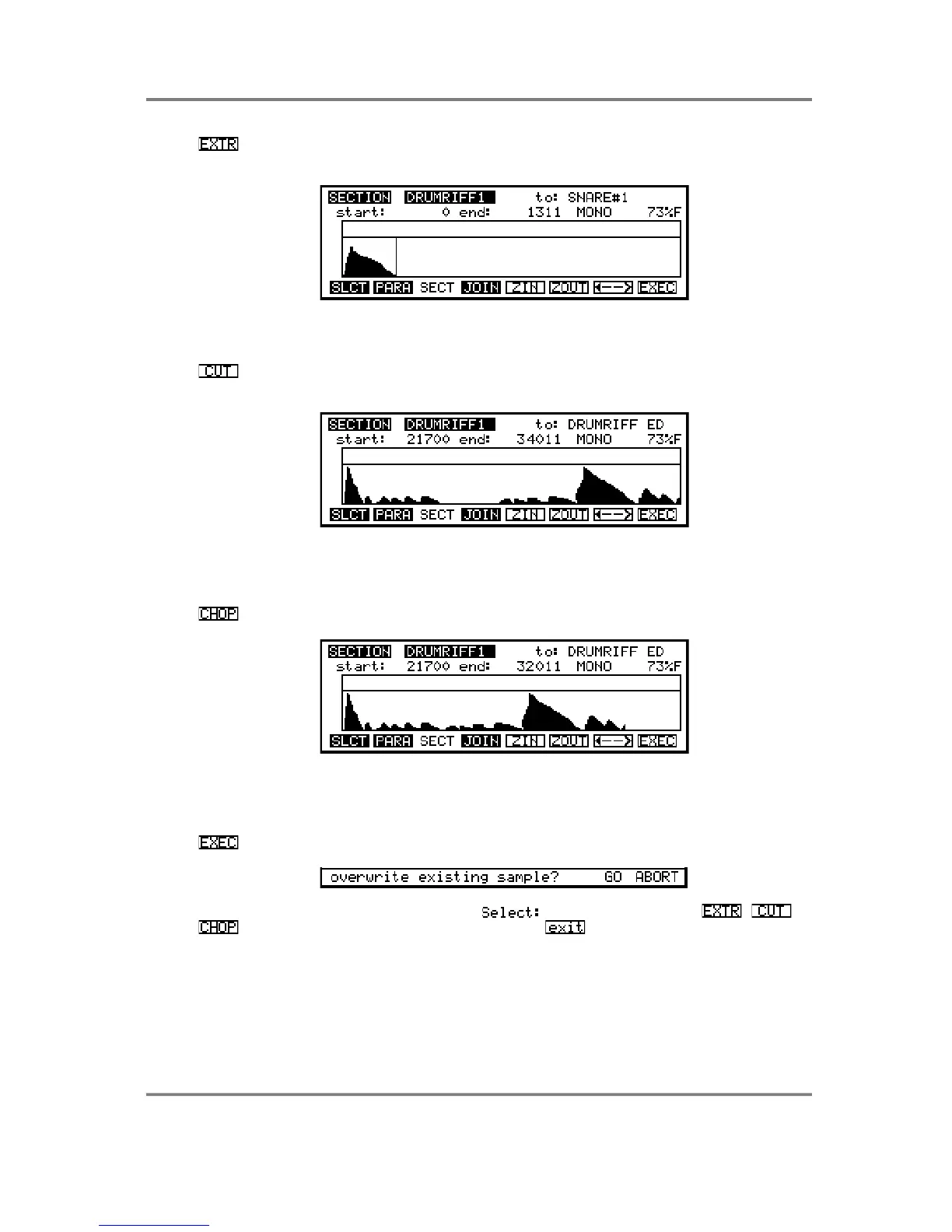EDIT SAMPLE
Page 152 S3000XL Operator’s Manual
This is an ‘extract’ function that will remove the isolated area and copy it
across to the new sample. I.e:
This is particularly useful for isolating such things as single snare or bass
drums from a pattern although any sound could be ‘lifted’ in this way.
This allows you cut the section you have marked and keep the gap thus
created. I.e:
This is good for removing offending noises from a track where the rhythm
or pace should be retained. For example, in a vocal line where the singer
accidentally knocked the mic stand or sneezed!
This will remove the selected area and close the gap thus created. I.e.:
This is good where you want to remove something but the rhythm or the
pace is not so important.
If you do not name a new sample, you will receive the following prompt when you press
:
Pressing GO will take you directly to the prompt and you may , or
as you wish. If you change your mind, press .
Whilst the S3000XL is processing the data, you will receive a ‘busy’ prompt. After a few
seconds, the new sample will be shown which may be played in the usual way.
