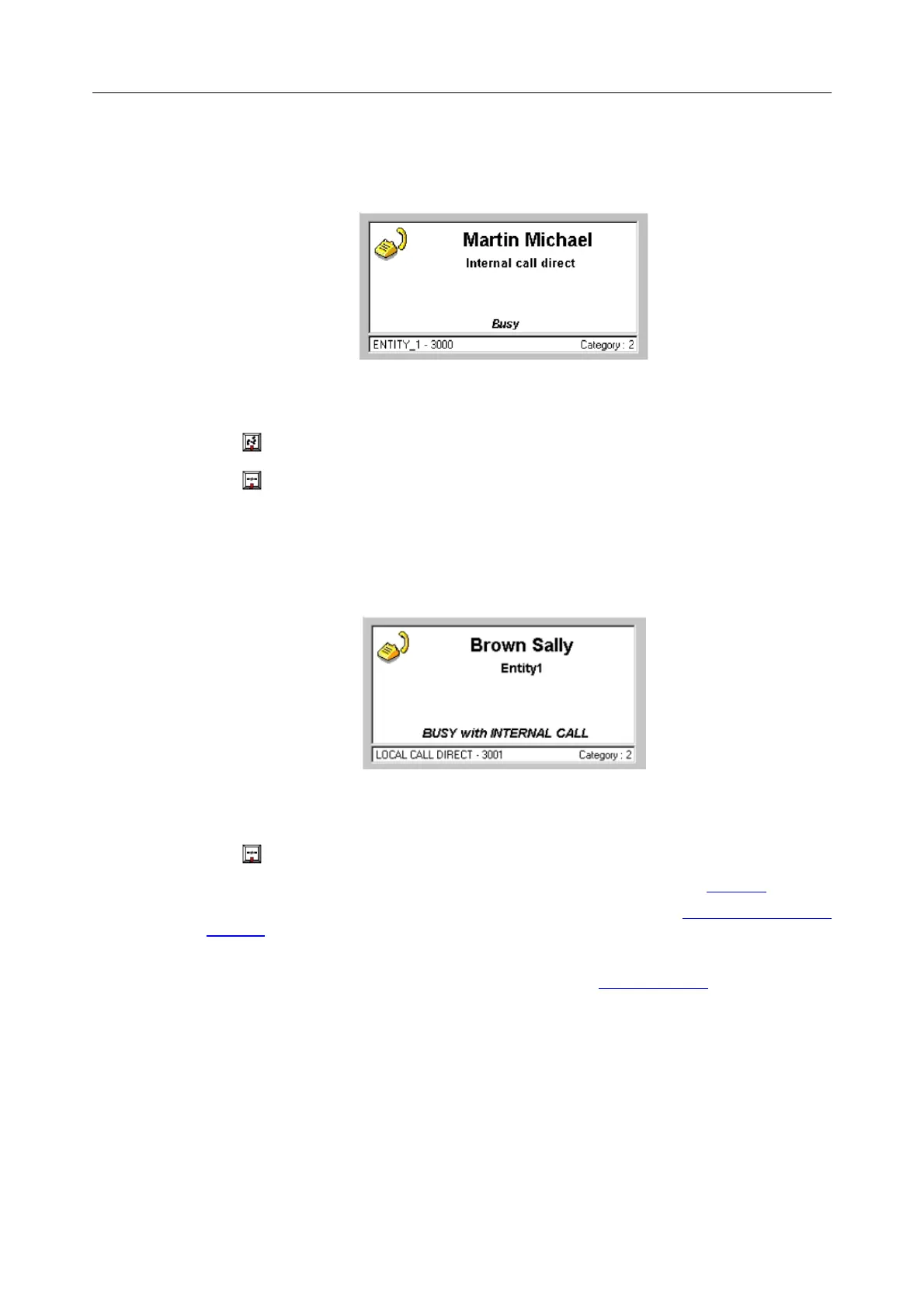The attendant can use:
- The key to ring the set.
- The key to release the call.
The procedure to be followed after this screen is the same as the procedure described for
calling a free set.
3.4.3.2 The Set Is a Single Line Set
The call handling field displays:
The attendant can use:
- The key to release the call.
- The Break In function key to barge in to a conversation in progress (see Barge-In )
- The Call Back function key to activate a call back request (see Sending a Call Back
Request ).
- The Display Mail function key to display a message on the user set
- The Text Mail function key to leave a text message (see Text Messaging )
3.4.3.3 Sending a Call Back Request
When a set is busy, the attendant console can send a call back message by clicking on the
Call Back function key. The user is notified of the arrival of a message during the call (LED
flashing).
By reading this message, the user can activate the call back to the attendant. This call is
handled like a standard incoming call.
+#'
!"# $%
31/69