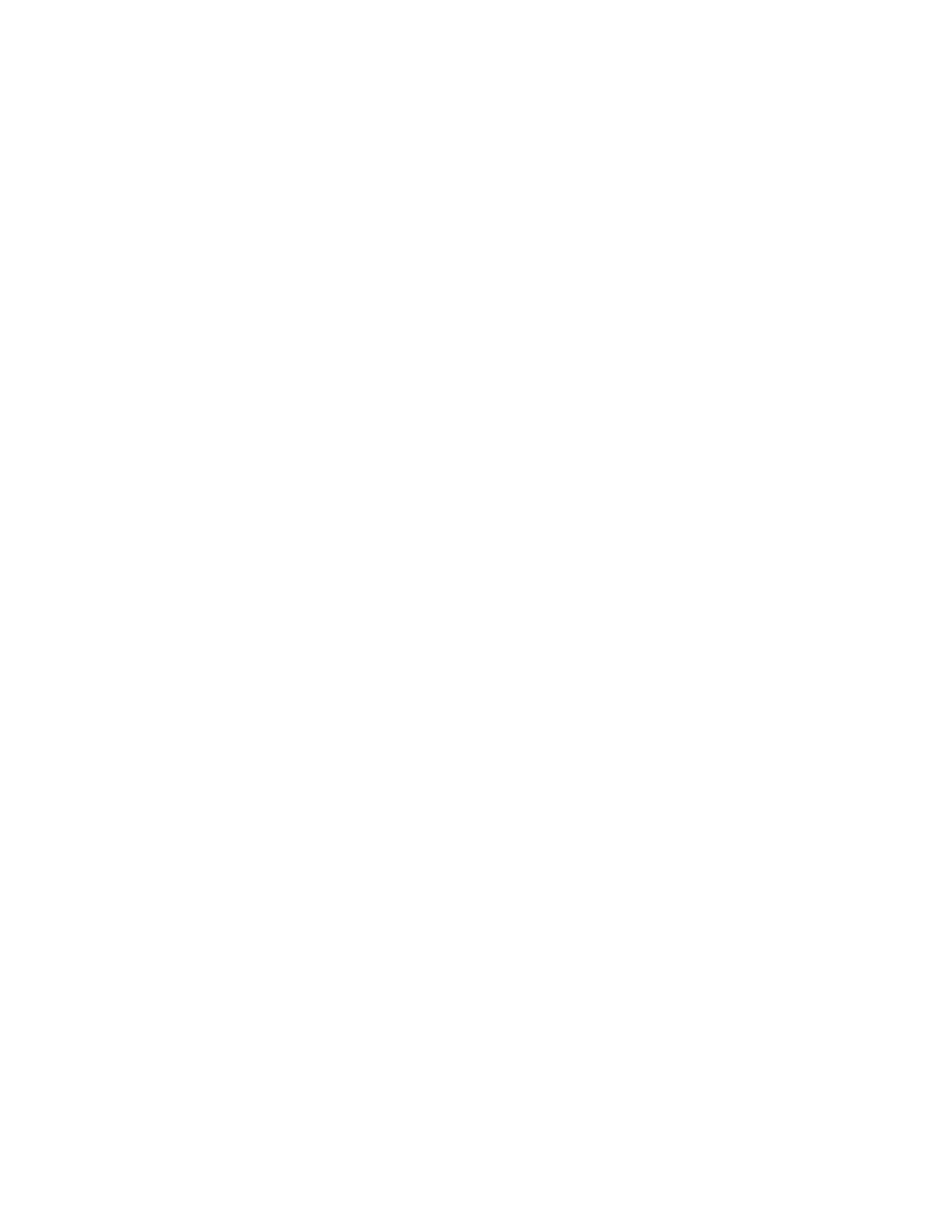7210 SAS D, E, K OS Basic System Configuration Guide Page 105
Configuration Commands
interface - 32 chars max, for link
local addresses
cflash-id or usb-flash-id -
cf1: - 7210 SAS-D
cf1: | uf1: - 7210 SAS-E
cf1: | uf1: - 7210 SAS-K
Values force
Forces an immediate move of the specified file(s).
file move force executes the command without displaying a user prompt message.
rd
Syntax rd file-url rf [force]
Context file
Description The rd command is used to delete a directory.
If a directory has files and no sub-directories, the force option must be used to force delete the direc-
tory and files it contains.
Parameters file-url — The directory to be removed.
local-url | remote-url - [255 chars max]
local-url [<cflash-id>/ |<usb-flash-id>/][<file-path>]
remote-url [ftp://login:pswd@remote-locn/][file-path]
remote-locn [ hostname | ipv4-address| "["ipv6-address"]" ]
ipv4-address a.b.c.d
ipv6-address x:x:x:x:x:x:x:x[-interface]
x:x:x:x:x:x:d.d.d.d[-interface]
x - [0..FFFF]H
d - [0..255]D
interface - 32 chars max, for link
local addresses
cflash-id or usb-flash-id -
cf1: - 7210 SAS-D
cf1: | uf1: - 7210 SAS-E
cf1: | uf1: - 7210 SAS-K
rf — The parameter forces a recursive delete.
force — Forces an immediate deletion of the specified directory.
For example, rd file-url force executes the command without displaying a user prompt message.
