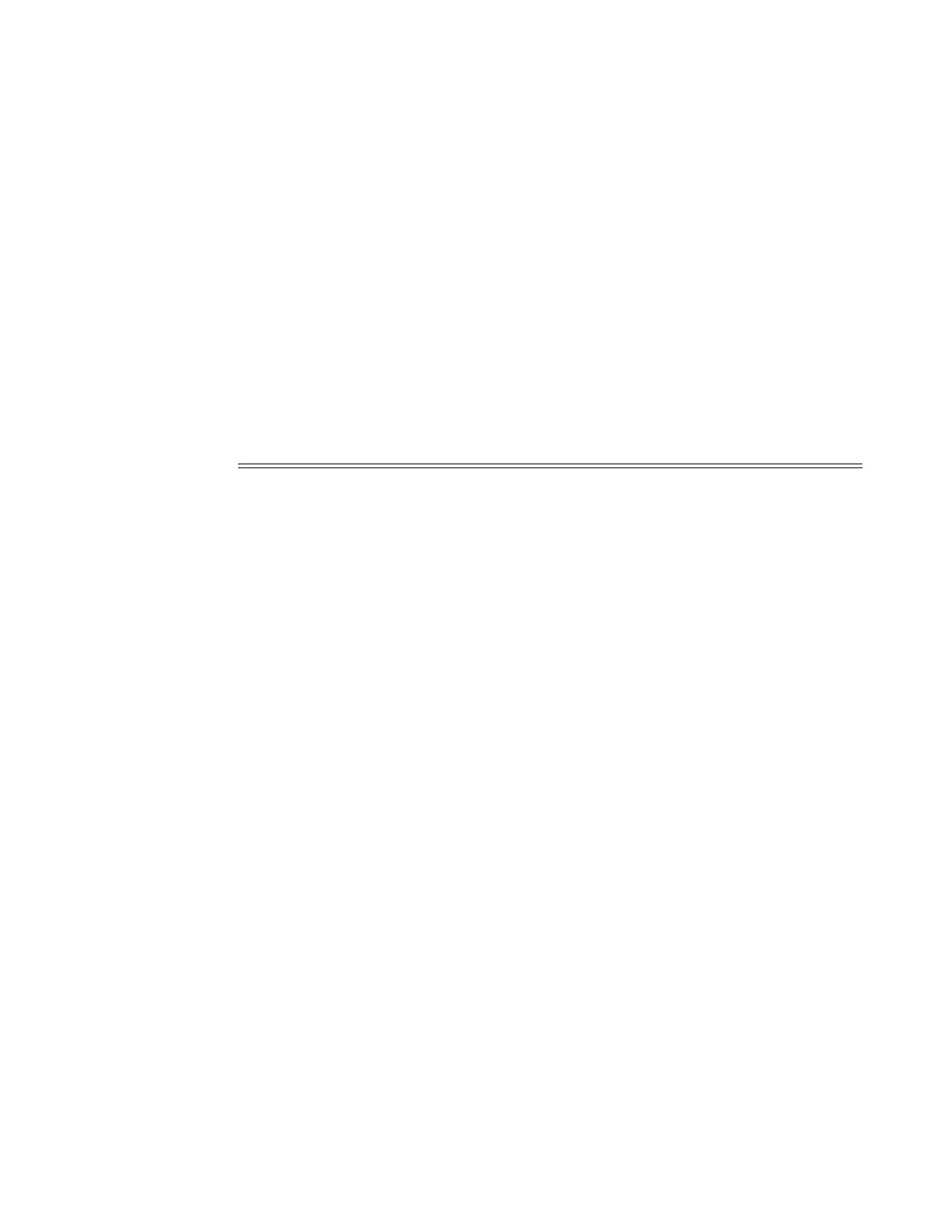System Management
7210 SAS D, E, K OS Basic System Configuration Guide Page 451
alarm-contact-input
Syntax alarm- contact-input all
Context show>alarm-contact-input
Description This command displays information of all the alarm contact input pins.
Output alarm-contact-input Output — The following table describes alarm-contact-input output fields.
Sample Output
*A:7210-2# show alarm-contact-input 1
===============================================================================
Alarm Contact Input
===============================================================================
Alarm Input Pin Number : 1
Alarm Input Pin Current State : Disabled
Alarm Output Pin Used : Major
===============================================================================
*A:7210-2#
*A:7210-2# show alarm-contact-input 1 detail
===============================================================================
Alarm Contact Input
===============================================================================
Alarm Input Pin Number : 1
Alarm Input Pin Description :
Alarm Input Pin Current State : Disabled
Alarm Output Pin Used : Major
Last State Change : 05/19/2010 11:28:09
===============================================================================
*A:7210-2#
Label Description
Alarm input pin Number
Indicates the pin alarm input pin number.
Alarm input pin Descrip-
tion
Describes the alarm indicating its usage or attribute.
Alarm input pin current
state
Indicates the current state of the alarm contact input
pin.
Alarm output pin used
Indicates the alarm output pin used.
Last state change time
Indicates the previous state change time.
