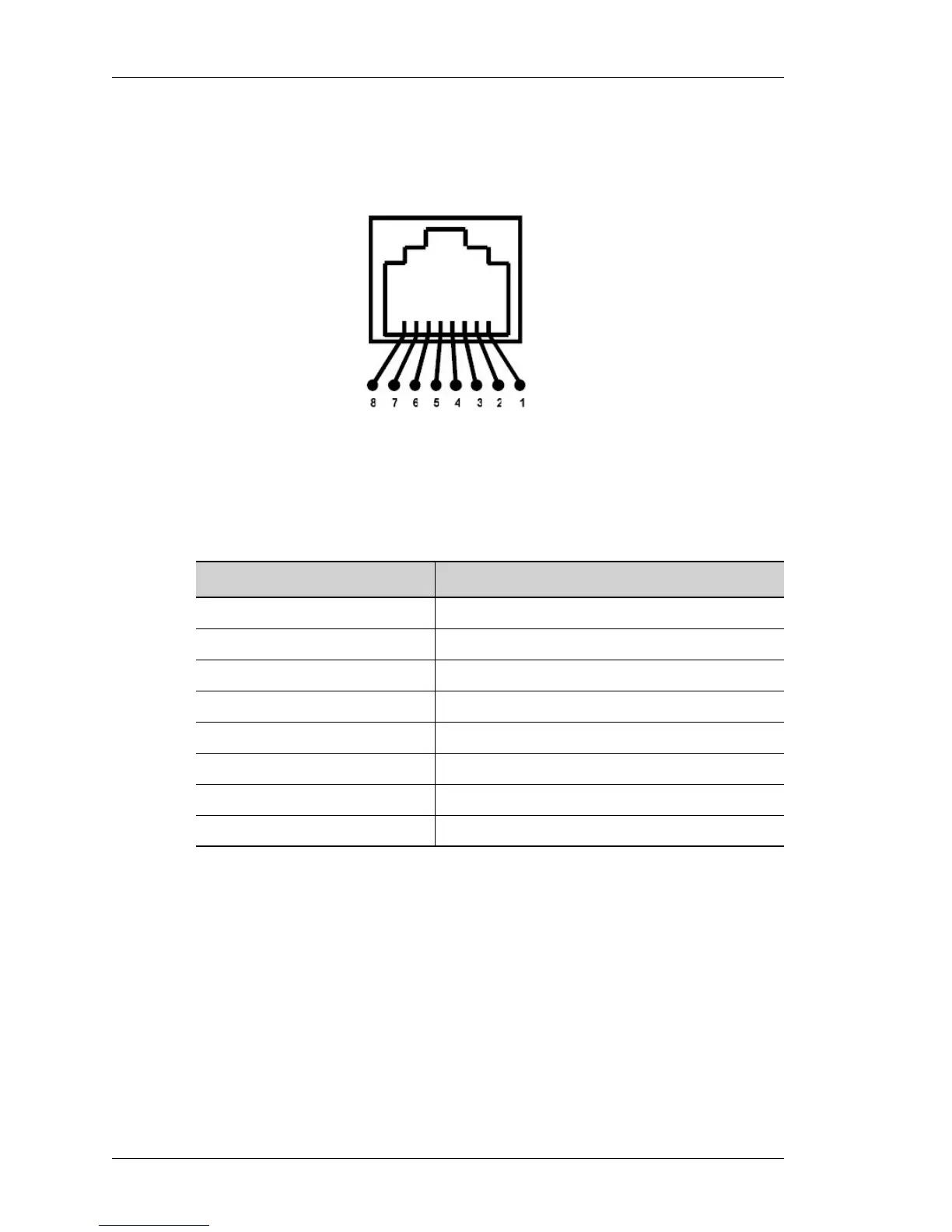Pin Connector Details for OmniAccess 780
Left running head:
Chapter name (automatic)
22
Beta Beta
OmniAccess 780 Hardware Users Guide
Alcatel-Lucent
RJ-45 CONSOLE CONNECTOR PIN ASSIGNMENTS
This section details console connector pin (RJ-45) details for the OA-780.
Figure 2: RJ-45 Connector
Table 2: Pin Connector Details for RJ-45 Connector
RJ-45 Connector Pin # Signal Name
1 Connected to pin 8
2 Connected to pin 7
3Transmit
4 Signal ground
5 Signal ground
6 Receive
7 Connected to pin 2
8 Connected to pin 1
