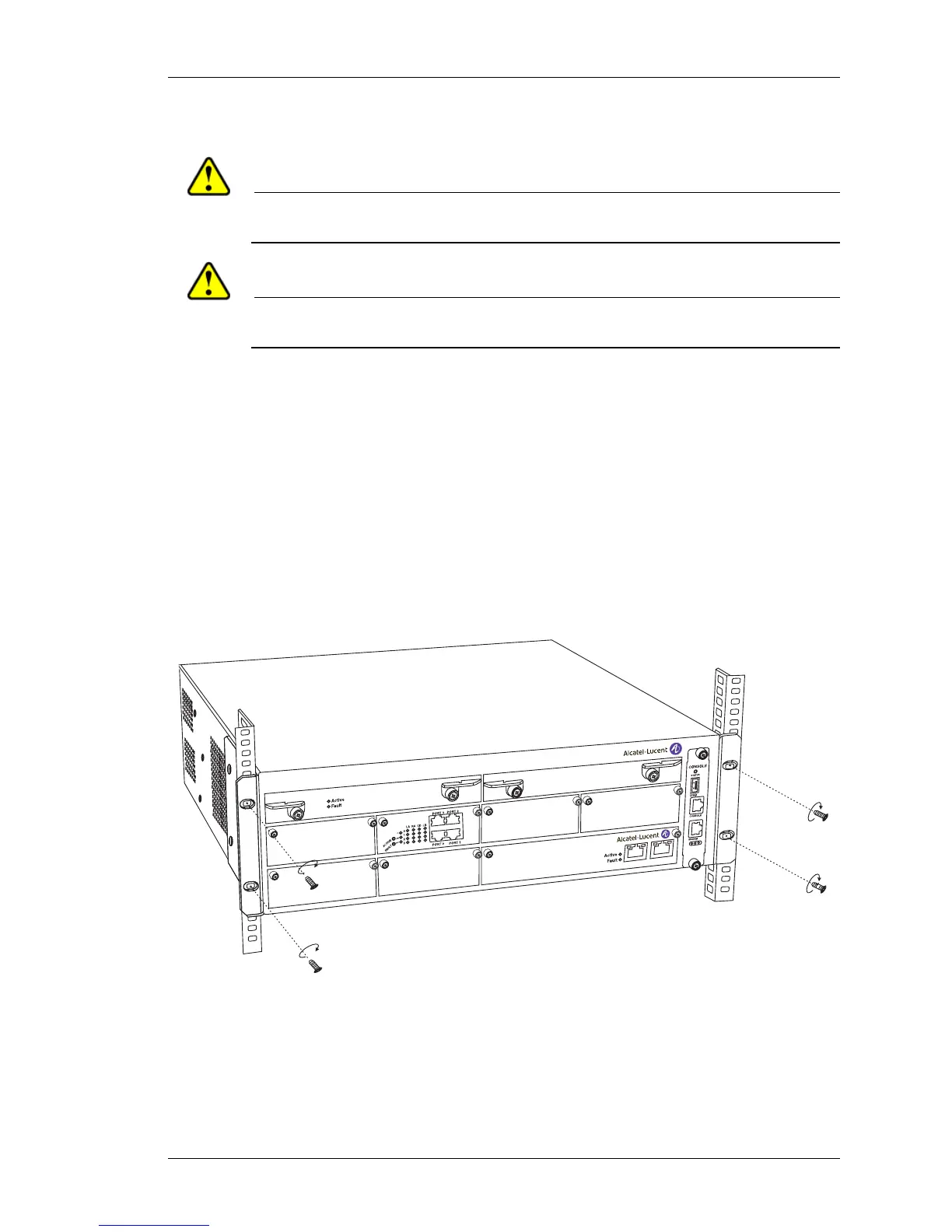Rack-Mounting the OA-780
Except on the first page, right running head:
Heading1 or Heading1NewPage text (automatic)
47
Alcatel-Lucent
Beta Beta
OmniAccess 780 Hardware Users Guide
INSTALLING THE OA-780 IN THE RACK
Caution: Fully loaded, the OA-780 weighs 50 lbs (22.68 kgs). Do not try to mount the OA-780
chassis in the rack unassisted.
Caution: To prevent injury, review the safety precautions in the “Safety Measures” section
before installing the OA-780 in the rack.
To install the OA-780 chassis in the rack, complete the following steps:
Step 1: Ensure that the rack is stable, and verify that your path to the rack is
unobstructed.
Step 2: Ensure that the rack mount brackets are in the same level.
Step 3: Position the OA-780 chassis in front of the rack.
Step 4: Lift the OA-780 by the side of the chassis, and slide the chassis into the
rack. Push it back until the brackets meet the mounting strips or posts on both
sides of the equipment rack. When the chassis is slid back all the way, make one
or two people hold the chassis in place.
Step 5: Insert the slotted screws (two screws per bracket) through the brackets
and into the mounting strip. Tighten all the screws.
Figure 15: Rack Mounting the OA-780
OmniAccess 780
OA7-SF
OA7-T1E1-4
OA7-SE
Port 0
Port 1
