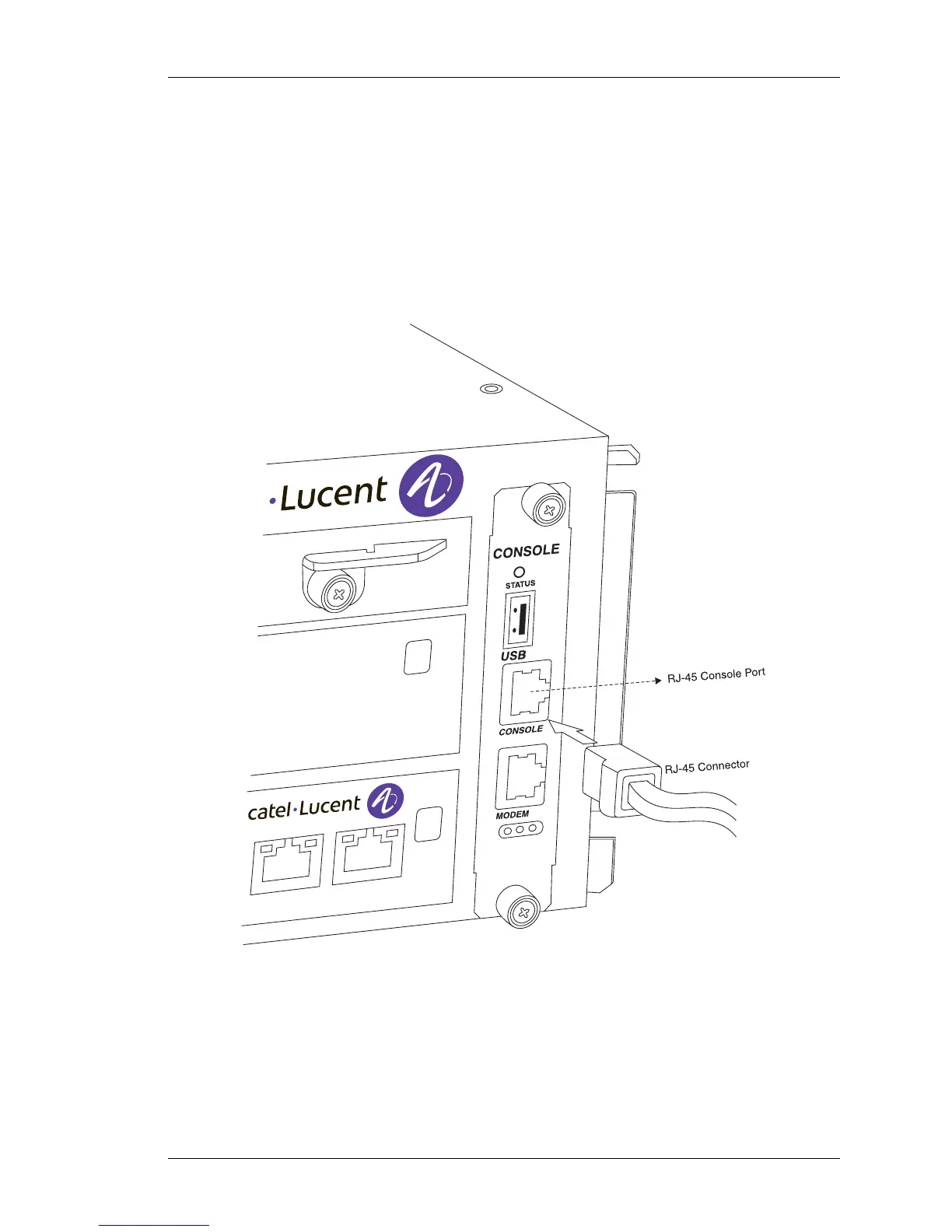Connecting to the System Console Port
Except on the first page, right running head:
Heading1 or Heading1NewPage text (automatic)
59
Alcatel-Lucent
Beta Beta
OmniAccess 780 Hardware Users Guide
CONNECTING TO THE SYSTEM CONSOLE PORT
The OA-780 has a RJ-45 console port connector. A RJ-45 - RJ-45 “roll-over”
cable along with RJ-45 to DB-9 (female) adapter is provided with the system to
access the console port via a DTE (computer/terminal). Refer to “Pin Connector
Details for OmniAccess 780” for detailed information on cable pin connection.
To connect the OA-780 to the console, perform the following steps:
Figure 21: Connecting to the System Console
Port 0
Port 1