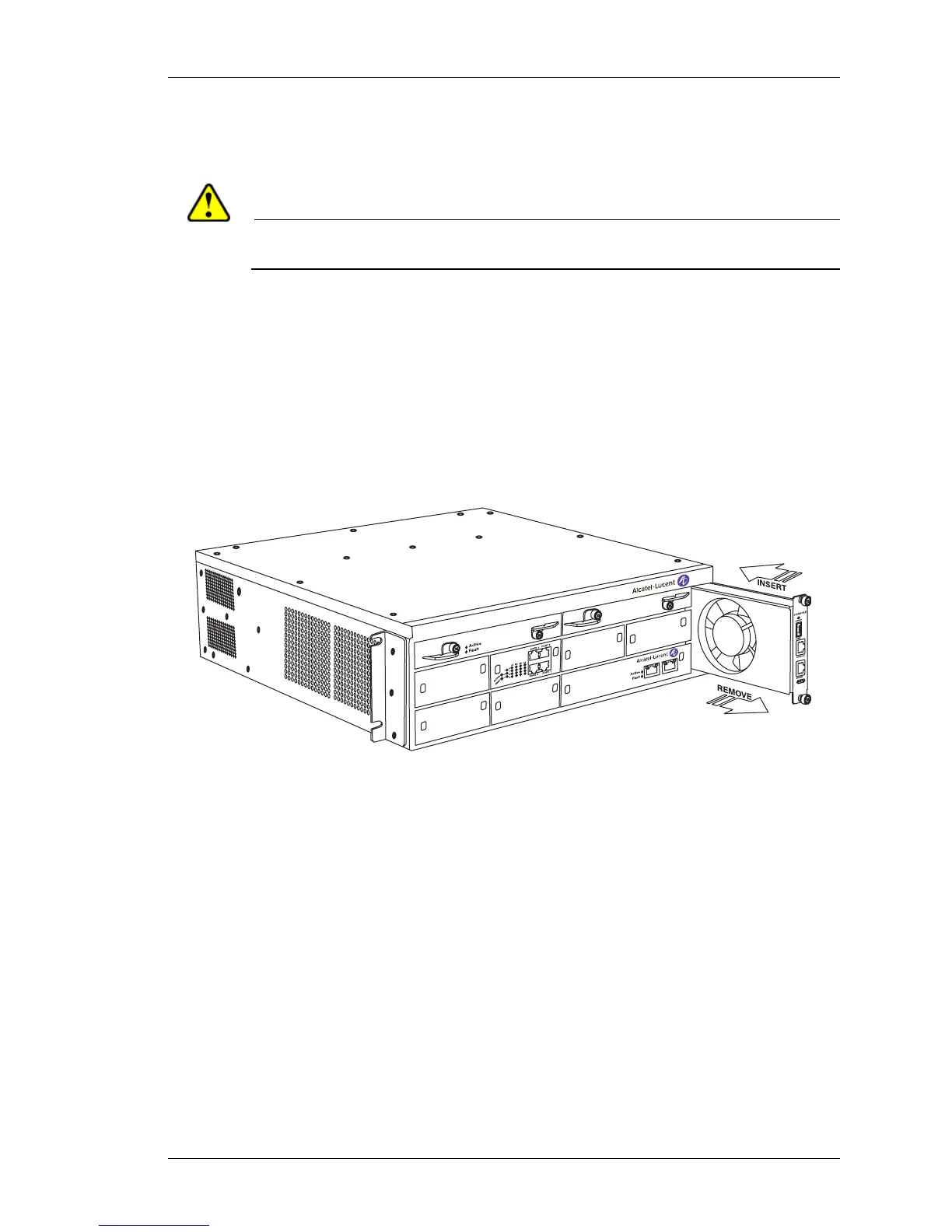Installing User Modules
Except on the first page, right running head:
Heading1 or Heading1NewPage text (automatic)
51
Alcatel-Lucent
Beta Beta
OmniAccess 780 Hardware Users Guide
INSTALLING FAN TRAY
Follow the procedure given below to install the fan tray:
Caution: Always handle the fan tray by the edges and handle; do not touch the fan, its
components, or connector pins.
Step 1: Ensure that power supply to the system is switched OFF.
Step 2: Insert the fan tray in the fan tray slot (slot 26) provided in the front panel of
the system.
Step 3: Verify that the fan tray is rested on the guide and it rides smoothly in the
slot.
Step 4: Push the fan tray firmly in the slot.
Step 5: Secure the fan tray with the chassis using the thumb screw.
Figure 19: Installing Fan Tray
R
EMOVING FAN TRAY
To remove the fan tray follow the procedure given below:
Step 1: Ensure that the power supply to the system is switched OFF.
Step 2: Remove any connectors from the Console port, Modem port, and USB
port.
Step 3: Unscrew the thumb screws.
Step 4: Pull the fan tray out of the OA-780.
Port 0
Por
t 1
OmniAccess 780
OA7-SF
OA7-T1E1-4
OA7
-SE