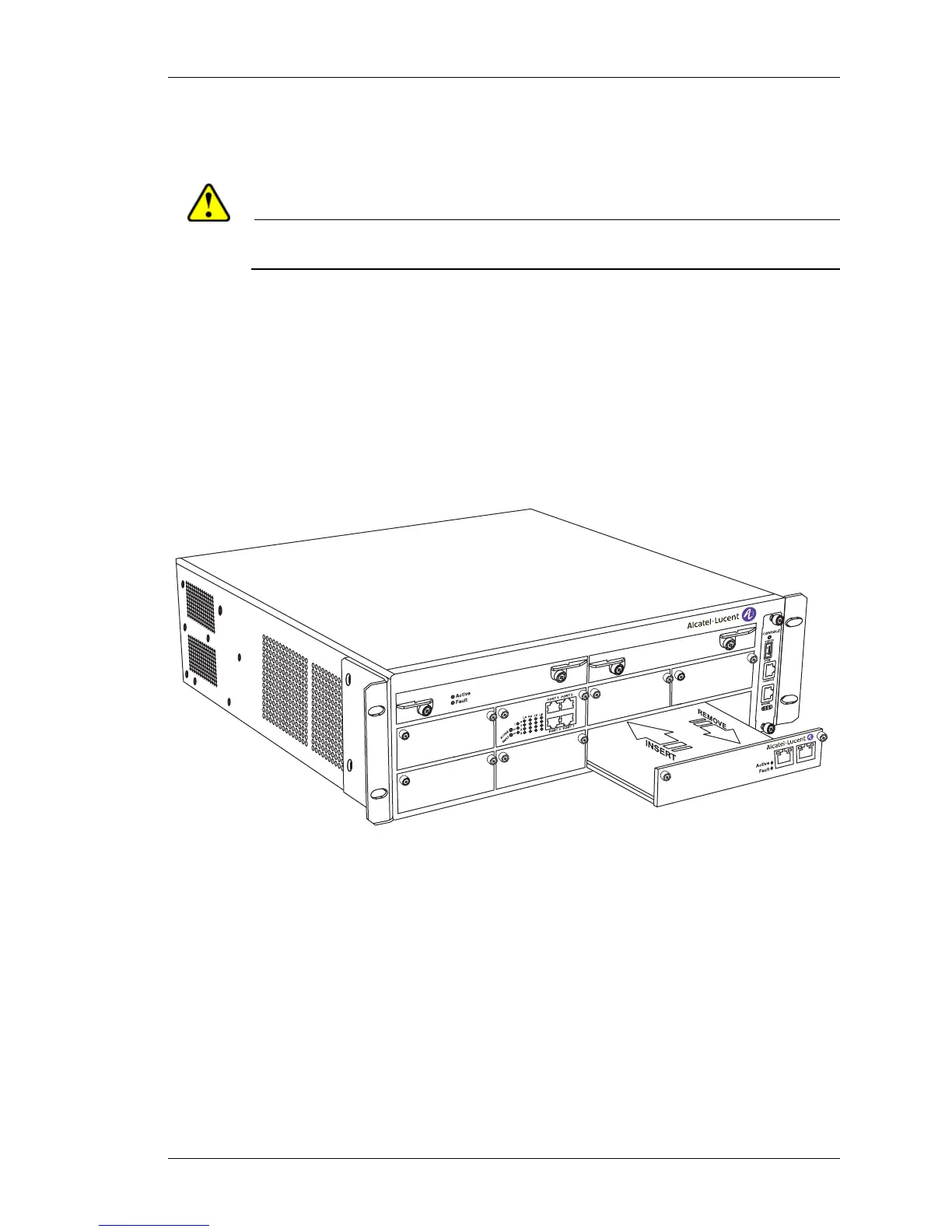Installing User Modules
Except on the first page, right running head:
Heading1 or Heading1NewPage text (automatic)
49
Alcatel-Lucent
Beta Beta
OmniAccess 780 Hardware Users Guide
INSTALLING LINE CARDS
Follow the procedure detailed below to install the line cards.
Caution: Always handle the line cards by the edges and handle; do not touch the components
or connector pins.
Step 1: Insert the line cards in their respective slots.
By default, the SE card is installed in slots 6, 7.
The other line cards can be installed in slots 0, 1, 2, 3, 4, or 5.
Step 2: Verify that the line card is rested on the guide and it rides smoothly in the
slot.
Step 3: Push the line card firmly and ensure that the card is fully inserted in its
respective slot and tighten the thumb screws.
Figure 17: Installing Services Engine
OmniAccess 780
OA7-SF
OA7-T1E1-4
OA7-SE
Port 0
Port 1