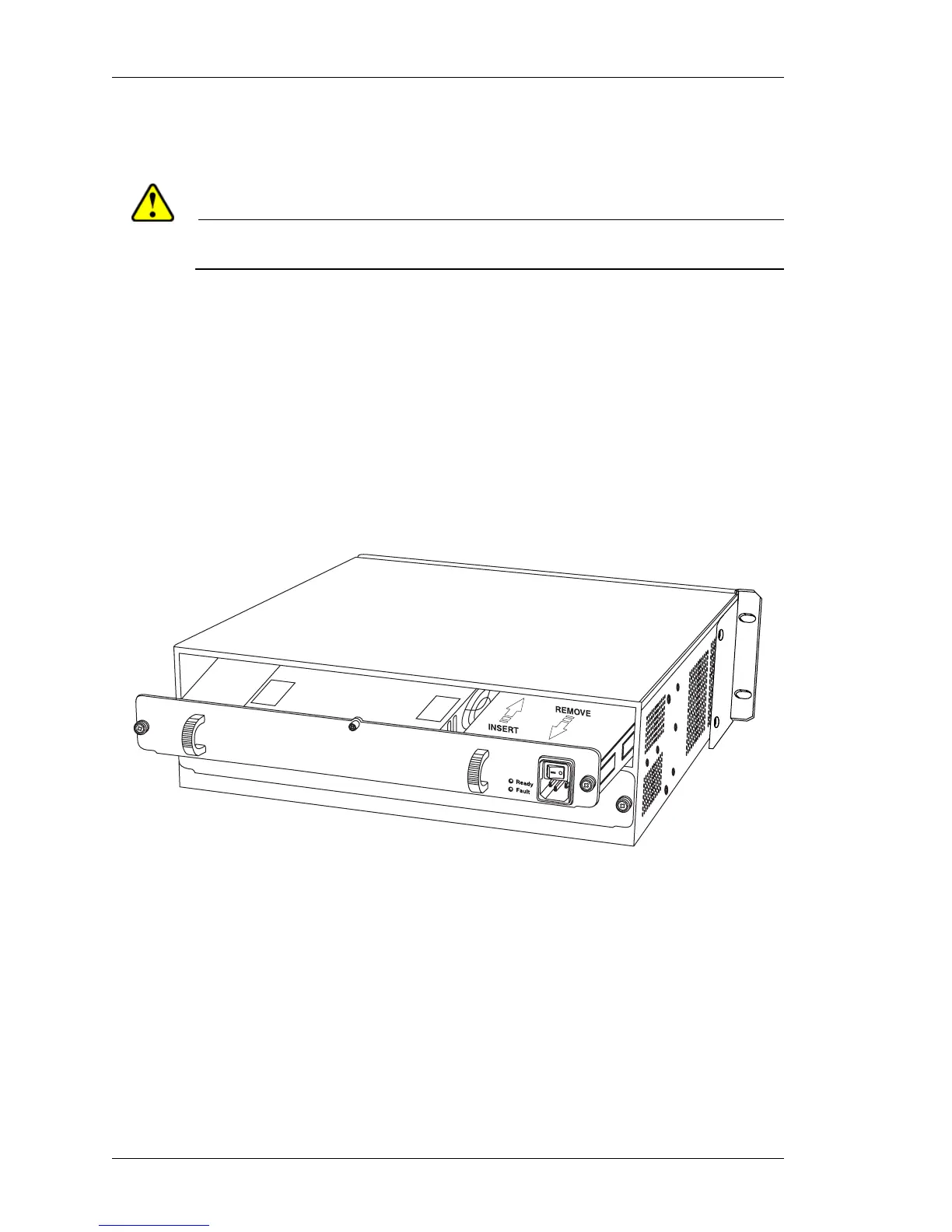Installing the OmniAccess 780
Left running head:
Chapter name (automatic)
52
Beta Beta
OmniAccess 780 Hardware Users Guide
Alcatel-Lucent
INSTALLING POWER TRAY
Follow the procedure given below to install the power tray:
Caution: Always handle the power tray by the edges and handle; do not touch its components
or connector pins.
Step 1: Ensure that you have power supply as specified in the “Power Supply
Specifications” section of this document.
Step 2: Ensure that you have proper grounding provided at the site.
Step 3: Insert the power tray in the power tray slot provided in the rear panel of
the system.
Step 4: Verify that the power tray is rested on the guide and it rides smoothly in
the slot.
Step 5: Push the power tray firmly in the slot.
Step 6: Secure the power tray with the chassis with the thumb screw.
Figure 20: Installing Power Tray
OA7-PS-AC