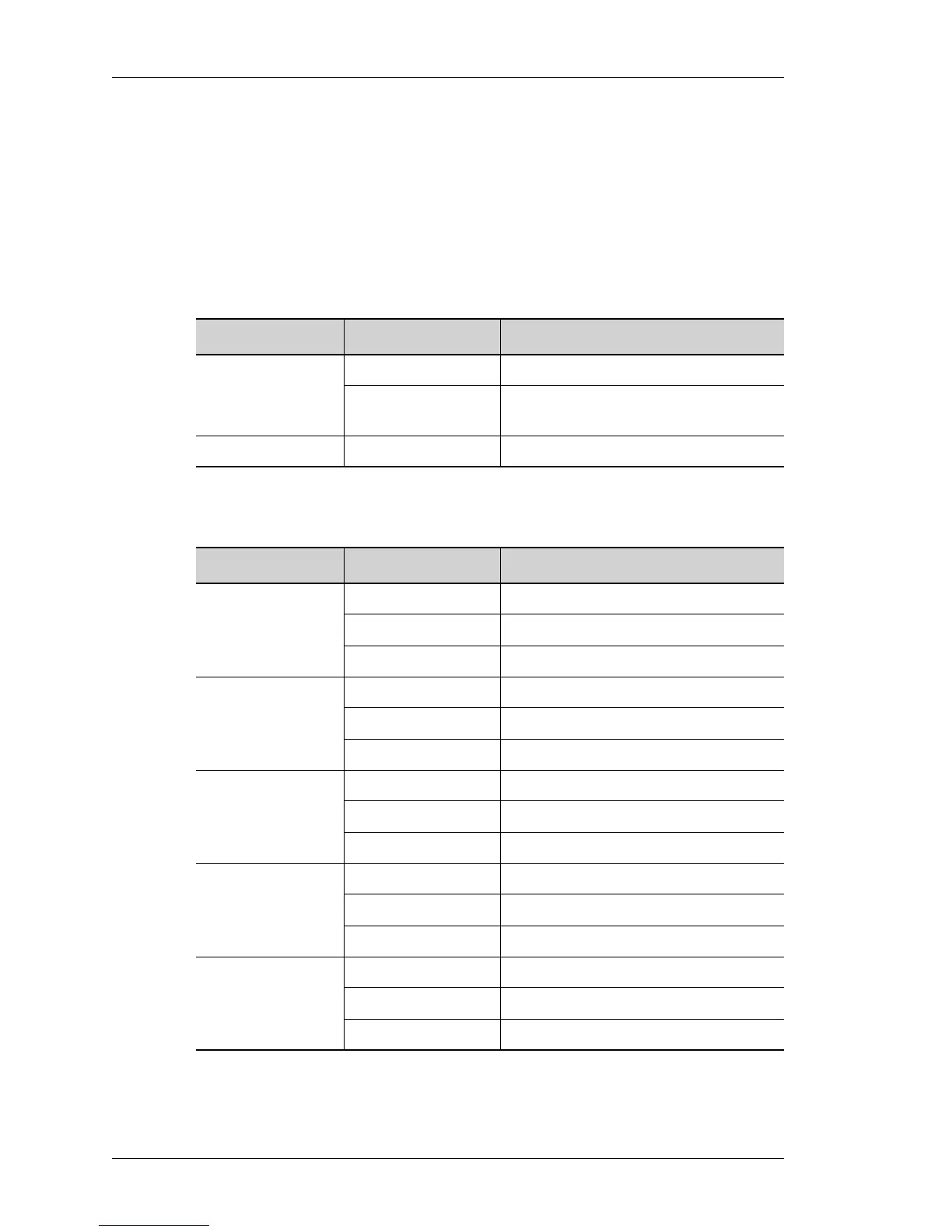OmniAccess 780 Overview
Left running head:
Chapter name (automatic)
22
Beta Beta
OmniAccess 780 Hardware Users Guide
Alcatel-Lucent
GigE Line Card LEDs
The LEDs on the GigE line card indicate Active or Fault conditions. The LEDs on
each of the card’s ports indicate Link Status and Activity.
The following tables describe the status of LEDs on the GigE card.
Table 11: GigE Card LEDs
Table 12: LEDs for each Port on GigE Card
LED Status Description
Active Green GigE card is active.
Yellow Indicates transient conditions (e.g.,
booting).
Fault Red Reload in progress.
LED Status Description
LED 0 Off Port 0 link is not active.
Solid Green Port 0 link is active.
Blinking Green Port 0 link and traffic is active.
LED 1 Off Port 1 link is not active.
Solid Green Port 1 link is active.
Blinking Green Port 1 link and traffic is active.
LED 2 Off Port 2 link is not active.
Solid Green Port 2 link is active.
Blinking Green Port 2 link and traffic is active.
LED 3 Off Port 3 link is not active.
Solid Green Port 3 link is active.
Blinking Green Port 3 link and traffic is active.
LED 4 Off Port 4 link is not active.
Solid Green Port 4 link is active.
Blinking Green Port 4 link and traffic is active.