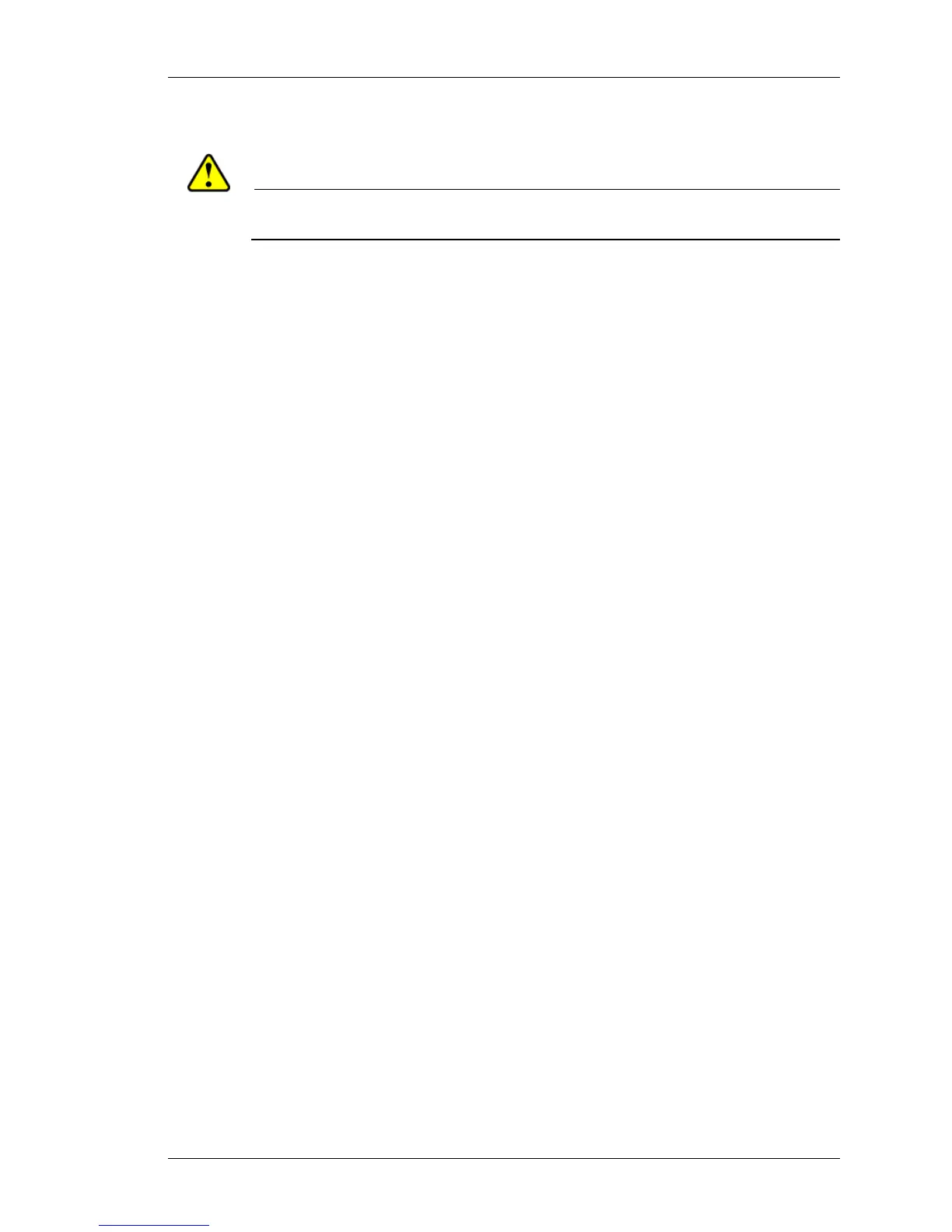Installing User Modules
Except on the first page, right running head:
Heading1 or Heading1NewPage text (automatic)
53
Alcatel-Lucent
Beta Beta
OmniAccess 780 Hardware Users Guide
REMOVING POWER TRAY
Warning: Before completing any of the following steps, and to prevent short-circuit or shock
hazards, ensure that power supply is switched OFF.
Follow the procedure given below to remove the power tray:
Step 1: Switch OFF the power supply to the OA-780.
Step 2: Disconnect the power cord from the power supply tray.
Step 3: Unscrew the thumb screw.
Step 4: Pull the power tray out of the OA-780.
INSTALLING FILLERS
Fillers are used to cover empty unused slots. The procedure to install different
types of fillers is outlined below.
Step 1: Insert the filler in the empty slot.
Step 2: Verify that the filler is rested on the guide and it rides smoothly in the slot.
Step 3: Push the filler firmly and ensure that the filler is fully inserted in its
respective slot and tighten the screws.
Step 4: (Only for Switch Fabric) Once the filler is locked with the slot, rest the
ejector lever on the face of the Switch Fabric filler and fasten the ejector screws to
secure the Switch Fabric filler with the slot.
R
EMOVING FILLERS
To remove the filler for the line card slots, loosen the thumb screws provided on
the line card and pull the filler out of the slot.
To remove the filler for Switch Fabric, unfasten the lock screws and open the
ejector levers in the opposite direction to eject the Switch Fabric filler from the slot.
Once the Switch Fabric filler is ejected, pull the Switch Fabric filler out of the slot.