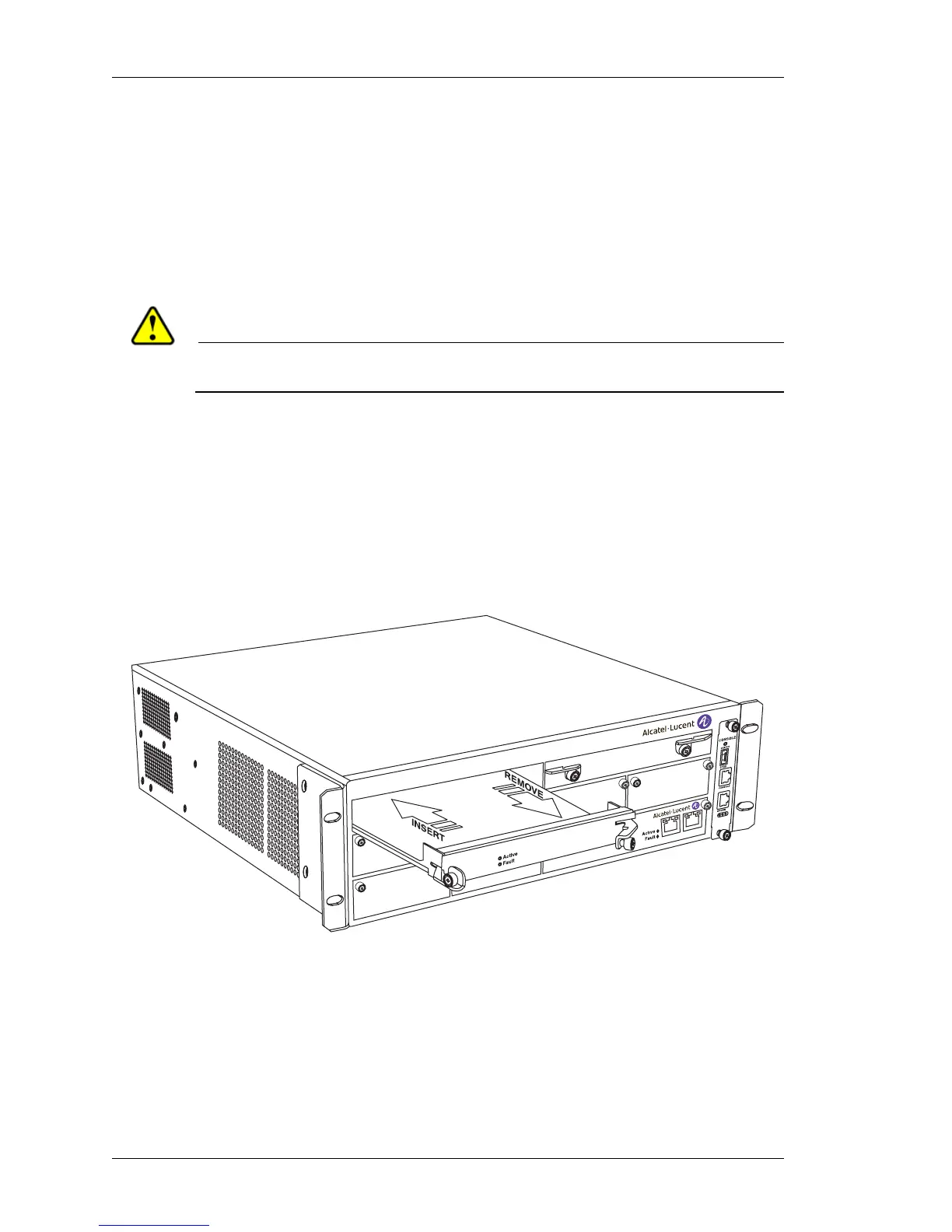Installing the OmniAccess 780
Left running head:
Chapter name (automatic)
48
Beta Beta
OmniAccess 780 Hardware Users Guide
Alcatel-Lucent
INSTALLING USER MODULES
The following sections describe the procedure to install user modules in your
OA-780.
INSTALLING SWITCH FABRIC
Follow the procedure detailed below to install a Switch Fabric.
Caution: Always handle the Switch Fabric by the edges and handle; do not touch its
components or connector pins.
Step 1: Insert the Switch Fabric in slot 24 or slot 25 for redundancy.
Step 2: Verify that the Switch Fabric is rested on the guide and it rides smoothly in
the slot.
Step 3: Push the Switch Fabric firmly and hard enough that the ejector lever on
the Switch Fabric locks the Switch Fabric with the slot.
Step 4: Once the Switch Fabric is locked with the slot, rest the ejector lever on the
face of Switch Fabric and fasten the ejector screws to secure the Switch Fabric
with the slot.
Figure 16: Installing Switch Fabric
R
EMOVING SWITCH FABRIC
To remove the Switch Fabric, unfasten the ejector screws and open the ejector
levers in the opposite direction to eject the Switch Fabric from the slot. Once the
Switch Fabric is ejected, pull the Switch Fabric out of the slot.
OmniAccess 780
OA7-SF
Port 0
Port 1