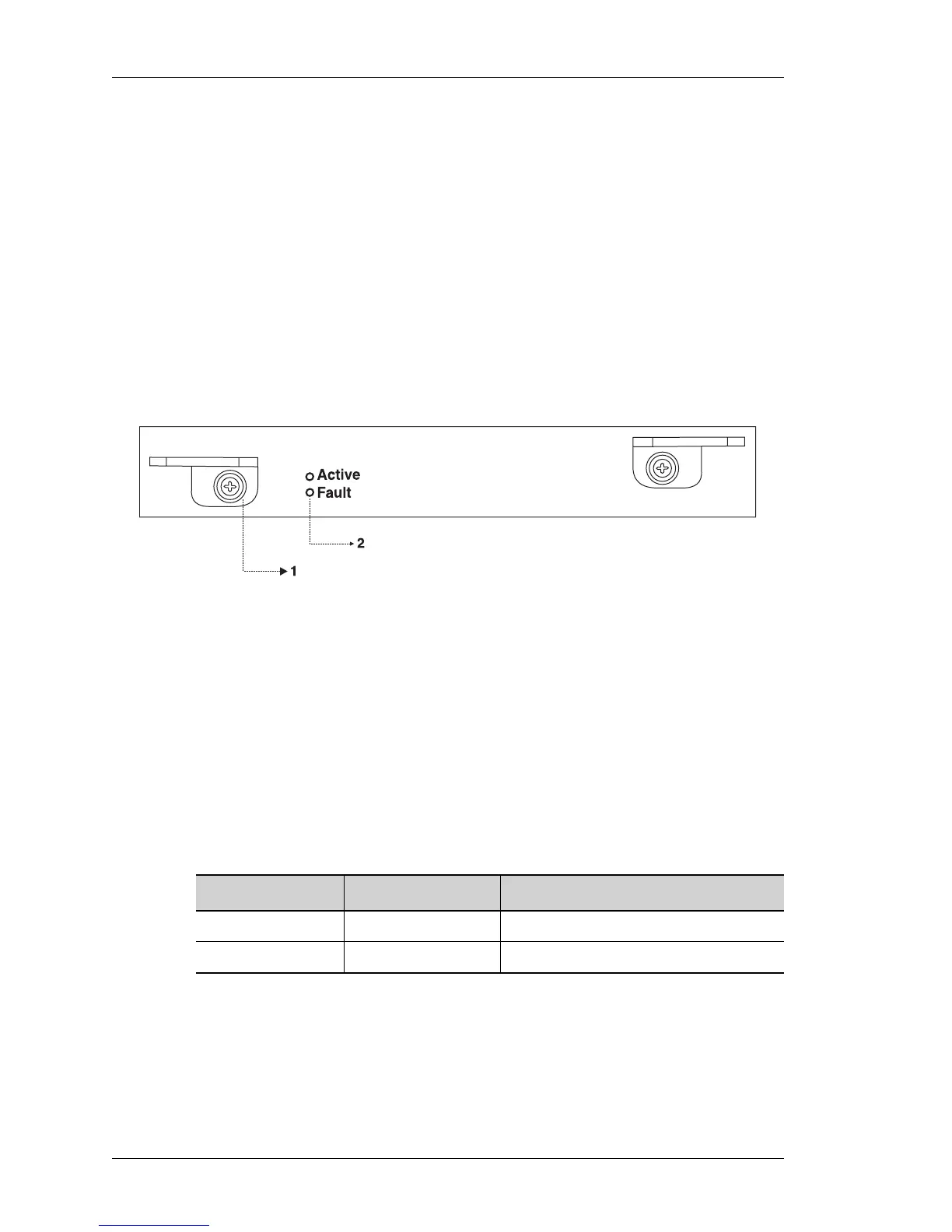OmniAccess 780 Overview
Left running head:
Chapter name (automatic)
16
Beta Beta
OmniAccess 780 Hardware Users Guide
Alcatel-Lucent
USER MODULES
This section provides description about the modules/components that can be
installed.
S
WITCH FABRIC
The Switch Fabric provides the default management control for all the line cards.
The Switch Fabric also performs management functions like chassis
management, fan speed control, temperature and voltage monitoring, and
maintaining general health of the system.
The Switch Fabric can be accessed through the RS-232 console interface on the
fan tray front panel. The front panel LEDs on Switch Fabric indicates Active and
Fault condition. The default slot for the Switch Fabric is slot 24 on the top row. A
secondary Switch Fabric can be installed in slot 25 on the top row.
1 Ejector Lock
2 Switch Fabric LEDs
Figure 6: Switch Fabric
Switch Fabric LEDs
The Switch Fabric has two LEDs that show the status of the Switch Fabric.
Table 5: Switch Fabric LEDs
LED Status Description
Active Green Switch Fabric is active.
Fault Red Reload in progress.
OA7-SF
