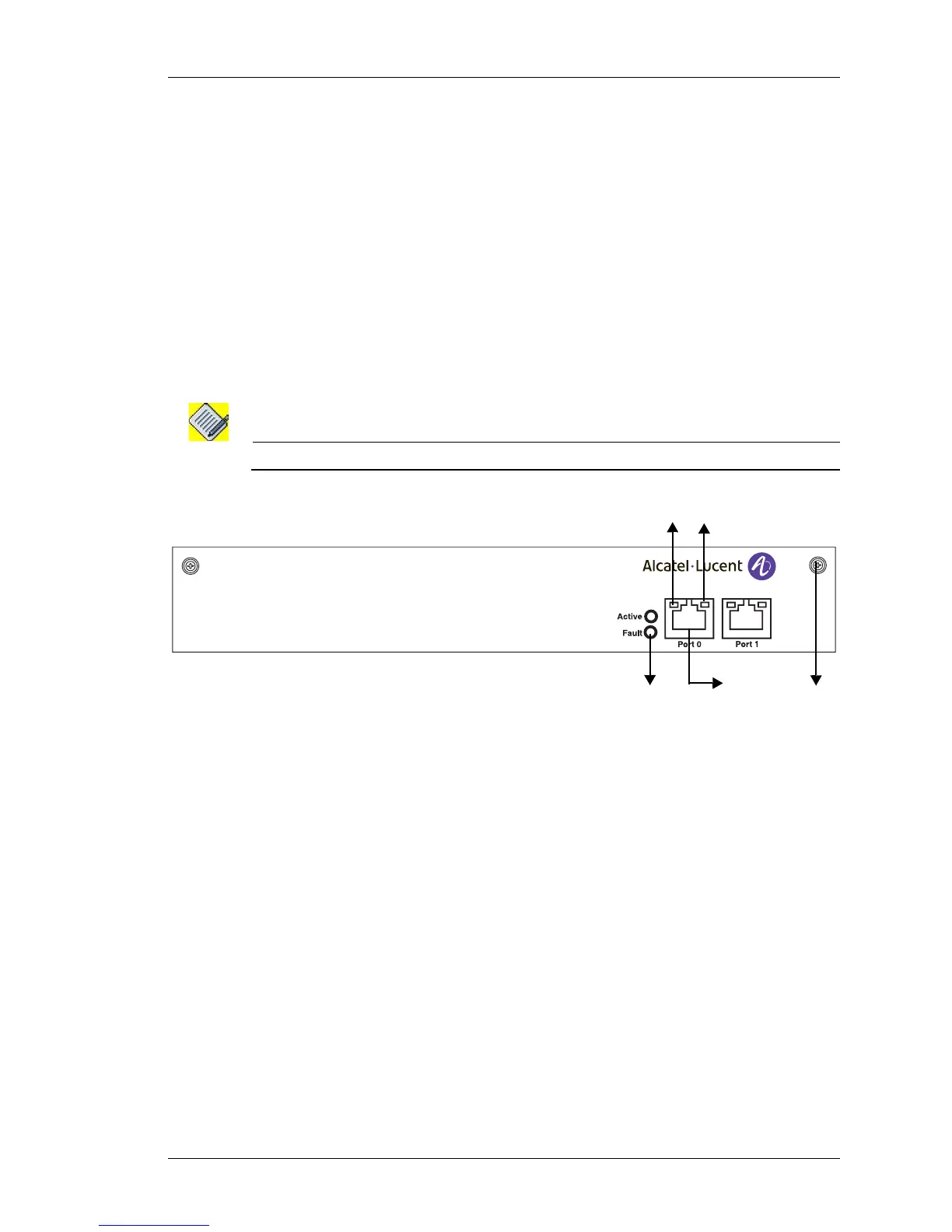Hardware Overview
Except on the first page, right running head:
Heading1 or Heading1NewPage text (automatic)
17
Alcatel-Lucent
Beta Beta
OmniAccess 780 Hardware Users Guide
LINE CARDS
All the line cards can be mounted on a single slot except SE that require two slots.
Next generation SE line cards may occupy a single slot only. An overview of the
line cards is given below.
SE (S
ERVICES ENGINE)
The SE card is the main data processing center in the chassis. The SE card has
two external auto-negotiable copper GigE ports. The GigE interfaces can auto-
negotiate, transmit, and receive data packets at rates of 10/100/1000 Mbps.
The LEDs on the SE card indicate Active or Fault conditions. The LEDs on the
Gigabit Ethernet ports of the SE card indicate Link Status and Activity. The SE
card is a dual slot line card, and can be installed in slots 2, 3 or slot 6, 7.
Note: By default, the SE card is installed in slots 6, 7.
1. SE LEDs
2. GigE Ports
3. Thumb Screw
4. Left LED on the Ethernet Port
5. Right LED on the Ethernet Port
Figure 7: Services Engine
OA7-SE
4
5
3
2
1