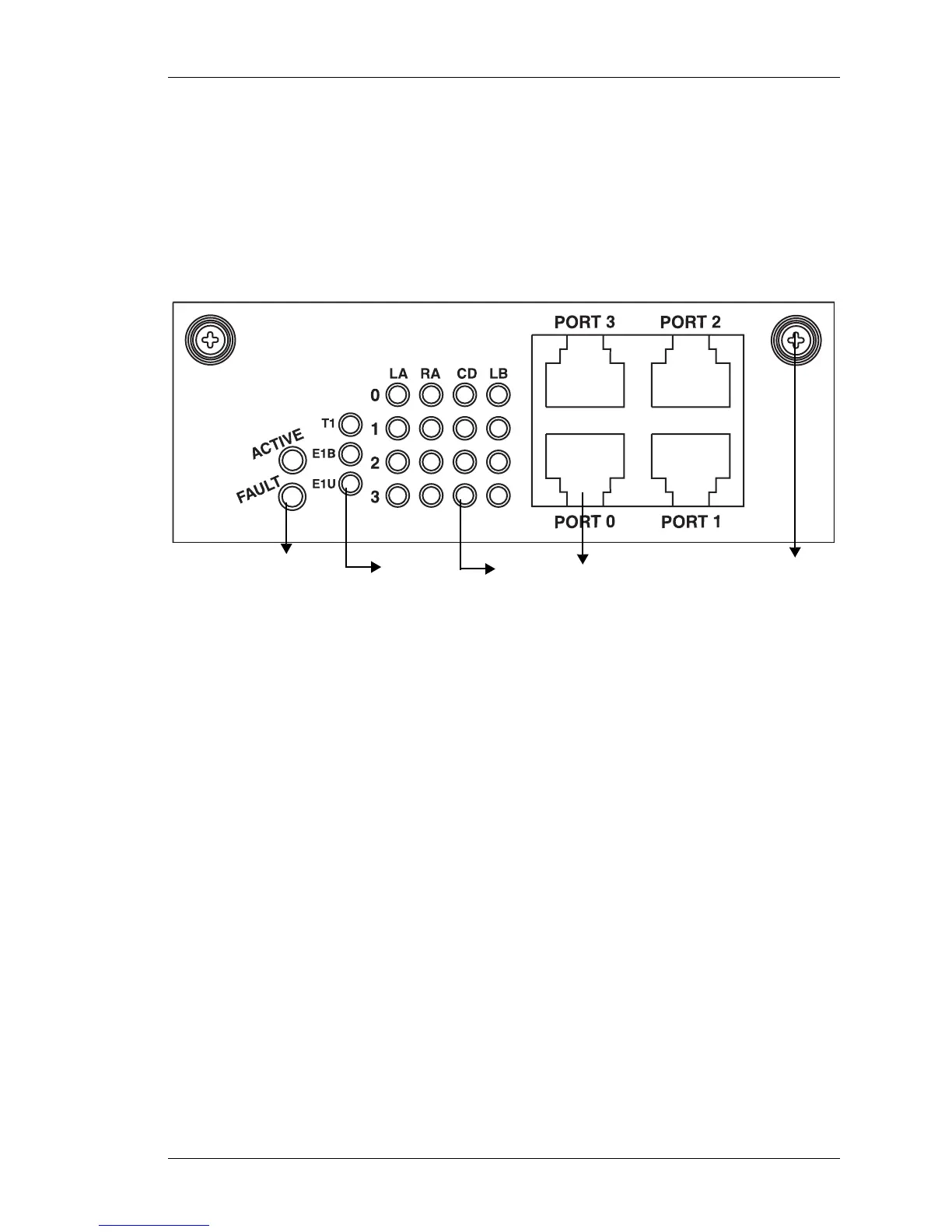Hardware Overview
Except on the first page, right running head:
Heading1 or Heading1NewPage text (automatic)
19
Alcatel-Lucent
Beta Beta
OmniAccess 780 Hardware Users Guide
4-PORT T1E1 LINE CARD
The 4-port T1E1 line card supports American and European (International) digital
transmission standards. The line card can be installed in any of the line card slots
of the chassis. (i.e., 0, 1, 2, 3, 4, or 5). The 4-port T1E1 line card has 4 RJ-45
interfaces. Each interface can support data rates of 1.544 or 2 Mbps depending
on the type of connectivity.
Figure 9 shows the 4-port T1E1 line card as an example.
1. T1E1 Card LEDs
2. T1E1 Mode LEDs
3. T1E1 Port LEDs
4. RJ-45 Interfaces
5. Thumb Screw
Figure 8: 4-port T1E1 Line Card
OA7-T1E1-4
1
23
4
5